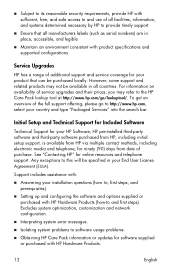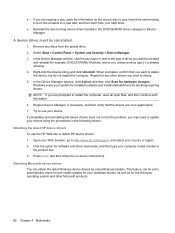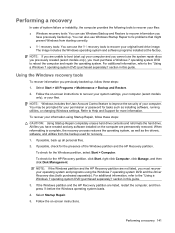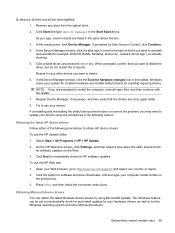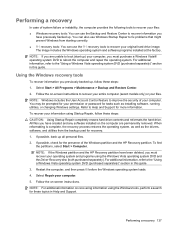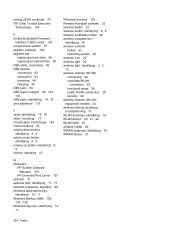HP ProBook 6455b Support Question
Find answers below for this question about HP ProBook 6455b - Notebook PC.Need a HP ProBook 6455b manual? We have 7 online manuals for this item!
Question posted by xmattgx on November 12th, 2011
Hp Probook 6455b Webcam Problem
ok so i restored my probook and my webcam not working went to hp website download the drivers and ran it and installed and it didnt show up in device manager so i went to start and searched hdwwiz to install and it added it to device but it has a troubleshoot sign on it? so i troubleshoot still didn't work i also did hard boot to dran all power from the laptop idk what else to do? im in school and i don't have time to send it to fix cause i may need..
Current Answers
Related HP ProBook 6455b Manual Pages
Similar Questions
I Need Ops. Manual For My Hp 2000 Notebook Pc ( Sn 584037-001) Can't Find It.
looked in your man search ,there are dozens. which one is mine no other info on my PC ident. page.
looked in your man search ,there are dozens. which one is mine no other info on my PC ident. page.
(Posted by johnbell1 10 years ago)
How To Make Webcam Work For Probook 6455b
(Posted by nwispr 10 years ago)
Hp Probook 6455b Notebook Pc Charging Light On Won't Come On
(Posted by dakelw 10 years ago)
Hp Probook 6455b Wifi Switch Does Not Work
(Posted by mabunan 10 years ago)
Touch Pad Hp Pavilion Dv4-1120us Entertainment Notebook Pc
I want to download driver/software touchpad hp pavilion dv4-1120us Entertainment notebook PC for win...
I want to download driver/software touchpad hp pavilion dv4-1120us Entertainment notebook PC for win...
(Posted by sientmon 11 years ago)