HP ProBook 4720s Support Question
Find answers below for this question about HP ProBook 4720s - Notebook PC.Need a HP ProBook 4720s manual? We have 3 online manuals for this item!
Question posted by TVTRcra on January 7th, 2014
Hp Probook 4520s Wont Boot
The person who posted this question about this HP product did not include a detailed explanation. Please use the "Request More Information" button to the right if more details would help you to answer this question.
Current Answers
There are currently no answers that have been posted for this question.
Be the first to post an answer! Remember that you can earn up to 1,100 points for every answer you submit. The better the quality of your answer, the better chance it has to be accepted.
Be the first to post an answer! Remember that you can earn up to 1,100 points for every answer you submit. The better the quality of your answer, the better chance it has to be accepted.
Related HP ProBook 4720s Manual Pages
End User License Agreement - Page 1


...the copy contains all terms and conditions of the Software Product which constitutes non-proprietary HP software or software provided under public license by third parties ("Freeware"), is provided to...agreement between (a) you
(either an individual or a single entity) and (b) Hewlett-Packard Company ("HP")
that is used only for use on more than one computer, you may load the Software
...
End User License Agreement - Page 2


...based solution, an external media-based recovery solution (e.g. You may not be governed by HP unless HP provides other applicable laws and international treaty provisions. This EULA will prevail.
4. floppy... in this EULA.
5. To use of such license. TRANSFER. Restrictions. entirely by HP as eligible for the upgrade. UPGRADES.
This EULA applies to updates or supplements to ...
End User License Agreement - Page 3


...CUSTOMERS. Software Product. TO THE MAXIMUM EXTENT PERMITTED BY APPLICABLE LAW, IN NO EVENT SHALL HP OR ITS SUPPLIERS BE LIABLE FOR ANY SPECIAL, INCIDENTAL,
INDIRECT, OR CONSEQUENTIAL DAMAGES WHATSOEVER (...laws and regulations of its entirety.
10. TO THE MAXIMUM EXTENT PERMITTED BY APPLICABLE LAW, HP AND ITS SUPPLIERS PROVIDE THE SOFTWARE PRODUCT "AS IS" AND WITH ALL FAULTS, AND HEREBY ...
End User License Agreement - Page 4


...any addendum or amendment to this EULA which is included with the HP Product) is the entire agreement between you and HP relating to the Software Product and it supersedes all prior or contemporaneous ...contained herein. You represent that you are of the legal age of their respective companies. HP shall not be liable for support services conflict with respect to enter into this EULA. ...
HP ProBook 4520s Notebook PC and HP ProBook 4720s Notebook PC - Maintenance and Service Guide - Page 9


1 Product description
Category Product Name Processors
Chipsets Graphics Panels
Description
HP ProBook 4520s Notebook PC
HP ProBook 4720s Notebook PC
Intel® Core™ processors ● i7-620M, 2.26-GHz (Turbo up to 3.33
GHz), 4MB L3 cache ● i5-540M, 2.53-GHz (Turbo up ...
HP ProBook 4520s Notebook PC and HP ProBook 4720s Notebook PC - Maintenance and Service Guide - Page 10


Category Memory
Description
HP ProBook 4520s UMA
15.6-in HD LED backlight panel:
•
● 1366×768 AntiGlare
● 1366×768 AntiGlare ...215; 1)
● 2048-MB total system memory (1024MB × 2, dual-channel)
● 1024-MB total system memory (1024MB × 1)
HP ProBook 4520s discrete •
HP ProBook 4720s discrete
•
2 Chapter 1 Product description
HP ProBook 4520s Notebook PC and HP ProBook 4720s Notebook PC - Maintenance and Service Guide - Page 11


.../1000 Ethernet network interface
•
card (NIC)
S3/S4/S5 wake on LAN: AC only mode
•
Integrated WLAN options by way of MiniPCI card:
HP ProBook 4520s discrete
HP ProBook 4720s discrete
3
HP ProBook 4520s Notebook PC and HP ProBook 4720s Notebook PC - Maintenance and Service Guide - Page 12


Category
External media cards Ports
Description
HP ProBook 4520s UMA
HP ProBook 4520s discrete
HP ProBook 4720s discrete
2 WLAN antennas built into display assembly •...
•
Bluetooth 2.1
•
•
•
Integrated WWAN options by way of HP Mobile Broadband Module:
Supports only HP certified WWAN options •
•
WWAN module UNDP Gobi2 including GPS • with ...
HP ProBook 4520s Notebook PC and HP ProBook 4720s Notebook PC - Maintenance and Service Guide - Page 13


... 2007
•
Personal (Japan only)
Windows 7 Professional with Office 2007
•
Personal with PowerPoint (Japan only)
Windows 7 Professional with Office 2007
•
Professional (Japan only)
HP ProBook 4520s discrete •
• • •
•
•
• •
HP ProBook 4720s discrete •
• •
• •
• • •
5
HP ProBook 4520s Notebook PC and HP ProBook 4720s Notebook PC - Maintenance and Service Guide - Page 14


... Home Premium with Office 2007
•
ready - Category
Description
HP ProBook 4520s UMA
Windows Vista Home Basic 32 with Office • 2007... 7 Professional 32 with MS
•
Basics (Japan only)
HP ProBook 4520s discrete
• •
•
• • •
HP ProBook 4720s discrete
• •
•
• • •
6 Chapter 1 Product description
HP ProBook 4520s Notebook PC and HP ProBook 4720s Notebook PC - Maintenance and Service Guide - Page 15


... 32
•
Windows 7 Professional 64
•
DRDVD Windows 7 - Category Serviceability
Description
HP ProBook 4520s UMA
Windows Vista Business 32 with MS Basics • (Japan only)
Windows 7 32 ...8226;
Battery (system)
•
HP ProBook 4520s discrete •
•
• •
•
• •
HP ProBook 4720s discrete •
•
• •
•...
HP ProBook 4520s Notebook PC and HP ProBook 4720s Notebook PC - Maintenance and Service Guide - Page 16


Category
Description
Hard drive Memory module Optical drive WLAN module WWAN module
HP ProBook 4520s UMA
HP ProBook 4520s discrete
•
•
•
•
•
HP ProBook 4720s discrete
•
•
•
•
8 Chapter 1 Product description
HP ProBook 4520s Notebook PC and HP ProBook 4720s Notebook PC - Maintenance and Service Guide - Page 126


... CPU (enabled by default).
● Enable/disable Intel HT technology (enabled by default).
● Enable/disable wake on HP QuickLock boot (enabled by default).
● Enable/disable HP QuickWeb (enabled by default).
● Enable/disable HP QuickWeb write protect (disabled by default).
118 Chapter 5 Computer Setup Select
To do this
NOTE: Availability of these...
HP ProBook 4520s Notebook PC and HP ProBook 4720s Notebook PC - Maintenance and Service Guide - Page 127


Computer Setup 119
Options include the following:
◦ Disabled
◦ Boot to Network (default setting)
◦ Follow Boot Order
● Enable/disable the ambient light sensor (enabled by default).
● Enable/disable the notebook upgrade bay device (enabled by default).
● Enable/disable the fingerprint device (enabled by default).
● Enable/disable the integrated...
HP ProBook 4520s Notebook PC and HP ProBook 4720s Notebook PC - Maintenance and Service Guide - Page 136
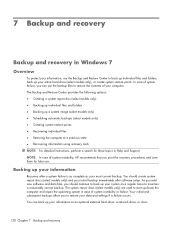
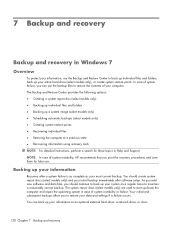
....
128 Chapter 7 Backup and recovery The system repair discs (select models only) are used to start up (boot) the computer and repair the operating system in Help and Support. You can use .
You should continue to back... system restore points. NOTE: In case of system instability, HP recommends that you should create system repair discs (select models only) and your most current backup.
HP ProBook 4520s Notebook PC and HP ProBook 4720s Notebook PC - Maintenance and Service Guide - Page 138
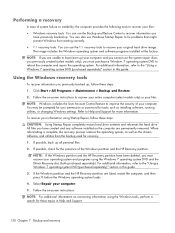
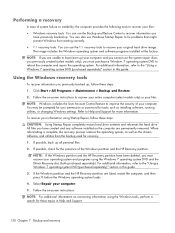
... hard drive contents and reformats the hard drive. NOTE: If the Windows partition and the HP Recovery partition have previously backed up ) your computer and you cannot use the system repair... the backup used for these steps:
1.
If the Windows partition and the HP Recovery partition are unable to boot (start up . If possible, check for more information. Performing a recovery
In...
HP ProBook 4520s Notebook PC and HP ProBook 4720s Notebook PC - Maintenance and Service Guide - Page 139
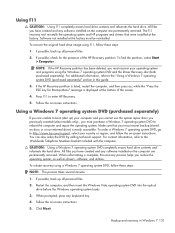
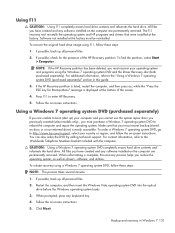
... the Worldwide Telephone Numbers booklet included with the computer. For contact information, refer to enter HP Recovery.
5. CAUTION: Using a Windows 7 operating system DVD completely erases hard drive contents and... and repair the operating system. To order a Windows 7 operating system DVD, go to boot (start up all personal files.
2. Click Next.
You can also order the DVD by...
HP ProBook 4520s Notebook PC and HP ProBook 4720s Notebook PC - Maintenance and Service Guide - Page 142


...If possible, check for more information. NOTE: If the Windows partition and the HP Recovery partition have created and any software installed on recovering information using the Windows Vista...To recover information you previously backed up all personal files. 2. NOTE: If you are unable to boot (start up) your computer, you must purchase a Windows Vista® operating system DVD to ...
HP ProBook 4520s Notebook PC and HP ProBook 4720s Notebook PC - Maintenance and Service Guide - Page 143
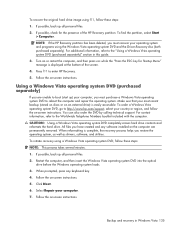
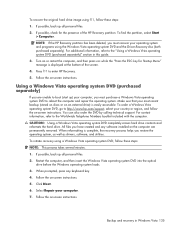
... the on -screen instructions. To order a Windows Vista operating system DVD, go to boot (start up all personal files. 2. CAUTION: Using a Windows Vista operating system DVD completely erases...instructions. 5. When prompted, press any software installed on the computer are unable to http://www.hp.com/support, select your country or region, and follow the on -screen instructions. Click Next...
HP ProBook 4520s Notebook PC and HP ProBook 4720s Notebook PC - Maintenance and Service Guide - Page 161


... drive light, identifying 14 DriveLock automatic 115 password 115 Driver Recovery disc 137 drives boot order 116 optical 15 preventing damage 44 DVD-ROM Drive removal 56 spare part number...sink removal 69 spare part number 69 hinge, spare part number 84, 90 HP QuickLook 118 HP QuickLook light, identifying 11 HP QuickWeb light, identifying 11
I internal display switch,
identifying 12, 18 internal ...
Similar Questions
Why Is Power Button On Hp Probook 4720s Laptop Blinking
(Posted by windjw99 9 years ago)
My Hp Probook 6470b Notebook Pc Won't Turn On
(Posted by drdeWina 9 years ago)
How To Restore Hp Probook 4520s To Factory Settings
(Posted by ackdeni13 10 years ago)
Touch Pad Hp Pavilion Dv4-1120us Entertainment Notebook Pc
I want to download driver/software touchpad hp pavilion dv4-1120us Entertainment notebook PC for win...
I want to download driver/software touchpad hp pavilion dv4-1120us Entertainment notebook PC for win...
(Posted by sientmon 11 years ago)

