HP ProBook 4720s Support Question
Find answers below for this question about HP ProBook 4720s - Notebook PC.Need a HP ProBook 4720s manual? We have 3 online manuals for this item!
Question posted by windjw99 on September 20th, 2014
Why Is Power Button On Hp Probook 4720s Laptop Blinking
The person who posted this question about this HP product did not include a detailed explanation. Please use the "Request More Information" button to the right if more details would help you to answer this question.
Current Answers
There are currently no answers that have been posted for this question.
Be the first to post an answer! Remember that you can earn up to 1,100 points for every answer you submit. The better the quality of your answer, the better chance it has to be accepted.
Be the first to post an answer! Remember that you can earn up to 1,100 points for every answer you submit. The better the quality of your answer, the better chance it has to be accepted.
Related HP ProBook 4720s Manual Pages
HP ProBook 4520s Notebook PC and HP ProBook 4720s Notebook PC - Maintenance and Service Guide - Page 6


... ...49 Battery ...50 Switch cover and keyboard 51 Memory module ...55 Optical drive ...56 Power button board 58 Speakers ...60 Thermal shield ...62 WLAN module ...65 WWAN module ...68 Heat ...Audio board ...101 System board ...103 USB connector assembly 106 RJ-11 connector assembly 107 Power connector assembly 109
5 Computer Setup ...111 Computer Setup ...111 Starting Computer Setup 111 Using...
HP ProBook 4520s Notebook PC and HP ProBook 4720s Notebook PC - Maintenance and Service Guide - Page 9


1 Product description
Category Product Name Processors
Chipsets Graphics Panels
Description
HP ProBook 4520s Notebook PC
HP ProBook 4720s Notebook PC
Intel® Core™ processors ● i7-620M, 2.26-GHz (Turbo up to 3.33
GHz), 4MB L3 cache ● i5-540M, 2.53-GHz (Turbo up ...
HP ProBook 4520s Notebook PC and HP ProBook 4720s Notebook PC - Maintenance and Service Guide - Page 10


Category Memory
Description
HP ProBook 4520s UMA
15.6-in HD LED backlight panel:
•
● 1366×768 AntiGlare
● 1366×768 AntiGlare...× 1)
● 2048-MB total system memory (1024MB × 2, dual-channel)
● 1024-MB total system memory (1024MB × 1)
HP ProBook 4520s discrete •
HP ProBook 4720s discrete
•
2 Chapter 1 Product description
HP ProBook 4520s Notebook PC and HP ProBook 4720s Notebook PC - Maintenance and Service Guide - Page 11


.../1000 Ethernet network interface
•
card (NIC)
S3/S4/S5 wake on LAN: AC only mode
•
Integrated WLAN options by way of MiniPCI card:
HP ProBook 4520s discrete
HP ProBook 4720s discrete
3
HP ProBook 4520s Notebook PC and HP ProBook 4720s Notebook PC - Maintenance and Service Guide - Page 12


Category
External media cards Ports
Description
HP ProBook 4520s UMA
HP ProBook 4520s discrete
HP ProBook 4720s discrete
2 WLAN antennas built into display assembly •...
•
Bluetooth 2.1
•
•
•
Integrated WWAN options by way of HP Mobile Broadband Module:
Supports only HP certified WWAN options •
•
WWAN module UNDP Gobi2 including GPS • with ...
HP ProBook 4520s Notebook PC and HP ProBook 4720s Notebook PC - Maintenance and Service Guide - Page 13


...Suports 2-way scroll with legend and gestures • (taps enabled as default)
Power requirements
65-W AC adapter with localized cable plug • support (3-wire plug...7 Professional with Office 2007
•
Professional (Japan only)
HP ProBook 4520s discrete •
• • •
•
•
• •
HP ProBook 4720s discrete •
• •
• •
...
HP ProBook 4520s Notebook PC and HP ProBook 4720s Notebook PC - Maintenance and Service Guide - Page 14


...EDGI
Windows 7 Home Basic 32 with Office 2007 • ready (excludes Japan)
Windows 7 Home Basic with MS
•
Basics (Japan only)
HP ProBook 4520s discrete
• •
•
• • •
HP ProBook 4720s discrete
• •
•
• • •
6 Chapter 1 Product description EDGI
Windows 7 Professional 32 with XP Pro
•
images with Office...
HP ProBook 4520s Notebook PC and HP ProBook 4720s Notebook PC - Maintenance and Service Guide - Page 15


... Vista 64 versions
•
Windows 7 Professional 64 versions
•
End-user replaceable parts:
AC adapter
•
Battery (system)
•
HP ProBook 4520s discrete •
•
• •
•
• •
HP ProBook 4720s discrete •
•
• •
•
• •
7 Starter/Home Basic
•
Windows Vista Home Basic 32
•...
HP ProBook 4520s Notebook PC and HP ProBook 4720s Notebook PC - Maintenance and Service Guide - Page 16


Category
Description
Hard drive Memory module Optical drive WLAN module WWAN module
HP ProBook 4520s UMA
HP ProBook 4520s discrete
•
•
•
•
•
HP ProBook 4720s discrete
•
•
•
•
8 Chapter 1 Product description
HP ProBook 4520s Notebook PC and HP ProBook 4720s Notebook PC - Maintenance and Service Guide - Page 20
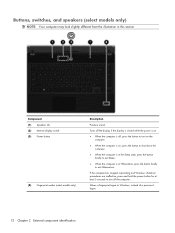
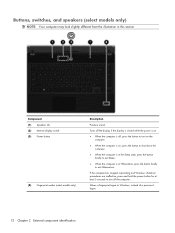
... .
● When the computer is off the computer. Component (1) Speakers (2) (2) Internal display switch (3) Power button
(4) Fingerprint reader (select models only)
Description
Produce sound. Turns off the display if the display is closed while the power is on , press the button to shut down the computer.
● When the computer is in the Sleep state...
HP ProBook 4520s Notebook PC and HP ProBook 4720s Notebook PC - Maintenance and Service Guide - Page 32
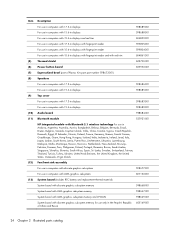
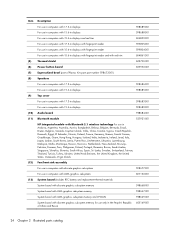
... fingerprint reader and with red trim
604861-001
(5)
Thermal shield
603700-001
(6)
Power button board
609952-001
(7)
ExpressCard bezel (part of Plastics Kit spare part number 598673...15.6-in displays
598682-001
(10) Audio board
598684-001
(11) Bluetooth module
537921-001
HP Integrated module with Bluetooth 2.1 wireless technology For use in Andorra, Argentina, Australia, Austria, ...
HP ProBook 4520s Notebook PC and HP ProBook 4720s Notebook PC - Maintenance and Service Guide - Page 46
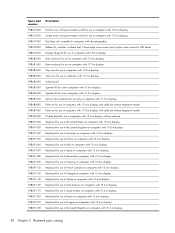
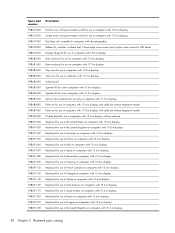
... for use in computers with 15.6-in displays
598675-001 Switch cover with power button switch for use in computers with 17.3-in displays
598677-001 Fan/heat sink assembly for computers with discrete graphics
598678-001 Rubber Kit, includes: 4 ...
HP ProBook 4520s Notebook PC and HP ProBook 4720s Notebook PC - Maintenance and Service Guide - Page 49


....3-in displays
603700-001 Thermal shield
604852-001 Palm rest for use in computers with 15.6 displays and red trim
604853-001 Switch cover with power button switch for use in computers with 15.6 displays and red trim
604854-001 15.6-in HD AntiGlare display assembly for use in computers with red...
HP ProBook 4520s Notebook PC and HP ProBook 4720s Notebook PC - Maintenance and Service Guide - Page 59
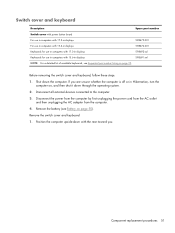
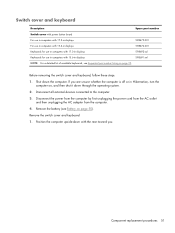
... from the AC outlet
and then unplugging the AC adapter from the computer. 4. Switch cover and keyboard
Description
Spare part number
Switch cover with power button board
For use in computers with 17.3-in displays
598675-001
For use in computers with 15.6-in displays
598674-001
Keyboards for use in ...
HP ProBook 4520s Notebook PC and HP ProBook 4720s Notebook PC - Maintenance and Service Guide - Page 66


...the computer is off or in displays
Spare part number
598675-001 598674-001
Before removing the power button board, follow these steps:
1. Shut down through the operating system.
2. Remove the switch ... cover and keyboard on , and then shut it down the computer. Power button board
Description Switch cover with power button board For use in computers with 17.3-in displays For use in computers...
HP ProBook 4520s Notebook PC and HP ProBook 4720s Notebook PC - Maintenance and Service Guide - Page 67


Reverse this procedure to remove it. Remove the screw (1) that secures the power button board to the base pan and the slide the board out of the retainer (2) to the left (3) to install the power button board. Remove the power button board. 1.
Release the ZIF connector (1) and disconnect the ribbon cable (2) from the system board.
2. Component replacement procedures 59
HP ProBook 4520s Notebook PC and HP ProBook 4720s Notebook PC - Maintenance and Service Guide - Page 68


... on the system board.
60 Chapter 4 Removal and replacement procedures Remove the battery (see Power button board on , and then shut it down the computer. Shut down through the operating system.... 2. Disconnect all external devices connected to the top cover. 2. Disconnect the power button cable from the connector (2) on page 50). 5. If you are unsure whether the ...
HP ProBook 4520s Notebook PC and HP ProBook 4720s Notebook PC - Maintenance and Service Guide - Page 88


... through the operating system. 2. Remove the speakers (see Power button board on page 58). 7. Disconnect the power from the computer by first unplugging the power cord from the AC outlet
and then unplugging the AC ... the routing channels.
80 Chapter 4 Removal and replacement procedures Disconnect the power button cable from the
routing channels. 4. Position the computer right-side up ...
HP ProBook 4520s Notebook PC and HP ProBook 4720s Notebook PC - Maintenance and Service Guide - Page 95
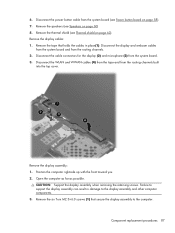
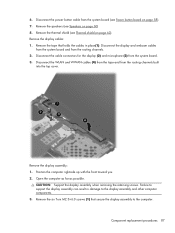
... replacement procedures 87 Disconnect the cable connectors for the display (2) and microphone (3) from the system board (see Power button board on page 62). Failure to support the display assembly can result in place(1). Disconnect the power button cable from the system board. 3. Remove the tape that secure the display assembly to the display assembly...
HP ProBook 4520s Notebook PC and HP ProBook 4720s Notebook PC - Maintenance and Service Guide - Page 106


...62). 10. Remove the palm rest (see Power button board on page 76). 12. Shut down through the operating system. 2. Remove the power button board cable (see Palm rest on page 58...power cord from the AC outlet
and then unplugging the AC adapter from the antenna (2).
98 Chapter 4 Removal and replacement procedures See Cable Kits on , and then shut it down the computer. Description
HP...
Similar Questions
How To Remove Switch Cover Hp Probook 4720s
(Posted by edDL 9 years ago)
Hp Probook 4720s How Do I Remove The Hard Drive
(Posted by djLka 10 years ago)
Touch Pad Hp Pavilion Dv4-1120us Entertainment Notebook Pc
I want to download driver/software touchpad hp pavilion dv4-1120us Entertainment notebook PC for win...
I want to download driver/software touchpad hp pavilion dv4-1120us Entertainment notebook PC for win...
(Posted by sientmon 11 years ago)

