HP ProBook 4520s Support Question
Find answers below for this question about HP ProBook 4520s - Notebook PC.Need a HP ProBook 4520s manual? We have 3 online manuals for this item!
Question posted by elbrcorona on January 18th, 2014
Probook 4520s How To Manually Turn On Wireless
The person who posted this question about this HP product did not include a detailed explanation. Please use the "Request More Information" button to the right if more details would help you to answer this question.
Current Answers
There are currently no answers that have been posted for this question.
Be the first to post an answer! Remember that you can earn up to 1,100 points for every answer you submit. The better the quality of your answer, the better chance it has to be accepted.
Be the first to post an answer! Remember that you can earn up to 1,100 points for every answer you submit. The better the quality of your answer, the better chance it has to be accepted.
Related HP ProBook 4520s Manual Pages
HP ProBook 4520s Notebook PC and HP ProBook 4720s Notebook PC - Maintenance and Service Guide - Page 5


..., switches, and speakers (select models only 12 Keys ...13 Front components ...14 Right-side components ...14 Left-side components ...16 Bottom components ...17 Display ...17 Wireless antennas ...19 Additional hardware components 20
3 Illustrated parts catalog 21 Service tag ...21 Computer major components 22 Display assembly components 28 Plastics Kit ...29 Cable...
HP ProBook 4520s Notebook PC and HP ProBook 4720s Notebook PC - Maintenance and Service Guide - Page 9


1 Product description
Category Product Name Processors
Chipsets Graphics Panels
Description
HP ProBook 4520s Notebook PC
HP ProBook 4720s Notebook PC
Intel® Core™ processors ● i7-620M, 2.26-GHz (Turbo up to 3.33
GHz), 4MB L3 cache ● i5-540M, 2.53-GHz (Turbo up ...
HP ProBook 4520s Notebook PC and HP ProBook 4720s Notebook PC - Maintenance and Service Guide - Page 10


Category Memory
Description
HP ProBook 4520s UMA
15.6-in HD LED backlight panel:
•
● 1366×768 AntiGlare
● 1366×768 AntiGlare for ...; 1)
● 2048-MB total system memory (1024MB × 2, dual-channel)
● 1024-MB total system memory (1024MB × 1)
HP ProBook 4520s discrete •
HP ProBook 4720s discrete
•
2 Chapter 1 Product description
HP ProBook 4520s Notebook PC and HP ProBook 4720s Notebook PC - Maintenance and Service Guide - Page 11


Category Hard drives
Optical drives
Diskette drive Audio/visual Modem Ethernet Wireless
Description
HP ProBook 4520s UMA
Supports 9.5-mm, 6.35-cm (2.50-in) hard
•
drives
Customer-accessible
•
Serial ATA
•
Supports ... wake on LAN: AC only mode
•
Integrated WLAN options by way of MiniPCI card:
HP ProBook 4520s discrete
HP ProBook 4720s discrete
3
HP ProBook 4520s Notebook PC and HP ProBook 4720s Notebook PC - Maintenance and Service Guide - Page 12


Category
External media cards Ports
Description
HP ProBook 4520s UMA
HP ProBook 4520s discrete
HP ProBook 4720s discrete
2 WLAN antennas built into display assembly •
•
•
Supports option for no-WLAN
•
•
•
Support for the following WLAN formats:
&#...
HP ProBook 4520s Notebook PC and HP ProBook 4720s Notebook PC - Maintenance and Service Guide - Page 13


...
•
Personal (Japan only)
Windows 7 Professional with Office 2007
•
Personal with PowerPoint (Japan only)
Windows 7 Professional with Office 2007
•
Professional (Japan only)
HP ProBook 4520s discrete •
• • •
•
•
• •
HP ProBook 4720s discrete •
• •
• •
• • •
5
HP ProBook 4520s Notebook PC and HP ProBook 4720s Notebook PC - Maintenance and Service Guide - Page 14


... Pro
•
images with Office 2007 ready (excludes
Japan)
Windows 7 Professional 32 with XP Pro
•
images with Office 2007
•
ready - Category
Description
HP ProBook 4520s UMA
Windows Vista Home Basic 32 with Office • 2007 Ready (Japan only)
Windows Vista Home Basic 32 with Office • 2007 Personal (Japan only...
HP ProBook 4520s Notebook PC and HP ProBook 4720s Notebook PC - Maintenance and Service Guide - Page 15


... Vista 64 versions
•
Windows 7 Professional 64 versions
•
End-user replaceable parts:
AC adapter
•
Battery (system)
•
HP ProBook 4520s discrete •
•
• •
•
• •
HP ProBook 4720s discrete •
•
• •
•
• •
7 Starter/Home Basic
•
Windows Vista Home Basic 32
•...
HP ProBook 4520s Notebook PC and HP ProBook 4720s Notebook PC - Maintenance and Service Guide - Page 16


Category
Description
Hard drive Memory module Optical drive WLAN module WWAN module
HP ProBook 4520s UMA
HP ProBook 4520s discrete
•
•
•
•
•
HP ProBook 4720s discrete
•
•
•
•
8 Chapter 1 Product description
HP ProBook 4520s Notebook PC and HP ProBook 4720s Notebook PC - Maintenance and Service Guide - Page 17
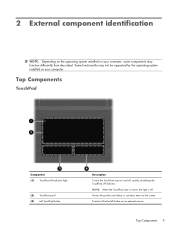
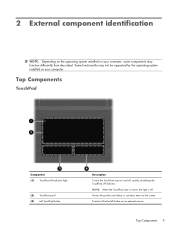
Top Components
TouchPad
Component (1) TouchPad off indicator light
(2) TouchPad zone* (3) Left TouchPad button
Description To turn the TouchPad zone on an external mouse.
Top Components 9 NOTE: When the TouchPad zone is active, the light is off indicator. Functions like the left ...
HP ProBook 4520s Notebook PC and HP ProBook 4720s Notebook PC - Maintenance and Service Guide - Page 19


...; Amber: The TouchPad is off. ● Off: The TouchPad is on .
Blinking: QuickLook is on. ● Amber: All wireless devices are off or in Hibernation. ● White: An integrated wireless device, such as a wireless
local area network (WLAN) device and/or a Bluetooth® device, is being opened or closed . ● On: The computer...
HP ProBook 4520s Notebook PC and HP ProBook 4720s Notebook PC - Maintenance and Service Guide - Page 20
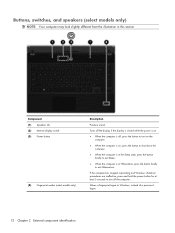
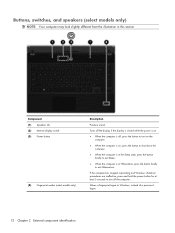
If the computer has stopped responding and Windows shutdown procedures are ineffective, press and hold the power button for at least 5 seconds to turn on the computer.
● When the computer is on .
● When the computer is off the computer.
Component (1) Speakers (2) (2) Internal display switch (3) Power button
(4) Fingerprint ...
HP ProBook 4520s Notebook PC and HP ProBook 4720s Notebook PC - Maintenance and Service Guide - Page 25
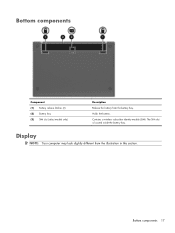
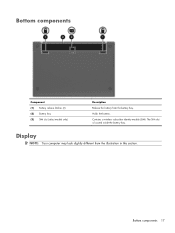
Bottom components 17
Contains a wireless subscriber identity module (SIM). Display
NOTE: Your computer may look slightly different from the battery bay. Bottom components
Component (1) Battery release latches (2) (2) Battery bay (3) SIM ...
HP ProBook 4520s Notebook PC and HP ProBook 4720s Notebook PC - Maintenance and Service Guide - Page 26


Records sound. On: The webcam is on. Records audio and video and captures still photographs.
18 Chapter 2 External component identification Component (1) Internal display switch (2) Internal microphone (3) Webcam light (select models only) (4) Webcam (select models only)
Description Turns off the display if the display is closed while the power is in use.
HP ProBook 4520s Notebook PC and HP ProBook 4720s Notebook PC - Maintenance and Service Guide - Page 27


... the outside of the computer.
Component
Description
(1) WWAN antennas (2)* (select models only)
Send and receive wireless signals to communicate with wireless wide-area networks (WWAN).
(2) WLAN antennas (2)*
Send and receive wireless signals to your country or region. Wireless antennas
The antennas send and receive signals from the outside of the computer. These antennas are...
HP ProBook 4520s Notebook PC and HP ProBook 4720s Notebook PC - Maintenance and Service Guide - Page 32
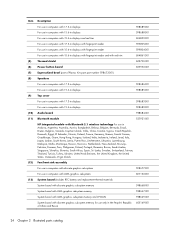
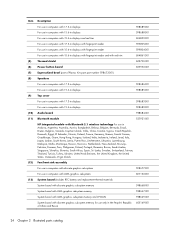
...
For use in computers with 15.6-in displays
598682-001
(10) Audio board
598684-001
(11) Bluetooth module
537921-001
HP Integrated module with Bluetooth 2.1 wireless technology For use in Andorra, Argentina, Australia, Austria, Bangladesh, Belarus, Belgium, Bermuda, Brazil, Brunei, Bulgaria, Canada, Cayman Islands, Chile, China, Croatia, Cyprus, Czech Republic, Denmark...
HP ProBook 4520s Notebook PC and HP ProBook 4720s Notebook PC - Maintenance and Service Guide - Page 33
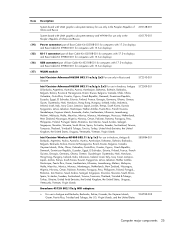
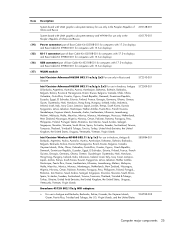
..., Tanzania, Thailand, Trinidad & Tobago, Tunisia, Turkey, United Arab Emirates, the United Kingdom, the United States, Uruguay, Venezuela, Vietnam, Virgin Islands
572509-001
Intel Centrino Wireless-N1000 802.11 b/g 1x2 For use in Andorra, Antigua & Barbuda, Argentina, Australia, Austria, Azerbaijan, Bahamas, Bahrain, Barbados, Belgium, Bolivia, Bosnia & Herzegovina, Brazil, Brunei, Bulgaria...
HP ProBook 4520s Notebook PC and HP ProBook 4720s Notebook PC - Maintenance and Service Guide - Page 44


... New Zealand
510100-011 Modem module for use in Australia and New Zealand
531993-001 HP un2420 Broadband Module
537921-001 Bluetooth module with Bluetooth 2.1 wireless technology
572509-001
Intel Centrino Advanced-N6200 802.11a/b/g/n 2x2 WLAN for use in Afghanistan, Albania, Algeria, Andorra, Angola, Antigua and Barbuda, Argentina, Armenia, Aruba...
HP ProBook 4520s Notebook PC and HP ProBook 4720s Notebook PC - Maintenance and Service Guide - Page 76


...computer. 3. CAUTION: To prevent an unresponsive system, replace the wireless module only with a wireless module authorized for the HP un2420 Broadband Module is off or in... 4 Removal and replacement procedures Remove the WLAN module (3) by the governmental agency that regulates wireless devices in Hibernation, turn the
computer on, and then shut it down the computer. If you replace the module...
HP ProBook 4520s Notebook PC and HP ProBook 4720s Notebook PC - Maintenance and Service Guide - Page 127


...; Follow Boot Order
● Enable/disable the ambient light sensor (enabled by default).
● Enable/disable the notebook upgrade bay device (enabled by default).
● Enable/disable the fingerprint device (enabled by default).
● Enable...
To do this
● Enable/disable the wireless button state (enabled by default).
● Enable/disable embedded WWAN device (select models only;
Similar Questions
I Need Ops. Manual For My Hp 2000 Notebook Pc ( Sn 584037-001) Can't Find It.
looked in your man search ,there are dozens. which one is mine no other info on my PC ident. page.
looked in your man search ,there are dozens. which one is mine no other info on my PC ident. page.
(Posted by johnbell1 10 years ago)
How I Can Restore My Probook 4520s Manual Image Factory
(Posted by sawJJ 10 years ago)
How To Restore Hp Probook 4520s To Factory Settings
(Posted by ackdeni13 10 years ago)
Where Do You Turn Wireless Connection Off And On Tis Computer?
what keys do you press on my computer to turn wireless on and off?
what keys do you press on my computer to turn wireless on and off?
(Posted by abridges11687 11 years ago)

