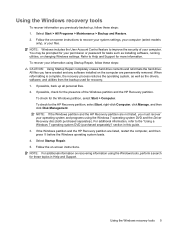HP ProBook 4515s Support Question
Find answers below for this question about HP ProBook 4515s - Notebook PC.Need a HP ProBook 4515s manual? We have 29 online manuals for this item!
Question posted by agerbeti on December 17th, 2012
Bios Password For Hp 6555b
How can be changed or removed bios password for HP 6555b Probook?
Current Answers
Related HP ProBook 4515s Manual Pages
Similar Questions
Bios Hp Envy Dv6-7300ex Notebook Pc
my bios is F.22 but I am having trouble to set bios priority. Is there any solution?. Some one told ...
my bios is F.22 but I am having trouble to set bios priority. Is there any solution?. Some one told ...
(Posted by anjum65200 8 years ago)
I Need Ops. Manual For My Hp 2000 Notebook Pc ( Sn 584037-001) Can't Find It.
looked in your man search ,there are dozens. which one is mine no other info on my PC ident. page.
looked in your man search ,there are dozens. which one is mine no other info on my PC ident. page.
(Posted by johnbell1 10 years ago)
Hp Probook 4515s Wont Turn On
The power button light turns on for few seconds and the charging up light blinks few times but nothi...
The power button light turns on for few seconds and the charging up light blinks few times but nothi...
(Posted by valtterivaltia 11 years ago)
What Is The Cost Of Purchasing A New Monitor Screen For A Hp Pro-book 4515s
Monitor screen on my HP Pro-book needs replacement because someone has accidently put too much press...
Monitor screen on my HP Pro-book needs replacement because someone has accidently put too much press...
(Posted by namejsandlacy 11 years ago)
Hp Probook 4515s
My notebook charger is working cuz its not connecting to d charger and my warranty has expired, pls ...
My notebook charger is working cuz its not connecting to d charger and my warranty has expired, pls ...
(Posted by adesuaosime 12 years ago)