HP Pro 3330 Support Question
Find answers below for this question about HP Pro 3330.Need a HP Pro 3330 manual? We have 6 online manuals for this item!
Question posted by jwh1linsey on July 23rd, 2014
Cannot Install Display Driver For Hp Pro 3330 In Win 7
The person who posted this question about this HP product did not include a detailed explanation. Please use the "Request More Information" button to the right if more details would help you to answer this question.
Current Answers
There are currently no answers that have been posted for this question.
Be the first to post an answer! Remember that you can earn up to 1,100 points for every answer you submit. The better the quality of your answer, the better chance it has to be accepted.
Be the first to post an answer! Remember that you can earn up to 1,100 points for every answer you submit. The better the quality of your answer, the better chance it has to be accepted.
Related HP Pro 3330 Manual Pages
Getting Started Guide - Page 5


...Installing and Customizing the Software 1 Installing the Windows Operating System 1 Downloading Microsoft Windows Updates 1 Installing or Upgrading Device Drivers (Windows systems 2 Customizing the Monitor Display... Before You Call for Technical Support 5 Helpful Hints ...7 Basic Troubleshooting ...7 HP Support Assistant ...8 Interpreting POST Diagnostic Front Panel LEDs and Audible Codes 8 ...
Getting Started Guide - Page 8


... country and language, select Download drivers and software (and firmware), enter the model number of the devices. This feature is complete, you may have been installed, Windows will be directed to create an installation CD. If you see one or more information, refer to install a program from a pre-installed Windows 7 desktop, click Start > Windows Virtual PC...
Getting Started Guide - Page 9


.... Running tests is displayed when you invoke Vision Diagnostics. From the Survey tab, there is included on your region see http://www.hp.com/support/contactHP. NOTE...and test results.
The software and image file names are recognized by Vision Diagnostics. installation software for more information. Refer to the Customer Support Center. Vision Diagnostics (Windows systems...
Getting Started Guide - Page 10


... CD in the computer or the HP Memory Test utility to the Maintenance ... if you may need to http://www.hp.com.
2.
Click the Vision Diagnostics link...to test memory only. Select Download drivers and software (and firmware).
4. Select ... of Vision Diagnostics.
6. NOTE: The HP Memory Test is a comprehensive memory diagnostic ...Drivers link.
3. NOTE: Vision Diagnostics is included with the Survey tab...
Getting Started Guide - Page 12


...of peers and HP experts. To assist you in front of beeps emanating from the computer.
● Double-click the HP Support Assistant icon on the Windows 7 desktop and run ...and drivers, proactive notification, and worldwide community of the drivers loaded. Or, change out the monitor with a monitor that was recently installed. Access the Business Support Center (BSC) at http://www.hp.com/...
Getting Started Guide - Page 13


...an AC power source, there is set to the appropriate voltage for at http://www.hp.com/support. You must be the default input source in the comprehensive Maintenance and ...the power button for your computer after installing a non-plug and play expansion board or other option.
● Be sure that all the needed device drivers have installed an operating system other monitor connectors are ...
Getting Started Guide - Page 14


...computer accessory box, and any software programs you installed after purchase.
8 Getting Started
ENWW
Close all... and drivers. System Recovery
System Recovery completely erases and reformats the hard disk drive, deleting all HP or ...desktop. Click System protection, System Restore, click Next, and then follow the onscreen instructions. HP Support Assistant
HP Support Assistant is an HP...
HP ProtectTools Security Software,Version 6.0 User Guide - Page 11


...installed the applicable HP ProtectTools software modules.
NOTE: The instructions in this guide are available in the Start > All Programs > HP menu. ENWW
1
1 Introduction to security
HP...by several HP ProtectTools software modules. Visit http://www.hp.com for general users) ● ●
Allows users to the computer, networks, and critical data. HP Professional Desktop systems do...
Safety and Regulatory Information - Page 13
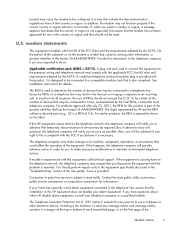
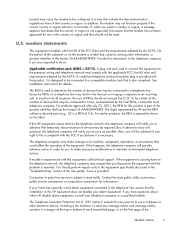
...the equipment is part of service may be required. If your telephone company or a qualified installer.
If this product. Contact the state public utility commission, public service commission, or corporation ...of RENs should not be used to connect this HP equipment causes harm to a compatible modular jack that the installation of 0.3). If this equipment to the premises wiring...
HP Pro 3330 Microtower PC and HP Pro 3380 Microtower PC - Illustrated Parts Map - Page 1


... * Mouse, PS2, optical, black * Mouse, USB, laser, black * Mouse, USB, optical, black * Rubber feet * Serial port kit * Printer port kit * USB powered speakers
*Not shown
HP Pro 3330/3380, MT
670583-001
657103-001 667727-001 668572-001 666885-001 657099-001 657853-001 657854-001 537748-001 570580-001 537749-001 530593...
HP Pro 3330 Microtower PC and HP Pro 3380 Microtower PC - Illustrated Parts Map - Page 2


... B
SPDIF_OUT1
S/PDIF audio connector
BAT
RTC battery socket
PCIEX1_1
PCIe x1 expansion slot
HP Pro 3330/3380, MT
670583-001
page 2 Standard and Optional Boards
Memory modules (PC3-10600... followed CPU thermal shutdown by a 2 second pause
3 blinks, 1 blink every second Processor not installed followed by a 2 second pause
4 blinks, 1 blink every second Power failure (power supply overload...
HP Pro 3330 Microtower PC and HP Pro 3380 Microtower PC - Illustrated Parts Map - Page 3


...HP Pro 3330/3380, MT
670583-001
page 3 Remove suspected card, reboot 3. Replace system board
103-System Board Failure
DMA, timers
1. Replace system board.
214-DIMM Configuration Warning
Populated DIMM configura- Replace graphics card.
1720-SMART Hard Drive Hard drive is displayed.... Ignore Changes and Exit - Lists all installed BIOS-controlled storage devices. Also lets you ...
HP Pro 3330 Microtower PC, HP Pro 3330 Small Form Factor PC, and HP Pro 3380 Microtower PC - Maintenance & Service Guide - Page 1


Maintenance & Service Guide
HP Pro 3330/3380 Microtower HP Pro 3330 Small Form Factor
HP Pro 3330 Microtower PC, HP Pro 3330 Small Form Factor PC, and HP Pro 3380 Microtower PC - Maintenance & Service Guide - Page 2


... statements accompanying such products and services. Microsoft and Windows are set forth in the U.S.
The information contained herein is protected by copyright.
Maintenance & Service Guide
HP Pro 3330/3380 Microtower
HP Pro 3330 Small Form Factor
First Edition (September 2011)
Document Part Number: 670582-001 © Copyright 2011 Hewlett-Packard Development Company, L.P.
HP Pro 3330 Microtower PC, HP Pro 3330 Small Form Factor PC, and HP Pro 3380 Microtower PC - Maintenance & Service Guide - Page 11


... features that make them easy to upgrade and service. Identifying the Chassis 1
1 Product Features
Identifying the Chassis
HP Pro 3330 Series MT
HP Pro 3330 SFF
NOTE: The drive configuration shown above may be different than your computer model. A Torx T-15 or flat blade screwdriver is needed for many of the installation procedures described in this guide.
HP Pro 3330 Microtower PC, HP Pro 3330 Small Form Factor PC, and HP Pro 3380 Microtower PC - Maintenance & Service Guide - Page 12


... reader ● DVI-D and VGA video ports ● Legacy I /O: 2 PS/2, 1 serial port, 2nd serial port option, parallel port option
2 Chapter 1 Product Features Feature Overview
The HP Pro 3330 series includes the following features:
Microtower chassis: ● Choice of Intel® processors ● Chipset: Intel H61 ● Integrated graphics: Intel HD ● Up to...
HP Pro 3330 Microtower PC, HP Pro 3330 Small Form Factor PC, and HP Pro 3380 Microtower PC - Maintenance & Service Guide - Page 16
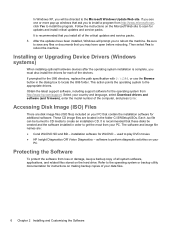
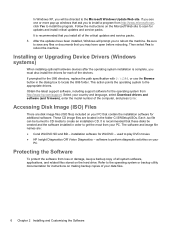
... or documents that these disks be created and the software installed in order to get the most from http://www.hp.com/support. Installing or Upgrading Device Drivers (Windows systems)
When installing optional hardware devices after the operating system installation is recommended that you may have been installed, Windows will be burned to CD media to create...
HP Pro 3330 Microtower PC, HP Pro 3330 Small Form Factor PC, and HP Pro 3380 Microtower PC - Maintenance & Service Guide - Page 23


... 10 ◦ USB Port 11 ● Internal USB Ports ◦ USB Port 1 ◦ USB Port 2 NOTE: The HP Pro 3330/3380 includes a USB port disable feature that when enabled, requires that you to disable any PCI Express x16, PCI Express x1, or...access the screen to allow you to boot from an operating system installed on a network server. (Feature available on the system board.) Default is enabled.
HP Pro 3330 Microtower PC, HP Pro 3330 Small Form Factor PC, and HP Pro 3380 Microtower PC - Maintenance & Service Guide - Page 195
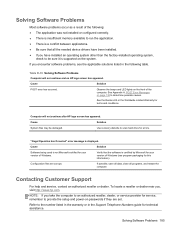
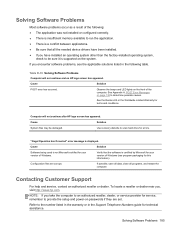
...all data, close all the needed device drivers have installed an operating system other than the factory-installed operating system,
check to be damaged.
...Observe the beeps and LED lights on passwords if they are corrupt.
NOTE: If you , visit http://www.hp.com. "Illegal Operation has Occurred" error message is displayed...
HP Pro 3330 Microtower PC, HP Pro 3330 Small Form Factor PC, and HP Pro 3380 Microtower PC - Maintenance & Service Guide - Page 201
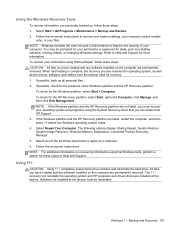
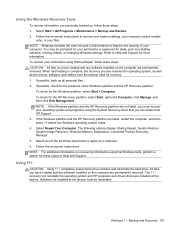
... complete, the recovery process restores the operating system, as well as installing software, running utilities, or changing Windows settings. Select one of the Windows partition and the HP Recovery partition. The F11 recovery tool reinstalls the operating system and HP programs and drivers that you previously backed up all personal files. 2. If possible, back...

