HP Pro 3330 Support Question
Find answers below for this question about HP Pro 3330.Need a HP Pro 3330 manual? We have 6 online manuals for this item!
Question posted by Btkkifo on April 14th, 2014
How Can I Got Free Lan Driver Hp Pro 3330mt
The person who posted this question about this HP product did not include a detailed explanation. Please use the "Request More Information" button to the right if more details would help you to answer this question.
Current Answers
There are currently no answers that have been posted for this question.
Be the first to post an answer! Remember that you can earn up to 1,100 points for every answer you submit. The better the quality of your answer, the better chance it has to be accepted.
Be the first to post an answer! Remember that you can earn up to 1,100 points for every answer you submit. The better the quality of your answer, the better chance it has to be accepted.
Related HP Pro 3330 Manual Pages
Getting Started Guide - Page 5


... the Windows Operating System 1 Downloading Microsoft Windows Updates 1 Installing or Upgrading Device Drivers (Windows systems 2 Customizing the Monitor Display (Windows systems 2 Launching Windows XP ... ...5 Before You Call for Technical Support 5 Helpful Hints ...7 Basic Troubleshooting ...7 HP Support Assistant ...8 Interpreting POST Diagnostic Front Panel LEDs and Audible Codes 8 Restore ...
Getting Started Guide - Page 8


...management settings.
In Windows XP, you must also install the drivers for Windows 7 allows you to install a program from a pre-installed Windows 7 desktop, click Start > Windows Virtual PC > Virtual Windows XP ... Windows will be directed to install and launch Windows XP applications from http://www.hp.com/support. Be sure to save any files or documents that contain the installation...
Getting Started Guide - Page 10


... to the Maintenance and Service Guide (English only) for more information.
5. Select Download drivers and software (and firmware).
4. Enter your specific computer model.
6.
Turning Off the ... Diagnostics.
6. Click the Diagnostic link.
8.
Select your product name in the computer or the HP Memory Test utility to a CD.
2. Click the Vision Diagnostics link.
9. Select your OS....
Getting Started Guide - Page 12


... you are error codes that will boot without all of the drivers loaded.
To assist you with a different cable into a different video port on the computer if one is available. ● Double-click the HP Support Assistant icon on the Windows 7 desktop and run the automated diagnostics.
● Check the power LED on...
Getting Started Guide - Page 14


.... HP Support Assistant
HP Support Assistant is an HP application...HP or Compaq computers with Microsoft Windows 7 operating systems and some recent, select computers with Windows Vista operating systems. HP Support Assistant is pre-installed on computers running Windows XP. NOTE: HP...HP Support Assistant, double-click the HP...beeps, see flashing LEDs on your desktop. To start a System Restore:...
HP ProtectTools Security Software,Version 6.0 User Guide - Page 16


...internal or external locations
6 Chapter 1 Introduction to manage and update computers all over the world. Computrace for HP ProtectTools makes it . Example 1: A school principal instructed the IT department to specific clients and ensure no ...remotely manage and locate computers as well as LoJack Pro)
Computrace for a variety of a stolen computer whenever the user accesses the Internet.
HP ProtectTools Security Software,Version 6.0 User Guide - Page 54
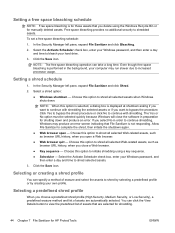
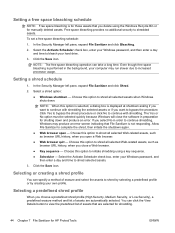
...shredding using the Windows Recycle Bin or for manually deleted assets. Click the Save icon.
Free space bleaching provides no additional security to complete the shred, then initiate the shutdown again...when you close the software in preparation for HP ProtectTools
ENWW Choose this option to increased processor usage. To set a free space bleaching schedule:
1.
In the Security ...
HP ProtectTools Security Software,Version 6.0 User Guide - Page 56


...
Under Delete the following , click Add to select the specific assets that you run free space bleaching regularly if you use the simple delete option.
1.
For example, to ... a key sequence:
1. General tasks
Using a key sequence to the File Sanitizer icon on the desktop.
3. If a confirmation dialog box opens, click Yes.
When you want to a file name...for HP ProtectTools
ENWW
HP ProtectTools Security Software,Version 6.0 User Guide - Page 57


... Yes. - Right-click the File Sanitizer icon on the desktop, and then click Shred One. 2. Right-click the HP ProtectTools icon in the notification area, at the far right ... Sanitizer and click Bleaching. 2. Click Bleach Now. 3. or -
1. Manually activating free space bleaching
1. Right-click the HP ProtectTools icon in the notification area, at the far right of the taskbar, highlight ...
GPT Hard Disk Drives for HP Business Desktops - Page 1


...increase. GPT allows for volume sizes much greater than the MBR limit of OS, BIOS, driver, and SW tool support needed to be used in a computer system, a hard disk drive....
GPT hard Disk Drives
For HP Desktops
April 2011
Table of Contents:
Abstract ...1 Why GPT?...1 GPT vs MBR ...2 Bootable vs Data Drives and UEFI BIOS 4 OS Support ...6 Storage Driver Support 6 Imaging Tool Support for...
GPT Hard Disk Drives for HP Business Desktops - Page 6


Data storage-only GPT drives will be supported under Linux™ (HP Workstations have capacities beyond 2.2TB, support is required through updated storage drivers. At this time, there are no immediate plans for HP Desktops to support a bootable GPT drive.
Windows 7™ SP1 64-bit
Yes (requires UEFI BIOS)
Yes
Windows 7™ SP1 32-bit...
Safety and Regulatory Information - Page 26


... special handling at http://www.hp.com/go/reach. If it is not supported on Linux or FreeDOS Desktop PCs.
See the EPA ENERGY... STAR Power Management Web site for this product can be found at end-of-life: ● Mercury in the fluorescent lamp in the display LCD Disposal of mercury can be woken from sleep mode through user interaction with Wake On LAN...
HP Pro 3330 Microtower PC and HP Pro 3380 Microtower PC - Illustrated Parts Map - Page 1


... Rubber feet * Serial port kit * Printer port kit * USB powered speakers
*Not shown
HP Pro 3330/3380, MT
670583-001
657103-001 667727-001 668572-001 666885-001 657099-001 657853-001 .... Document Number 670583-001.
1st Edition September 2011. Illustrated Parts & Service Map
HP Pro 3330/3380 Microtower Business PC
© 2011 Hewlett-Packard Development Company, L.P.
The information ...
HP Pro 3330 Microtower PC and HP Pro 3380 Microtower PC - Illustrated Parts Map - Page 2


... enabled. Channel B
SPDIF_OUT1
S/PDIF audio connector
BAT
RTC battery socket
PCIEX1_1
PCIe x1 expansion slot
HP Pro 3330/3380, MT
670583-001
page 2 System does not power on and System unable to power on...+serial connector
SATA0
1st hard drive
DVI
DVI connector
SATA1
2nd hard drive
LAN+USB LAN + USB connector
SATA2
1st optical drive
USB1
USB connectors
SATA3
2nd optical ...
HP Pro 3330 Microtower PC and HP Pro 3380 Microtower PC - Illustrated Parts Map - Page 3


...) -
Hardware Power Management - Allows you to enable/disable SATA bus power management, S5 maximum power savings, and S5 Wake On LAN.
Thermal - Allows you to view CPU and system fan speeds. Advanced
Power-On Options - Allows you to set : •...or default settings and exits Computer Setup. tings for AMT. • Watchdog Timer-set -
HP Pro 3330/3380, MT
670583-001
page 3
HP Pro 3330 Microtower PC, HP Pro 3330 Small Form Factor PC, and HP Pro 3380 Microtower PC - Maintenance & Service Guide - Page 1


Maintenance & Service Guide
HP Pro 3330/3380 Microtower HP Pro 3330 Small Form Factor
HP Pro 3330 Microtower PC, HP Pro 3330 Small Form Factor PC, and HP Pro 3380 Microtower PC - Maintenance & Service Guide - Page 2


HP shall not be construed as constituting an additional warranty. The information contained ...editorial errors or omissions contained herein. Microsoft and Windows are set forth in the U.S. Maintenance & Service Guide
HP Pro 3330/3380 Microtower
HP Pro 3330 Small Form Factor
First Edition (September 2011)
Document Part Number: 670582-001
This document contains proprietary information that ...
HP Pro 3330 Microtower PC, HP Pro 3330 Small Form Factor PC, and HP Pro 3380 Microtower PC - Maintenance & Service Guide - Page 11


... installation procedures described in this guide. Serviceability Features
The computers include features that make them easy to upgrade and service.
1 Product Features
Identifying the Chassis
HP Pro 3330 Series MT
HP Pro 3330 SFF
NOTE: The drive configuration shown above may be different than your computer model.
HP Pro 3330 Microtower PC, HP Pro 3330 Small Form Factor PC, and HP Pro 3380 Microtower PC - Maintenance & Service Guide - Page 12


...; SuperMulti DVD Drive or Blu-ray BD-RW SuperMulti DL Drive ● Realtek 8171E-VB Gbe LAN with Lightning protection ● 6 total external USB 2.0 ports (2 front, 4 rear); 2 dual...25, 1 external Media Card Reader bay, 2 internal 3.5" bays; Jacks: Front HP Out, Mic In; Feature Overview
The HP Pro 3330 series includes the following features:
Microtower chassis: ● Choice of Intel®...
HP Pro 3330 Microtower PC, HP Pro 3330 Small Form Factor PC, and HP Pro 3380 Microtower PC - Maintenance & Service Guide - Page 23


...; USB Port 8 ◦ USB Port 9 ◦ USB Port 10 ◦ USB Port 11 ● Internal USB Ports ◦ USB Port 1 ◦ USB Port 2 NOTE: The HP Pro 3330/3380 includes a USB port disable feature that when enabled, requires that you perform the following steps to disable any PCI Express x16, PCI Express x1...
Similar Questions
How To Install Lan Driver Hp Xw4600 On Linux
(Posted by jumisie 10 years ago)
How To Install Hp Pro 3330 Mt Pc Network Driver And Network Driver Link
(Posted by vinothdragon7 11 years ago)
How Can I Install Windows Xp Sp 2 In Hp Pro 3330 Microtower
how can i install windows xp sp 2 in hp pro 3330 microtower and where can i find the drivers for xp
how can i install windows xp sp 2 in hp pro 3330 microtower and where can i find the drivers for xp
(Posted by kamaljugantor 11 years ago)
How To Download Hp Pro 3090mt Lan Drivers For Windows Xp
how to download hp pro 3090mt lan drivers for windows xp
how to download hp pro 3090mt lan drivers for windows xp
(Posted by project6257 11 years ago)

