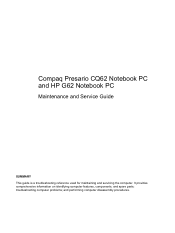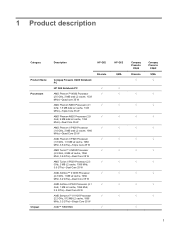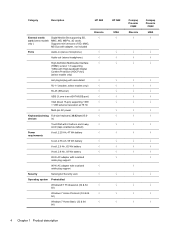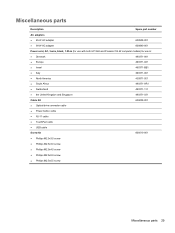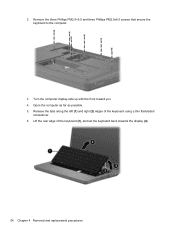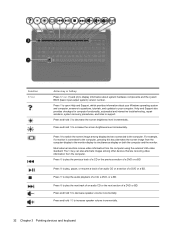HP Presario CQ62-a00 Support Question
Find answers below for this question about HP Presario CQ62-a00 - Notebook PC.Need a HP Presario CQ62-a00 manual? We have 4 online manuals for this item!
Question posted by Anonymous-60979 on May 31st, 2012
How Do I Take Out My Keyboard And Repair The Ribbon Wire?
The person who posted this question about this HP product did not include a detailed explanation. Please use the "Request More Information" button to the right if more details would help you to answer this question.
Current Answers
Related HP Presario CQ62-a00 Manual Pages
Similar Questions
Compaq Presario Cq62 Which Wires To Hot Wire Power Button
(Posted by cdwthi 9 years ago)
My Compaq Cq62 Laptop Computer Won't Turn On
(Posted by fojuve2 10 years ago)
My 2000-369 Wm Notebook Pc Is Flickering
my 2000-369 wm notebook PC is Flickering. how do I fix this?
my 2000-369 wm notebook PC is Flickering. how do I fix this?
(Posted by mkeye209 11 years ago)
Could I Upgrade My Laptop's Ram?
I have a hp presario cq62 notebook pc with 2.00 GB of ram and i would like to upgrade it to 4.00 GB ...
I have a hp presario cq62 notebook pc with 2.00 GB of ram and i would like to upgrade it to 4.00 GB ...
(Posted by Anonymous-47293 12 years ago)
A Disk Read Error Occurred On Compaq Presario C700 Notebook Pc Intel(r) Dual Cpu
HP C770US fe932ua Research for this Hewlett-Packard item Add to My Products! Save this ite...
HP C770US fe932ua Research for this Hewlett-Packard item Add to My Products! Save this ite...
(Posted by billsullivan1952 12 years ago)