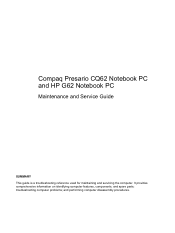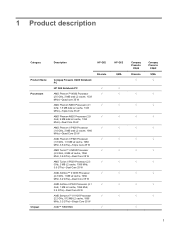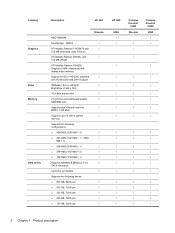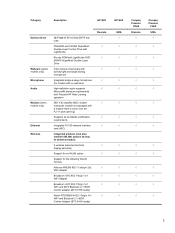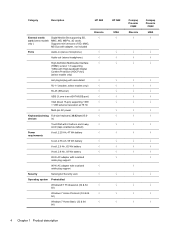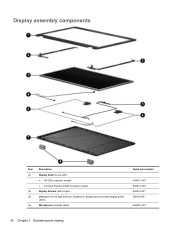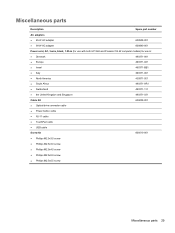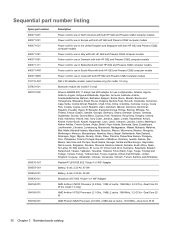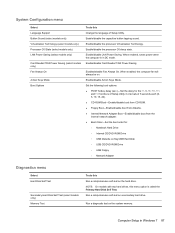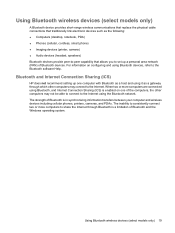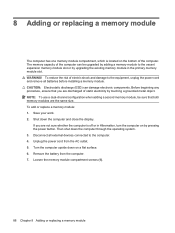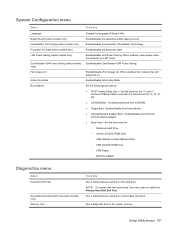HP Presario CQ62-a00 Support Question
Find answers below for this question about HP Presario CQ62-a00 - Notebook PC.Need a HP Presario CQ62-a00 manual? We have 4 online manuals for this item!
Question posted by Anonymous-47293 on January 2nd, 2012
Could I Upgrade My Laptop's Ram?
I have a hp presario cq62 notebook pc with 2.00 GB of ram and i would like to upgrade it to 4.00 GB Is that possible or no?
Requests for more information
Request from battleboy1968 on January 2nd, 2012 5:55 PM
What operating system are you running
What operating system are you running
Current Answers
Related HP Presario CQ62-a00 Manual Pages
Similar Questions
Hp Compaq 8710w Supports Up To 4 Gb Of System Ram Only. Why? I Have 2 X 4 Gb
hp compaq 8710w Supports up to 4 GB of system RAM only. Why? I have 2 X 4 GB
hp compaq 8710w Supports up to 4 GB of system RAM only. Why? I have 2 X 4 GB
(Posted by jakubiec 9 years ago)
Where Is The Wireless Botton On My Compaq Laptop Presario Cq57
Trying to set up wireeles internet on my new laptop
Trying to set up wireeles internet on my new laptop
(Posted by dj7moodswings 9 years ago)
Compaq Presario Cq62 How To Enable Boot To Usb
(Posted by Imaghoodoo 10 years ago)
My Compaq Cq62 Laptop Computer Won't Turn On
(Posted by fojuve2 10 years ago)
Compaq Presario Cq62 Won't Power On
(Posted by dietidgce 10 years ago)