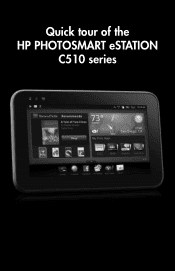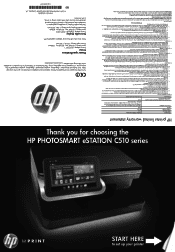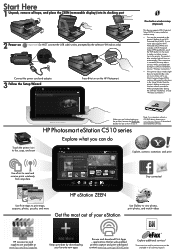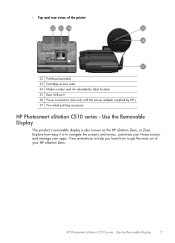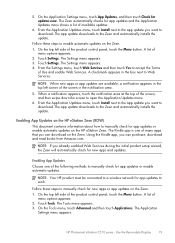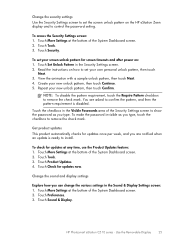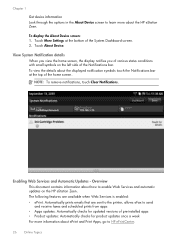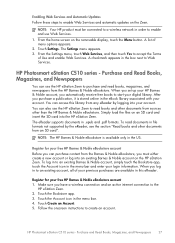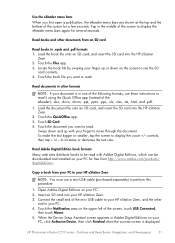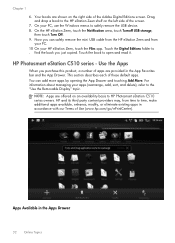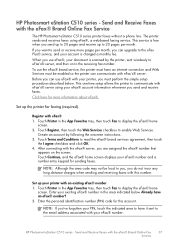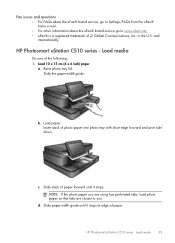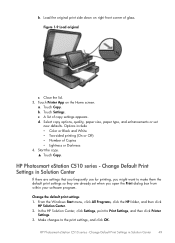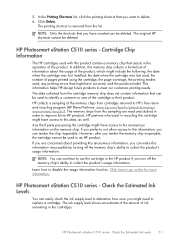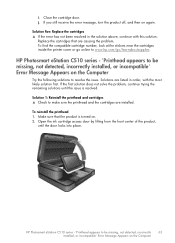HP Photosmart eStation All-in-One Printer - C510 Support Question
Find answers below for this question about HP Photosmart eStation All-in-One Printer - C510.Need a HP Photosmart eStation All-in-One Printer - C510 manual? We have 3 online manuals for this item!
Question posted by Devastst on June 14th, 2014
How Do You Hp C510 Can't Update Fax Number
The person who posted this question about this HP product did not include a detailed explanation. Please use the "Request More Information" button to the right if more details would help you to answer this question.
Current Answers
Related HP Photosmart eStation All-in-One Printer - C510 Manual Pages
Similar Questions
How Connect Pc To Wireless Printer Hp C510
(Posted by sosandi 10 years ago)
How To Change The Unlock Screen On Hp C510 Zeen
(Posted by gbeSparkl 10 years ago)
How Do I Find Out What Fax Number Is Associated With This Printer/fax?
I want to find out what fax number is associated with my HP LaserJet 1536 dnf MFP printer/fax machin...
I want to find out what fax number is associated with my HP LaserJet 1536 dnf MFP printer/fax machin...
(Posted by cbnashman 10 years ago)
How To Remove Printhead Hp C510
(Posted by kschmrwo 10 years ago)