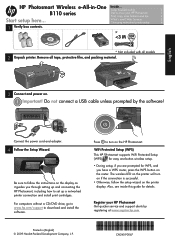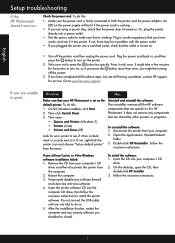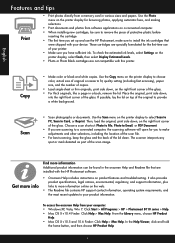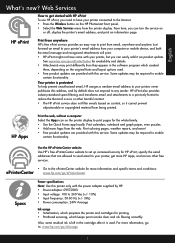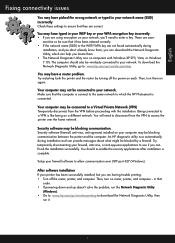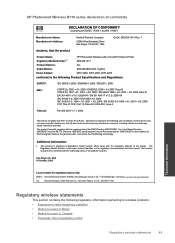HP Photosmart Wireless e-All-in-One Printer - B110 Support Question
Find answers below for this question about HP Photosmart Wireless e-All-in-One Printer - B110.Need a HP Photosmart Wireless e-All-in-One Printer - B110 manual? We have 2 online manuals for this item!
Question posted by hramm88 on January 26th, 2013
Photosmart B110 Series Doesn't Have A Driver
Current Answers
Answer #1: Posted by tintinb on January 27th, 2013 1:42 PM
1. Visit
2. Click the Operating System installed in your computer
3. Choose the driver software that you wish to download and click the Download button at the right side of the page
4. Wait for the download and install into your computer
If you have more questions, please don't hesitate to ask here at HelpOwl. Experts here are always willing to answer your questions to the best of our knowledge and expertise.
Regards,
Tintin
Related HP Photosmart Wireless e-All-in-One Printer - B110 Manual Pages
Similar Questions
the image in the scanning software image
When i try to install my hp Photosmart b110 Printer all gos well until i am asked to connect my prin...
When I push scan and it tells me my USB is not connected and it is what do I do?