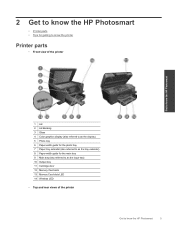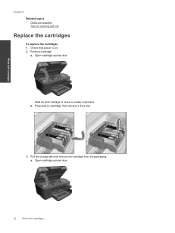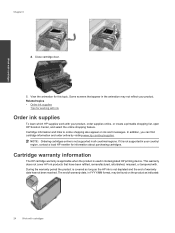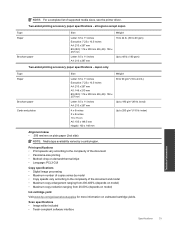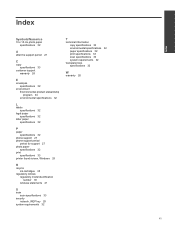HP Photosmart Premium e-All-in-One Printer - C310 Support Question
Find answers below for this question about HP Photosmart Premium e-All-in-One Printer - C310.Need a HP Photosmart Premium e-All-in-One Printer - C310 manual? We have 2 online manuals for this item!
Question posted by jbrmigu on July 6th, 2014
Show Me A Picture Of Where To Put Ink Cartridge For C310 E All In One
photosmart premium
Current Answers
Answer #1: Posted by freginold on August 8th, 2014 12:05 PM
Hi, you can find instructions (with pictures) for replacing the ink cartridges in the user guide, starting on page 21.
Related HP Photosmart Premium e-All-in-One Printer - C310 Manual Pages
Similar Questions
How To Replace Ink Cartridge Hp Photosmart C310
(Posted by katrubine 9 years ago)
Hp Photosmart Prem C310 How To Put In Ink Cartridges
(Posted by trainrod 9 years ago)
What Type Of Ink Cartridge Is Used For Hp Photosmart C310 Premium
(Posted by pasokuan 10 years ago)
Can Size 56 Ink Cartridge Be Used In Hp Photosmart C4480 All In One?
(Posted by Usemooc 10 years ago)
How Do I Know Which Ink Cartridge To Replace In Hp Photosmart Premium
(Posted by elomas 10 years ago)