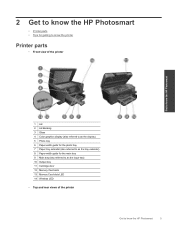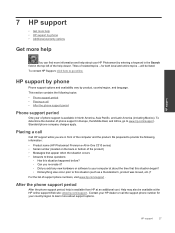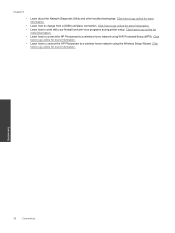HP Photosmart Premium e-All-in-One Printer - C310 Support Question
Find answers below for this question about HP Photosmart Premium e-All-in-One Printer - C310.Need a HP Photosmart Premium e-All-in-One Printer - C310 manual? We have 2 online manuals for this item!
Question posted by bachith on December 2nd, 2013
How Do I Put In The Output Tray In My Hp Photosmart Plus E-all-in-one Printer
c310 series printer
Current Answers
Related HP Photosmart Premium e-All-in-One Printer - C310 Manual Pages
Similar Questions
How Replace In Output Tray Hp C310 Photosmart
(Posted by swsil 9 years ago)
How To Setup Hp Photosmart Plus Wireless Printer C310 On A Mac
(Posted by dimonEmeral 10 years ago)
Hp Photosmart Plus E-all-in-one Printer Won't Print Color
(Posted by cabitc 10 years ago)
How To Put Ink Cardrige In My Hp Photosmart 5520 E-all-in-one Series
I WANNA put cardrige in
I WANNA put cardrige in
(Posted by Germanygianna 11 years ago)
The Pen Carriage Of My Hp 6500a Plus E Printer Is Stuck
The pen carriage of my HP 6500A Plus e printer is stuck in the docking station on the right side. Wh...
The pen carriage of my HP 6500A Plus e printer is stuck in the docking station on the right side. Wh...
(Posted by mikeg2h 11 years ago)