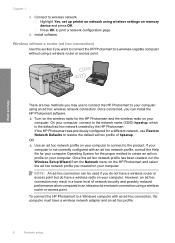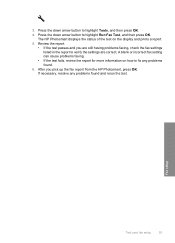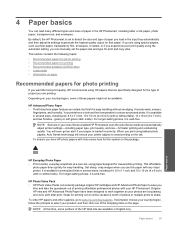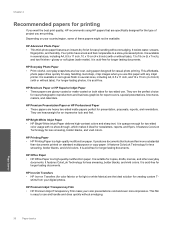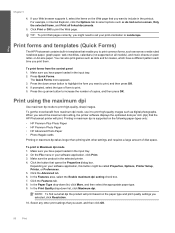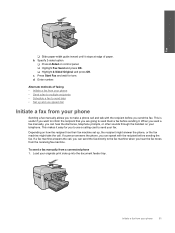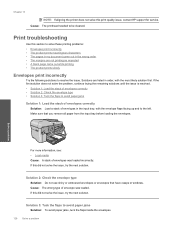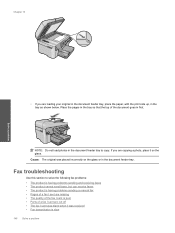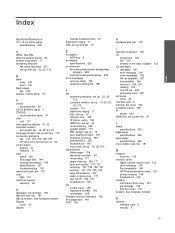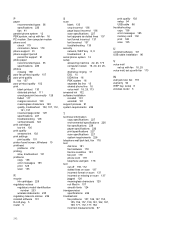HP Photosmart Premium Fax All-in-One Printer - C309 Support Question
Find answers below for this question about HP Photosmart Premium Fax All-in-One Printer - C309.Need a HP Photosmart Premium Fax All-in-One Printer - C309 manual? We have 3 online manuals for this item!
Question posted by krishasskamp on April 9th, 2012
My Printer Will Not Print Envelopes; But It Does Run The Envelope Through Blank.
The person who posted this question about this HP product did not include a detailed explanation. Please use the "Request More Information" button to the right if more details would help you to answer this question.
Current Answers
Related HP Photosmart Premium Fax All-in-One Printer - C309 Manual Pages
Similar Questions
How To Print Envelopes With A Hp Photosmart C4780
(Posted by bodraw 10 years ago)
Print Driver For Hp C309 Unavailable
why can't I download the print driver for hp c309 for max osx system? People have had this problem f...
why can't I download the print driver for hp c309 for max osx system? People have had this problem f...
(Posted by gfrew 10 years ago)
My Printer Doesnt Print When I Run Copy Blank Paper
(Posted by Anonymous-84190 11 years ago)
I Have Printer Serial#my98o187hg But Have No Manual & Need To Install Ink Cart
(Posted by minerva3378 12 years ago)
How Can I Re-print Fax Copy That I Received?
(Posted by janmathis 12 years ago)