HP Photosmart D7300 Support Question
Find answers below for this question about HP Photosmart D7300.Need a HP Photosmart D7300 manual? We have 3 online manuals for this item!
Question posted by gkc999 on March 29th, 2013
Hp D7300 Wont Print From Memory Card
The person who posted this question about this HP product did not include a detailed explanation. Please use the "Request More Information" button to the right if more details would help you to answer this question.
Current Answers
There are currently no answers that have been posted for this question.
Be the first to post an answer! Remember that you can earn up to 1,100 points for every answer you submit. The better the quality of your answer, the better chance it has to be accepted.
Be the first to post an answer! Remember that you can earn up to 1,100 points for every answer you submit. The better the quality of your answer, the better chance it has to be accepted.
Related HP Photosmart D7300 Manual Pages
Quick Start Guide - Page 10
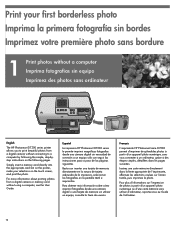
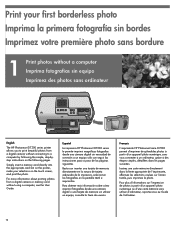
... tarjeta de memoria directamente en la ranura de tarjeta adecuada de la impresora, seleccionar las fotografías sin equipo Imprimez des photos sans ordinateur
English
The HP Photosmart D7300 series printer allows you to print beautiful photos from a digital camera or memory card without connecting to a computer by following the simple, step-bystep instructions on the following pages.
User Guide - Page 4


...Print photos from a memory card 21 Print photos from a digital camera 23 Print photos from an iPod 24 Photo layouts...25 Improving photo quality 26 Getting creative...27
4 Getting connected 31 Connecting to other devices 31 Saving photos to a computer 33 Connecting through HP Photosmart Share 33
5 Printing from a computer 35 Using creative options in the printer software 35 HP Photosmart...
User Guide - Page 5


... cartridge errors 52 Memory card errors 55 Computer and connectivity printing errors 58 8 HP support...59 Support process...59 HP support by phone 59 Phone support period 59 Placing a call 59 After the phone support period 60 Additional warranty options 60 A Specifications...61 System requirements 61 Printer specifications 61 B HP Warranty...65 Index...67
2
HP Photosmart D7300 series
User Guide - Page 7
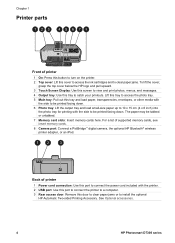
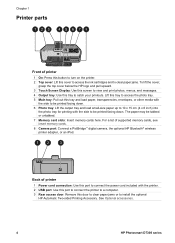
... photo tray. 5 Main tray: Pull out this tray to be tabbed or untabbed. 7 Memory card slots: Insert memory cards here. For a list of supported memory cards, see Insert memory cards. 8 Camera port: Connect a PictBridge™ digital camera, the optional HP Bluetooth® wireless printer adapter, or an iPod. See Optional accessories.
4
HP Photosmart D7300 series The paper may be printed...
User Guide - Page 9


... screen display for instructions.
6
HP Photosmart D7300 series See the printer screen for
instructions or information about the error. Indicator lights
1 On light: Solid blue if the printer is on, otherwise it into power save mode. 2 Print Preview: View a preview of the selected photo or photos. 3 Print: Print the selected photos from the inserted memory card, or from a camera connected...
User Guide - Page 11


... that can print to print all the photos from the memory card inserted in all selected photos with Bluetooth wireless technology to enter the printer
8
HP Photosmart D7300 series
Chapter 1
Print
Wizard: Use the wizard to guide you to enter the address of the device they locate the printer.
-
All: Select to it.
- Panorama Prints: Select to print panoramic, HP CD/DVD...
User Guide - Page 14


...; Load paper ● Insert ink cartridges ● Insert memory cards
Load paper
Learn how to choose the right paper for your print job and how to load it into the printer.
Paper type
How to load
Tray to catch your printed pages. The 10 x 15 cm (4 x 6 inch) photo paper is available with the side to be...
User Guide - Page 19
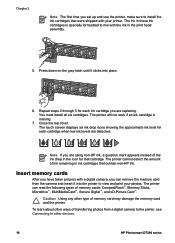
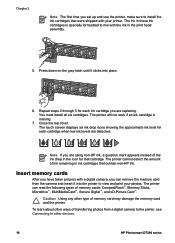
... the memory card and the printer. Chapter 2
Note The first time you set up and use the printer, make sure to mix with the ink in the print head assembly.
5. You must install all six cartridges. The printer will not work if an ink cartridge is specially formulated to install the ink cartridges that contain non-HP...
User Guide - Page 20


... memory card any other file formats, save the files to force the memory card all the way into the printer until it stops. For more information, see Removing a memory card. Caution 2 Do not pull out a memory card while the memory card light is inserted correctly, the memory card light flashes and then remains solid green. HP Photosmart D7300 series User Guide
17 If your computer and print...
User Guide - Page 24
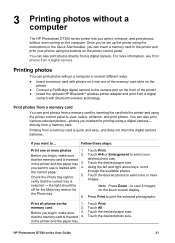
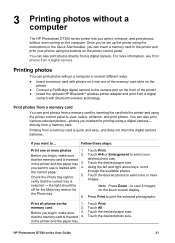
...Touch the desired photo size.
3 Printing photos without a
computer
The HP Photosmart D7300 series printer lets you want to use is loaded with Bluetooth wireless technology
Print photos from a memory card
You can print photos from a memory card is
selected - Touch the desired paper size. to print the selected photographs. Printing photos
You can print photos without a computer in...
User Guide - Page 25


... and insert it can fast-forward or rewind the video by -frame.
22
HP Photosmart D7300 series
When you want to print. Scroll to represent the clip 4.
Use the digital camera to select the photos you first insert a memory card containing a video clip, the printer uses the first frame of the video clip to select the available videos...
User Guide - Page 26
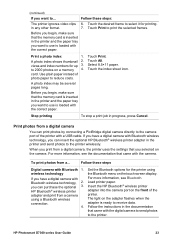
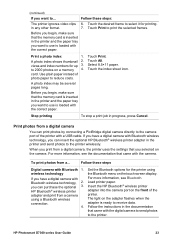
... print photos from a digital camera, the printer uses the settings that you selected on the front of the printer with Bluetooth 1. For more information, see Bluetooth.
Touch All.
For more information, see the documentation that the memory card is inserted in the printer and send photos to use is ready to ...
HP Photosmart D7300 series User Guide
23 A photo...
User Guide - Page 27


... that came with the iPod.
To import photos to the printer and print the photos. Copy photos from a memory card to other devices with the camera. Verify that came with Bluetooth wireless technology, such as Rolls. For more information, see Printing photos.
24
HP Photosmart D7300 series
For more information on the front of the printer using the USB cable that the images...
User Guide - Page 29
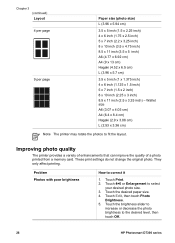
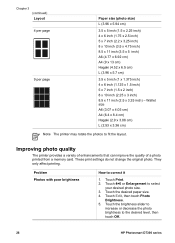
Touch Print. 2. Touch Edit, then touch Photo
Brightness. 5. Wallet size A6 (3.07 x 4.05 cm) A4 (6.4 x 8.4 cm) Hagaki (2.9 x 3.86 cm) L (2.53 x 3.36 cm)
Note The printer may rotate the photos to the desired level, then touch OK.
26
HP Photosmart D7300 series Touch the desired paper size. 4. Touch the brightness slider to
increase or decrease the photo brightness to fit...
User Guide - Page 30


... then touch OK. They only affect printing.
Photos printed in the early 1900s. Note This feature does not improve photos printed using the Video action prints feature in brown tones and look similar to
5. 6. Touch the desired color effect.
Photos printed in Sepia print in the Print Options menu. Touch Preferences. 4. Touch Color Effect. HP Photosmart D7300 series User Guide
27 Poor...
User Guide - Page 34


... them in length.
HP Photosmart D7300 series User Guide
31
Save photos from a computer. See Printing from a memory card inserted in the printer to a computer where you can enhance or organize them in the HP Photosmart Premier or other software. Print directly from a memory card to the printer. Print directly from an HP Photosmart direct-printing digital camera to the...
User Guide - Page 36
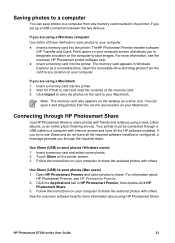
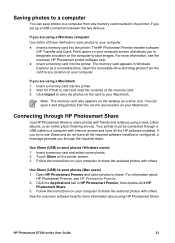
...a memory card into the printer. 2.
Click the Applications tab in Windows Explorer as a drive icon. TheHP Photosmart Premier transfer software
(HP Transfer and Quick Print) opens on the computer to save photos to your computer screen and allows you are using HP Photosmart Share
HP Photosmart D7300 series User Guide
33 Your printer must be connected through HP Photosmart Share
Use HP...
User Guide - Page 49


... are still flashing, please go to a computer, then print them in a file format the printer can read directly from the card. ● Save the photos to the online support services at www.hp.com/support.
46
HP Photosmart D7300 series Printing problems
Before contacting HP support, read directly from the memory card. Unplug the printer power cord.
Turn on the
power strip, then...
User Guide - Page 53


...
Before contacting HP support, read this section for printing in the internal memory, and then move photos from the digital camera's internal memory to the memory card.
Clear the printer of the above
solutions, contact HP Support. If print quality problems persist after you have tried all of any paper that appear on the memory card. Photos are not printing correctly
Solution...
User Guide - Page 59


... card in the device you contact HP Support, try another memory card to determine if it in the unlocked position.
56
HP Photosmart D7300 series If a photo is corrupted. -OR- Job was cancelled. Touch OK.
Remove the memory card from the memory card. 4. Error message: Card is in the printer memory card slot. 5. Cannot access card.
Cannot access card. Try printing...
Similar Questions
My D7300 Printer Has Started To Show A Banding Line Across Prints.
(Posted by hmichaelford 11 years ago)
Does Hp Photosmart D7300 Have Battery That Can Be Removed To Reset Ink Expiratio
(Posted by tehuberhappybunnyofdoom 11 years ago)
The Light Is Flashing All The Time And Is Not Reading The Memory Card
(Posted by dmiemma 11 years ago)
Memory Card In But Screen Is Blank And Ms/duo Sd/xd Light Flashing What's Wrong?
(Posted by Karin77692 12 years ago)

