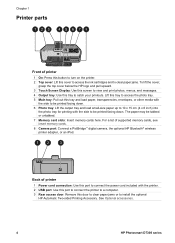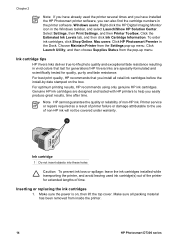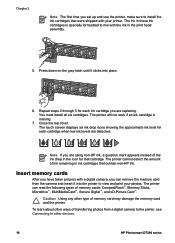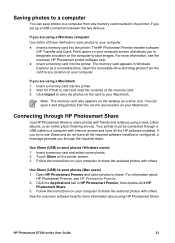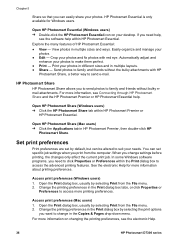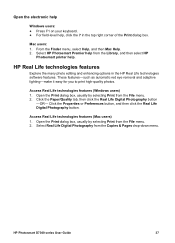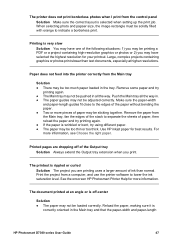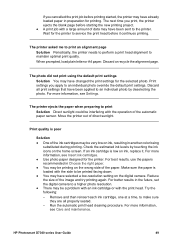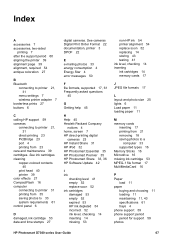HP Photosmart D7300 Support Question
Find answers below for this question about HP Photosmart D7300.Need a HP Photosmart D7300 manual? We have 3 online manuals for this item!
Question posted by slliwd on November 30th, 2012
How Can I Remove Case From D7300
The person who posted this question about this HP product did not include a detailed explanation. Please use the "Request More Information" button to the right if more details would help you to answer this question.
Current Answers
Answer #1: Posted by freginold on December 2nd, 2012 5:37 AM
Hi, unfortunately HP does not appear to offer a service manual for this model. Open the top cover and the rear access door, and then look for any screws holding the case down. Remove these screws and set them aside. Next gently try to pry the case off. HP likes to use plastic tabs to hold its covers on, so try to feel where these tabs are and pop them out with a small flathead screwdriver. Be careful not to break these tabs, as that can make reinstalling the covers harder.
Related HP Photosmart D7300 Manual Pages
Similar Questions
How Do I Pair My Iphone 11 With This Photo Printer. It’s Not Recognizing It As
how do I pair my iPhone 11 with this printer -it's not recognizing it as a Bluetooth device and my p...
how do I pair my iPhone 11 with this printer -it's not recognizing it as a Bluetooth device and my p...
(Posted by Leighacolgan 3 years ago)
Insuffient Ink When Printing
My HP Officejet A646 photo printer is about 2 years old. When I first printed pictures using the req...
My HP Officejet A646 photo printer is about 2 years old. When I first printed pictures using the req...
(Posted by steenblik 10 years ago)
My D7300 Printer Has Started To Show A Banding Line Across Prints.
(Posted by hmichaelford 11 years ago)
Does Hp Photosmart D7300 Have Battery That Can Be Removed To Reset Ink Expiratio
(Posted by tehuberhappybunnyofdoom 11 years ago)