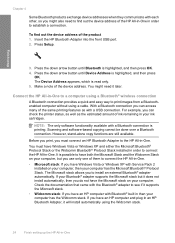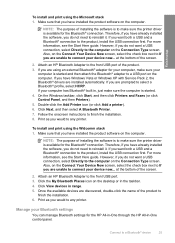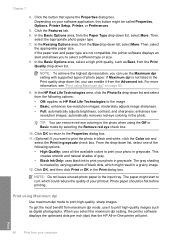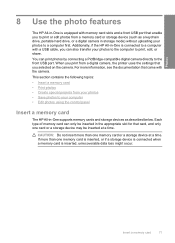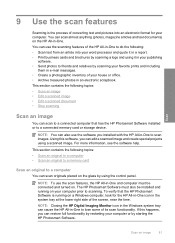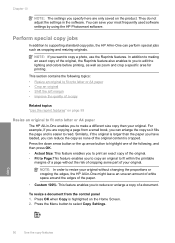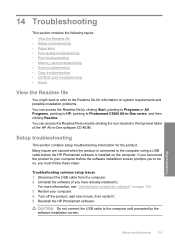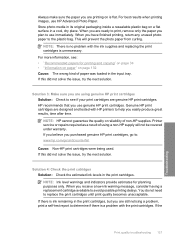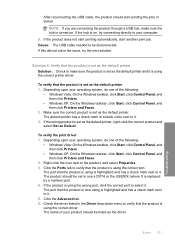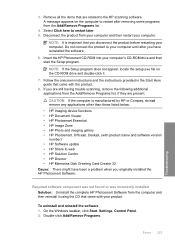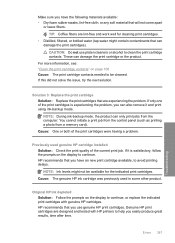HP Photosmart C5500 Support Question
Find answers below for this question about HP Photosmart C5500 - All-in-One Printer.Need a HP Photosmart C5500 manual? We have 2 online manuals for this item!
Question posted by TheresasCockapoos on October 10th, 2012
Printing Error With C5500 Hp All In One Printer Through Bluetooth
new laptop and trying to set up the printer using the bluetooth option. It appears to have installed it but when I try to do the print test page it will not print and gives me a printer error. Any thoughts on what is happening?
Current Answers
Related HP Photosmart C5500 Manual Pages
Similar Questions
Can't Print To Host Networked Hp Photosmart C5500 Series Printer
(Posted by mcmarlockb 9 years ago)
How To Print On Cd's With Hp Printer Phtotosmart C5500 With Mac
(Posted by Kpjaxdde 9 years ago)
How To Set Up Hp Photosmart C5500 Wireless Printer
(Posted by phucMi 10 years ago)
My Hp Printer Error 3050th Since I 0xb000f765, how can I fix this problem? than
My Hp Printer Error 3050th Since I 0xb000f765, how can I fix this problem? thanks
My Hp Printer Error 3050th Since I 0xb000f765, how can I fix this problem? thanks
(Posted by elmz67p08 10 years ago)
Error Code Hp Printer F380
My hp printer model number F380 is not working. I always see the same error message at the printer s...
My hp printer model number F380 is not working. I always see the same error message at the printer s...
(Posted by fadiahaniapandi 10 years ago)