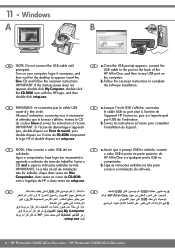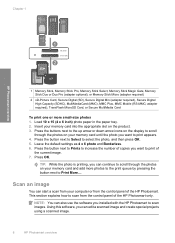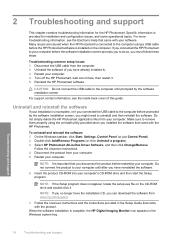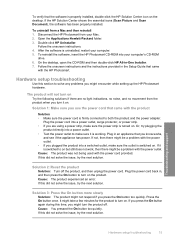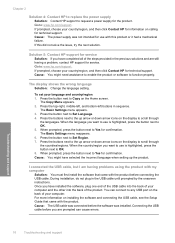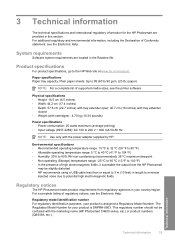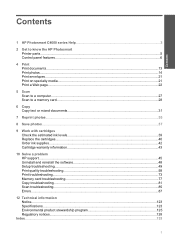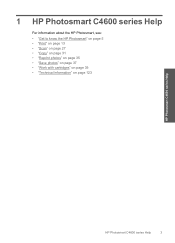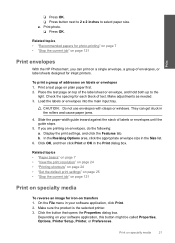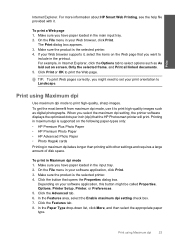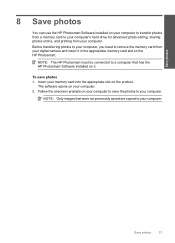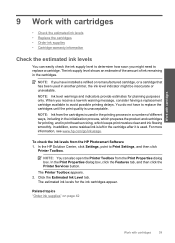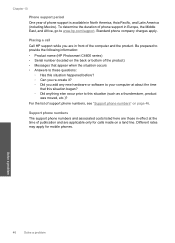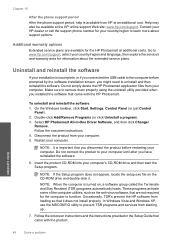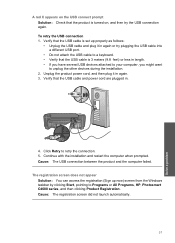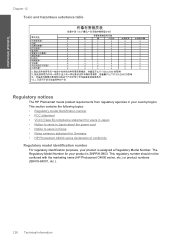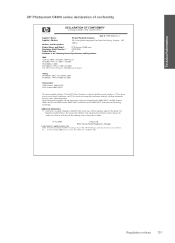HP Photosmart C4600 Support Question
Find answers below for this question about HP Photosmart C4600 - All-in-One Printer.Need a HP Photosmart C4600 manual? We have 3 online manuals for this item!
Question posted by kelljel on April 5th, 2014
What Optional Software Is Needed When You Install Hp Photosmart C4600
all-in-one
Current Answers
Related HP Photosmart C4600 Manual Pages
Similar Questions
How To Install Hp Photosmart C4600 Series On Windows 7
(Posted by 22salorac 9 years ago)
How To Install Hp Photosmart C7200 All In One Series Software In Windows 7
(Posted by jkl49jiwn 9 years ago)
How To Install Hp Photosmart On My Windows 8
how can i insall HP Photosmart on my windows 8 pavilion g6 after trying many time to run my CD drive...
how can i insall HP Photosmart on my windows 8 pavilion g6 after trying many time to run my CD drive...
(Posted by Dumcare69 11 years ago)
Unable To Scan With Hp Photosmart C4600 Printer. On Each Attempt I Seescan Error
I am unable to scan using my hp photosmart C4600 printer. On each attempt I see error mesage then I ...
I am unable to scan using my hp photosmart C4600 printer. On each attempt I see error mesage then I ...
(Posted by ngohr 11 years ago)
How To Instal Hp Photosmart C4688
Printer In Our Computer.
How to Instal Hp Photosmart C4688 Printer in our computer. Please More informesen for above printer...
How to Instal Hp Photosmart C4688 Printer in our computer. Please More informesen for above printer...
(Posted by darululoomkukra 11 years ago)