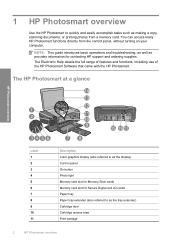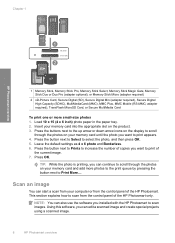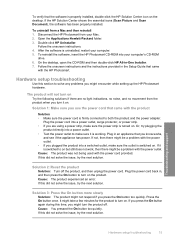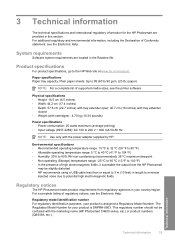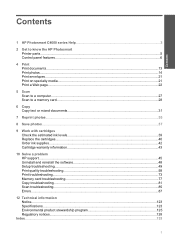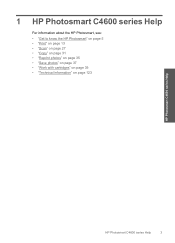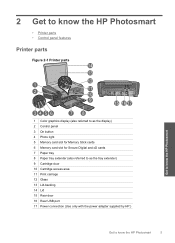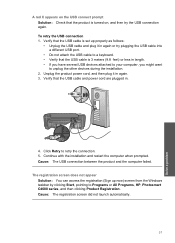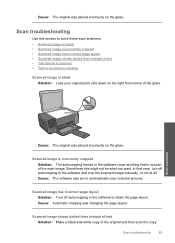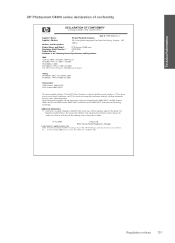HP Photosmart C4600 Support Question
Find answers below for this question about HP Photosmart C4600 - All-in-One Printer.Need a HP Photosmart C4600 manual? We have 3 online manuals for this item!
Current Answers
Related HP Photosmart C4600 Manual Pages
Similar Questions
How To Scan A Picture From Hp Photosmart C4600
(Posted by jmexodi 9 years ago)
Can't Scan To Pc With D110a; Print, Copy And Scan To Card Work
D 110a is USB, direct cable to ASUS Ultrabook running Windows 7 64 bit. Scan to PC function just st...
D 110a is USB, direct cable to ASUS Ultrabook running Windows 7 64 bit. Scan to PC function just st...
(Posted by giannelli5 10 years ago)
How To Change The Folder Scanned Pictures Are Imported Into?
I can scan from computer pictures always go to the same folder. I don't want a date in folder name?
I can scan from computer pictures always go to the same folder. I don't want a date in folder name?
(Posted by Jeanetteg 11 years ago)
Unable To Scan With Hp Photosmart C4600 Printer. On Each Attempt I Seescan Error
I am unable to scan using my hp photosmart C4600 printer. On each attempt I see error mesage then I ...
I am unable to scan using my hp photosmart C4600 printer. On each attempt I see error mesage then I ...
(Posted by ngohr 11 years ago)
My Printer Is Hp Photosmart C4680 L Wont Lnstal To My Bc
my printer is HP photosmart c4680 l wonte instal to my bc
my printer is HP photosmart c4680 l wonte instal to my bc
(Posted by adilalatemsh 11 years ago)