HP Photosmart C4380 Support Question
Find answers below for this question about HP Photosmart C4380 - All-in-One Printer.Need a HP Photosmart C4380 manual? We have 3 online manuals for this item!
Question posted by Hansschraa on August 11th, 2012
Airprint
van i use my c4380 printer for AirPrint.
Current Answers
There are currently no answers that have been posted for this question.
Be the first to post an answer! Remember that you can earn up to 1,100 points for every answer you submit. The better the quality of your answer, the better chance it has to be accepted.
Be the first to post an answer! Remember that you can earn up to 1,100 points for every answer you submit. The better the quality of your answer, the better chance it has to be accepted.
Related HP Photosmart C4380 Manual Pages
Basics Guide - Page 12
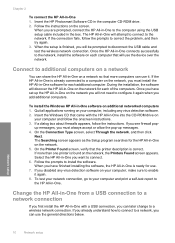
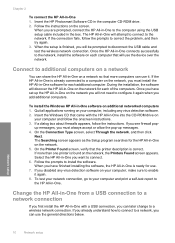
When the setup is finished, you can use the device over the network. Once the HP All-in -One on each of the computers. During the ...the network, and then click
Next. On the Printer Found screen, verify that more than one printer is ready for the HP All-in -One software on
your computer, make sure to connect. 6.
Insert the HP Photosmart Software CD in -One 1. The HP All-in...
Basics Guide - Page 33


... identification number For regulatory identification purposes, your product is assigned a Regulatory Model Number. This regulatory number should not be confused with the marketing name (HP Photosmart C4380 All-in-One series, etc.) or product numbers (CC280A, etc.).
User Guide - Page 2
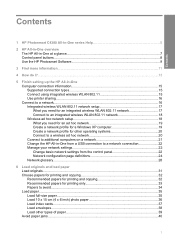
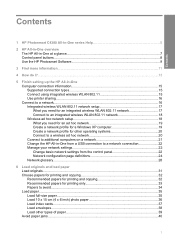
...
1 HP Photosmart C4380 All-in-One series Help 5
2 HP All-in-One overview The HP All-in-One at a glance...7 Control panel buttons...8 Use the HP Photosmart Software 9
3 Find more information...11
4 How do I?...13
5 Finish setting up the HP All-in-One Computer connection information 15 Supported connection types 15 Connect using integrated wireless...
User Guide - Page 5
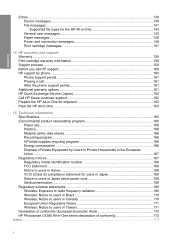
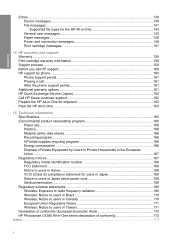
Contents
Errors...139 Device messages...139 File messages......All-in-One...163
15 Technical information Specifications...165 Environmental product stewardship program 165 Paper use...166 Plastics...166 Material safety data sheets 166 Recycling program...166 HP inkjet supplies recycling... (European Economic Area 172 HP Photosmart C4380 All-in-One series declaration of conformity 172
Index...173
4
User Guide - Page 6


...-in-One overview" on page 7 • "Find more information" on page 165
HP Photosmart C4380 All-inOne series Help
HP Photosmart C4380 All-in -One" on page 75 • "Shop for ink supplies" on page 89...8226; "Print from your computer" on page 41 • "Use the photo features" on page 61 • "Use the scan features" on page 67 • "Use the copy features" on page 71 • "Maintain the ...
User Guide - Page 7


Chapter 1
HP Photosmart C4380 All-inOne series Help
6
HP Photosmart C4380 All-in-One series Help
User Guide - Page 22
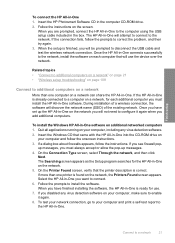
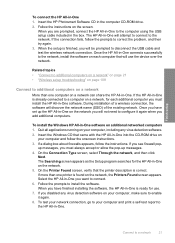
...use the device over the network. During installation of a wireless connection, the software will not need to the computer using... to the HP All-in -One will use . 7. Insert the Windows CD that the printer description is found on each additional computer you... If you want to install the software. Insert the HP Photosmart Software CD in -One 1. Quit all applications running on ...
User Guide - Page 68
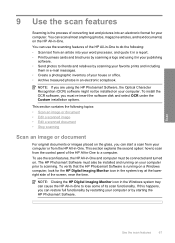
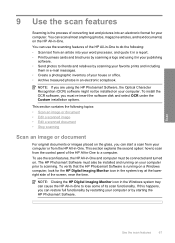
... of converting text and pictures into your word processor, and quote it in a report. • Print business cards and brochures by scanning a logo and using the HP Photosmart Software, the Optical Character Recognition (OCR) software might not be installed on your computer prior to a computer. To install the OCR software, you are...
User Guide - Page 80
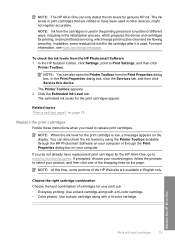
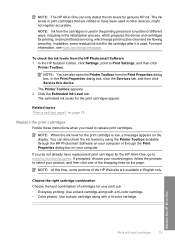
... the print cartridge is used. If you need to Print Settings, and then click
Printer Toolbox.
NOTE: You can also open the Printer Toolbox from the HP Photosmart Software 1. You can only... process, which prepares the device and cartridges for genuine HP ink. NOTE: At this device. The ink levels in print cartridges that are available in other devices, might not register accurately....
User Guide - Page 85


... the Print Properties dialog box, click the Services tab, and then click Service this device.
NOTE: If you have colored paper loaded in the input tray when you align...HP All-in -One prints a test page, aligns the print head, and calibrates the printer. 2. Load unused plain white paper into the input tray, and then try the alignment ...the HP Photosmart Software 1. Recycle or discard the page.
User Guide - Page 86
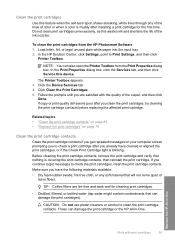
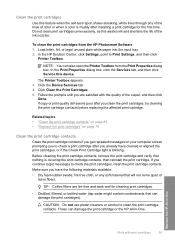
... are satisfied with print cartridges
85 CAUTION: Do not use platen cleaners or alcohol to check the print cartridges,...the print cartridge contacts, then reinstall the print cartridge. Click the Device Services tab. 4.
Related topics • "Clean the print ... then click
Done. These can also open the Printer Toolbox from the HP Photosmart Software 1. Load letter, A4, or legal unused...
User Guide - Page 90
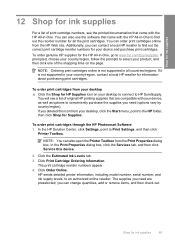
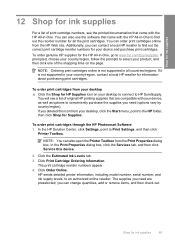
..., go to Print Settings, and then click
Printer Toolbox. To order print cartridges from your country...click one of the shopping links on your device, as well as options to conveniently purchase the...for Supplies. You can also use the software that came with your...supplies
89 To order print cartridges through the HP Photosmart Software 1. Click Print Cartridge Ordering Information.
NOTE...
User Guide - Page 97


... tab, and then click Service this device. Click the Estimated Ink Level tab. Troubleshooting
96
Troubleshooting Repeat steps 1 and 2 for the print cartridges appear. If the self-test report shows a problem, clean the print cartridges. 6.
NOTE: You can also open the Printer Toolbox from the HP Photosmart Software 1. The estimated ink levels for...
User Guide - Page 98
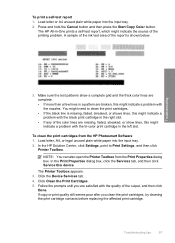
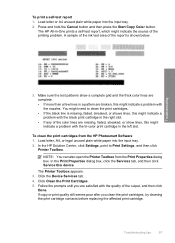
... 1.
You might need to Print Settings, and then click
Printer Toolbox. NOTE: You can also open the Printer Toolbox from the HP Photosmart Software 1. Click Clean the Print Cartridges. 5. Load letter ... • If the black line is missing, faded, streaked, or shows lines, this device. The Printer Toolbox appears. 3.
Troubleshooting tips
97 A sample of the ink test area of the color ...
User Guide - Page 102
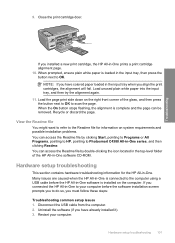
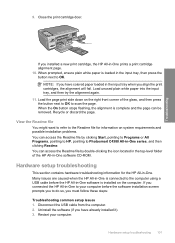
... Programs or All Programs, pointing to HP, pointing to your computer. If you connected the HP All-in-One to Photosmart C4380 All-in -One prints a print cartridge alignment page. 10.
Load unused plain white paper into the input tray, and...the Readme file for the HP All-in -One is connected to the computer using a USB cable before the software installation screen prompts you to scan the page.
User Guide - Page 107
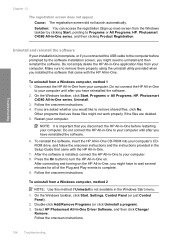
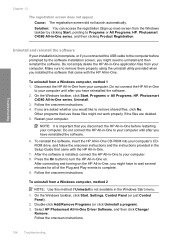
... the software.
On the Windows taskbar, click Start, Programs or All Programs, HP, Photosmart
C4380 All-in -One series, and then clicking Product Registration. Follow the onscreen instructions. 4.... them properly using the uninstall utility provided when you would like to Programs or All Programs, HP, Photosmart C4380 All-in -One series, Uninstall. 3. Other programs that use these files ...
User Guide - Page 166
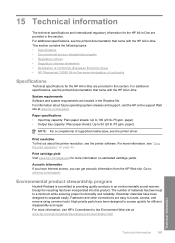
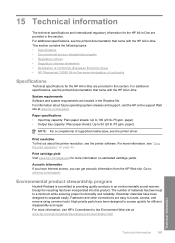
...Technical information Go to locate, access, and remove using common tools. For additional specifications, see the printer driver. Acoustic information If you can get acoustic information... Regulatory wireless statements • Declaration of conformity (European Economic Area) • HP Photosmart C4380 All-in the Readme file. Print cartridge yield Visit www.hp.com/pageyield for the ...
User Guide - Page 169
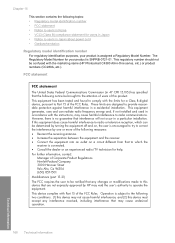
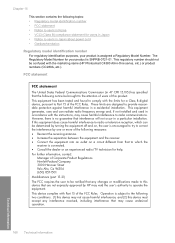
...different from that to which can radiate radio frequency energy and, if not installed and used in a particular installation. For further information, contact:
Manager of Corporate Product Regulations ...in accordance with the marketing name (HP Photosmart C4380 All-in a residential installation. This device complies with the limits for a Class B digital device, pursuant to Part 15 of the FCC...
User Guide - Page 173
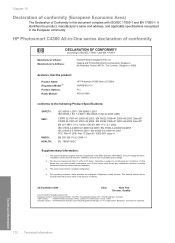
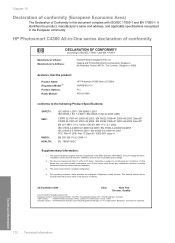
..., #07-01, The Comtech, Singapore 118502
declares, that may not cause harmful interference, and (2) this device must accept any interference received, including interference that the product
Product Name: Regulatory Model:4) Product Options: Radio Module:
HP Photosmart C4380 Series (CC280A) SNPRB-0721-01 ALL RSVLD-0608
conforms to the following Product Specifications:
SAFETY: EMC...
Similar Questions
Does Hp C4380 Airprint
Hi padCan you let me know if the HP C4380 can print from iPad and iPhone via airprint.Cheers
Hi padCan you let me know if the HP C4380 can print from iPad and iPhone via airprint.Cheers
(Posted by magrundy 8 years ago)
What Power Cord Does Hp Photosmart Series C4580 Use
(Posted by djudnklvn 9 years ago)
How To Check Ink Levels On Hp Photosmart C4380
(Posted by veggikaz1 9 years ago)
My Hp Photosmart C4380 Won't Scan
(Posted by BLincea 10 years ago)
How To Connect Wireless Printer Hp Photosmart C4795 Without Using A Usb
connection
connection
(Posted by mike4joebl 10 years ago)


