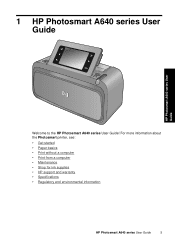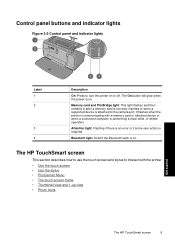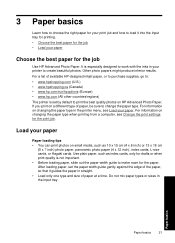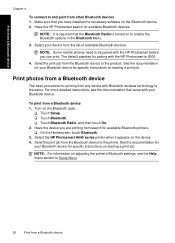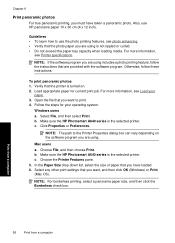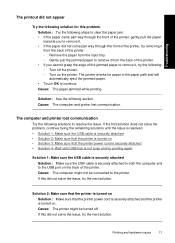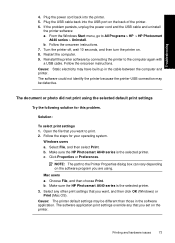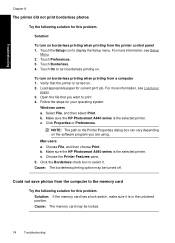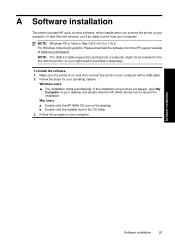HP Photosmart A640 Support Question
Find answers below for this question about HP Photosmart A640.Need a HP Photosmart A640 manual? We have 3 online manuals for this item!
Question posted by teresamartin47 on January 2nd, 2011
When Turning On My Hp Photosmart A646 Printer The Hp Logo Comes Up Then C2ff0575
FLASHES & IT WILL NOT PRINT PHOTOS. I VE TRIED TURNING IT OFF & ON AGAIN BUT NOTHING SEEMS TO WORK. PLEASE TELL ME WHAT I NEED TO DO.
Current Answers
Related HP Photosmart A640 Manual Pages
Similar Questions
How Do I Find The Ip Address Of My Hp Photosmart 7900 Printer?
I am trying to figure out how to print from my HP Touchpad.
I am trying to figure out how to print from my HP Touchpad.
(Posted by ar111 11 years ago)
I Need Hp Photosmart P1100 Printer Driver For Windows 7?
dear i am technical man i have printer for hp so I need windows 7 driver for printer my name is Asa...
dear i am technical man i have printer for hp so I need windows 7 driver for printer my name is Asa...
(Posted by oepsasadsuk74 11 years ago)
Photosmart A640 Paper Comes Out With No Picture On It?
I have a Photosmart A640 and my paper comes out with no picture. Tried everything.
I have a Photosmart A640 and my paper comes out with no picture. Tried everything.
(Posted by sjmsbluv 11 years ago)