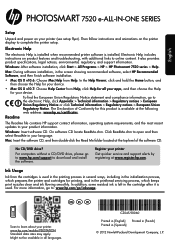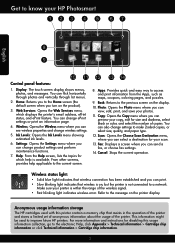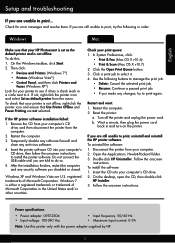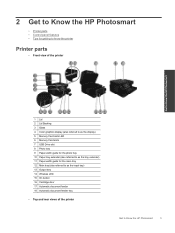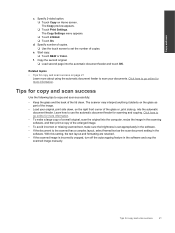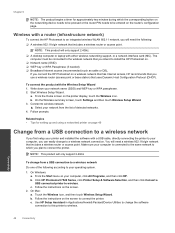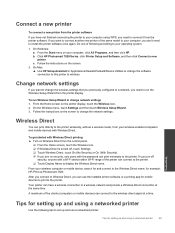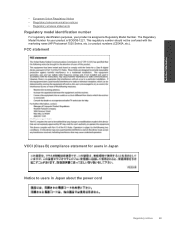HP Photosmart 7520 Support Question
Find answers below for this question about HP Photosmart 7520.Need a HP Photosmart 7520 manual? We have 3 online manuals for this item!
Question posted by ekirrane on May 14th, 2014
How To Scan From Printer
How do I scan a hard copy document onto my computer with my 7520 copier/printer?
Current Answers
Answer #1: Posted by TheWiz on May 14th, 2014 2:01 PM
You just need a program to scan with. I recommend using Foxit Reader as it's free and easy to use. Once you have the program installed and running, simply select the Create PDF option and select From Scanner.
Related HP Photosmart 7520 Manual Pages
Similar Questions
Photosmart 7520 Printer Failure There Is A Problem With The Printer Or Ink Syste
photosmart 7520 printer failure there is a problem with the printer or ink system
photosmart 7520 printer failure there is a problem with the printer or ink system
(Posted by GNaviaux 6 years ago)
3in 1 Photsmart Printer 7520.
I have no guide to show me how to scan a picture and e-mail it to my computer or to send it to someo...
I have no guide to show me how to scan a picture and e-mail it to my computer or to send it to someo...
(Posted by ljhornbostel 8 years ago)
Why Won't My Hp Photosmart 5515 Print Multiple Copies Of Documents
Why won't my HP Photosmart 5515 print multiple copies of documents
Why won't my HP Photosmart 5515 print multiple copies of documents
(Posted by Anonymous-135994 9 years ago)
Hp Printer Photosmart 7520 Setup Cannot Find My Router
(Posted by maMYIN 10 years ago)
My Hp J4580 Just Quit Scanning And Copying, But Will Still Print From My Laptop
I have used the 4580 mainly as a copier and printer but sometimes have scanned documents to my lap t...
I have used the 4580 mainly as a copier and printer but sometimes have scanned documents to my lap t...
(Posted by jmthomas606 10 years ago)