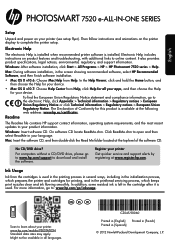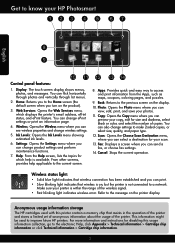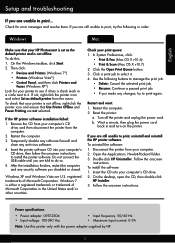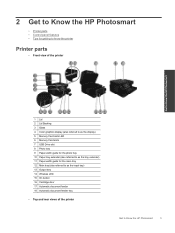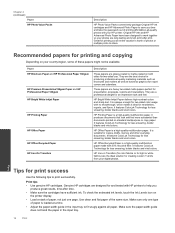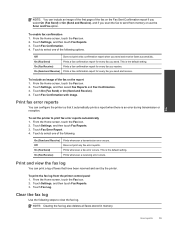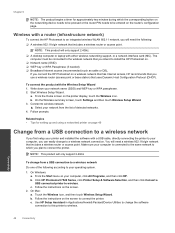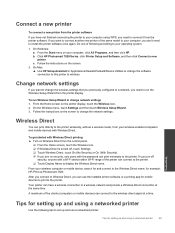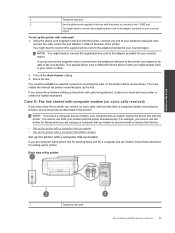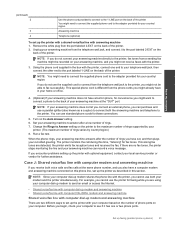HP Photosmart 7520 Support Question
Find answers below for this question about HP Photosmart 7520.Need a HP Photosmart 7520 manual? We have 3 online manuals for this item!
Question posted by ljhornbostel on August 17th, 2015
3in 1 Photsmart Printer 7520.
I have no guide to show me how to scan a picture and e-mail it to my computer or to send it to someone else. Also, I don't know how to put my SA card in and how to work with it. I have gone to hp site and it doesn't show any of this.
Current Answers
Answer #1: Posted by lawDaimy on August 18th, 2015 4:09 AM
follow steps given below:
thanks
- Step 1: Add your email address to the printer. Add your email address to your printer, and then retrieve your PIN (personal identification number). ...
- Step 2: Scan the document or photo to the email account. Select your scan type, and then type the email address you want to send the scan to.
thanks
lawDaimy
Related HP Photosmart 7520 Manual Pages
Similar Questions
Photosmart 7520 Printer Failure There Is A Problem With The Printer Or Ink Syste
photosmart 7520 printer failure there is a problem with the printer or ink system
photosmart 7520 printer failure there is a problem with the printer or ink system
(Posted by GNaviaux 6 years ago)
Does The Ink Cartridges For The Photo Smart Printer 7520 Have Chips
(Posted by victe 9 years ago)
How To Configure An Hd Photosmart D110 To Scan Pictures Onto Your Computer
without the software
without the software
(Posted by repvespev 10 years ago)
Tri Color Cartridge Not Working In Hp Printer 2050.
I have purchased a new 802 small Tri color cartridge for hp printer 2050. It has been placed properl...
I have purchased a new 802 small Tri color cartridge for hp printer 2050. It has been placed properl...
(Posted by skpandey1951 11 years ago)