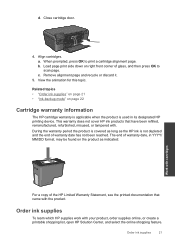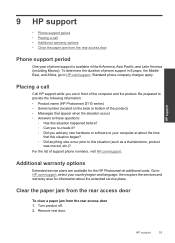HP Photosmart e-All-in-One Printer - D110 Support Question
Find answers below for this question about HP Photosmart e-All-in-One Printer - D110.Need a HP Photosmart e-All-in-One Printer - D110 manual? We have 2 online manuals for this item!
Question posted by repvespev on November 29th, 2013
How To Configure An Hd Photosmart D110 To Scan Pictures Onto Your Computer
without the software
Current Answers
Related HP Photosmart e-All-in-One Printer - D110 Manual Pages
Similar Questions
How To Access Scanned Pictures From Photosmart D110
(Posted by redhbobby 10 years ago)
How To Scan Pictures To Computer Using Hp Photosmart D110
(Posted by janbedar 10 years ago)
Can't Scan Pictures From Hp Photosmart D110
(Posted by uldiRSLONE 10 years ago)
D110 Psc Wont Scan Pictures To My Computer On Wireless Connection
It seems to work on printing, copying but will not recognize my computer when I scan pictures...that...
It seems to work on printing, copying but will not recognize my computer when I scan pictures...that...
(Posted by klobyrne 13 years ago)