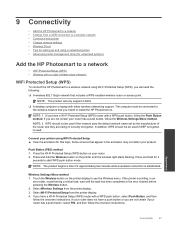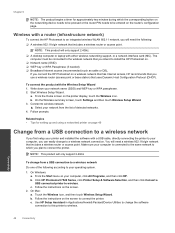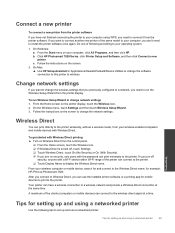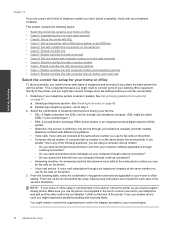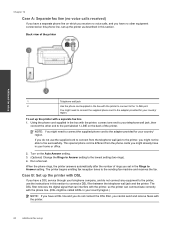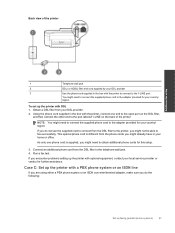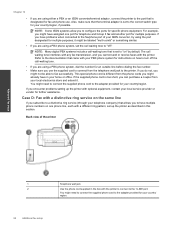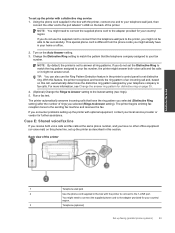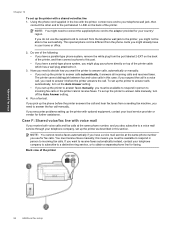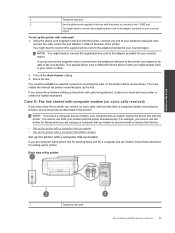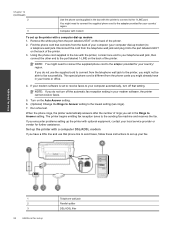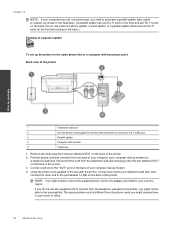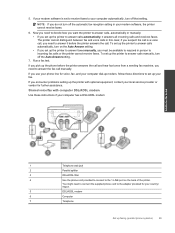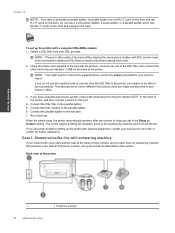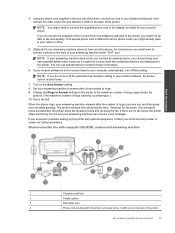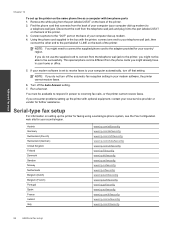HP Photosmart 7520 Support Question
Find answers below for this question about HP Photosmart 7520.Need a HP Photosmart 7520 manual? We have 3 online manuals for this item!
Question posted by Dgregorydesign on April 11th, 2013
Need Software To Connect To I Pad
Current Answers
Answer #1: Posted by RathishC on April 11th, 2013 9:56 AM
Please refer to the link mentioned below which will guide you with the steps to print from your iPad. I would request you to download Air print app from App Store to Print:
Hope this helps.
Thanks & RegardsRathish C
#iworkfordell
Answer #2: Posted by brilliantV on April 11th, 2013 10:37 AM
iPad: https://support.apple.com/en-us/HT201311
Hope this helps!
You can visit my blog
http://thegreatlittleblog.blogspot.in/
It has everything must read articles, humour, info, amazing pics, how to.....
Give it a try coz its worth it!
Related HP Photosmart 7520 Manual Pages
Similar Questions
I misplaced the cord needed to connect my printer to my laptop. I don't know what the cord looks lik...
When I'm told to type in my pin number, for instance, where does the type pad appear? How do I bring...
I needed to change the cartridges on my Photosmart 7520 printer. I have removed one black cartridge ...
i have lost my setup cd and need to connect my laptop to my printer