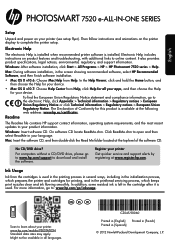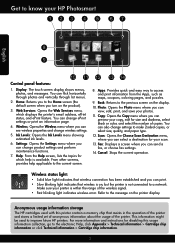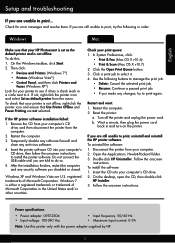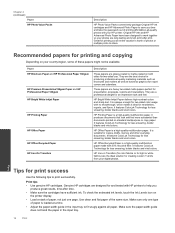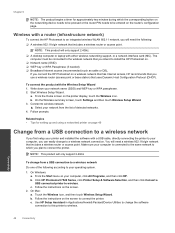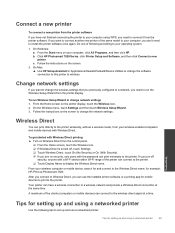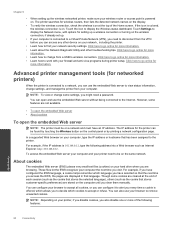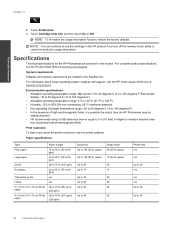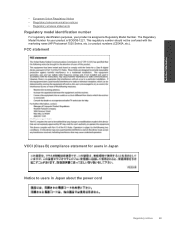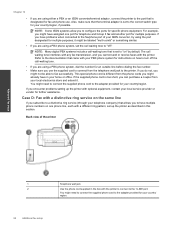HP Photosmart 7520 Support Question
Find answers below for this question about HP Photosmart 7520.Need a HP Photosmart 7520 manual? We have 3 online manuals for this item!
Question posted by jamesmauch on December 31st, 2014
Whereabouts Of Printer Typing Pad
When I'm told to type in my pin number, for instance, where does the type pad appear? How do I bring it up?
Current Answers
Answer #1: Posted by TechSupport101 on December 31st, 2014 10:54 PM
Hi. These guides
http://www.helpowl.com/manuals/HP/Photosmart7520/184384
should be able to walk you through precisely.
Related HP Photosmart 7520 Manual Pages
Similar Questions
Photosmart 7520 Printer Failure There Is A Problem With The Printer Or Ink Syste
photosmart 7520 printer failure there is a problem with the printer or ink system
photosmart 7520 printer failure there is a problem with the printer or ink system
(Posted by GNaviaux 6 years ago)
3in 1 Photsmart Printer 7520.
I have no guide to show me how to scan a picture and e-mail it to my computer or to send it to someo...
I have no guide to show me how to scan a picture and e-mail it to my computer or to send it to someo...
(Posted by ljhornbostel 8 years ago)
What Does It Mean When Your Printer Says Refer To Device Documentation To
troubleshoot
troubleshoot
(Posted by tesc 10 years ago)
Hp Printer Photosmart 7520 Setup Cannot Find My Router
(Posted by maMYIN 10 years ago)
I Have A New Hp Computer And Now The Printer Type Size (its A C4700) Is So Tiny
(Posted by Anonymous-19219 13 years ago)