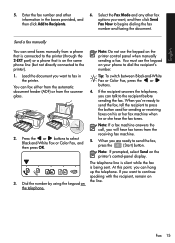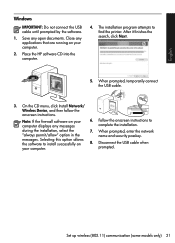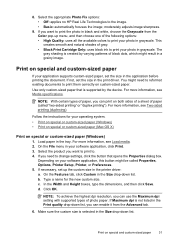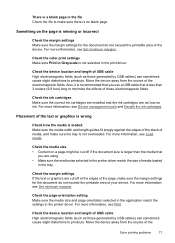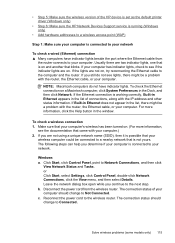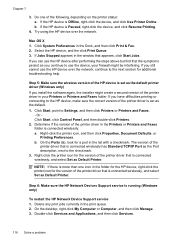HP Officejet 4500 Support Question
Find answers below for this question about HP Officejet 4500 - All-in-One Printer - G510.Need a HP Officejet 4500 manual? We have 3 online manuals for this item!
Question posted by tesc on January 7th, 2014
What Does It Mean When Your Printer Says Refer To Device Documentation To
troubleshoot
Current Answers
Answer #1: Posted by TommyKervz on January 7th, 2014 5:43 AM
Greetings. Device documetation would be the manuals/guides and you are to refer to the troubleshooting sections depending on the kind of issue you are experiencing whith the printer.
Related HP Officejet 4500 Manual Pages
Similar Questions
What Does It Mean When Your Printer Says Refer To Printer Device Documentation
to troubleshoot when putting in black cartridge
to troubleshoot when putting in black cartridge
(Posted by esmatim 10 years ago)
I Loss The Phone Cord That Came With My Officejet 4500 All In One Printer. G510
Can I use a regular phone cord instead of the one that came with the printer/Fax?
Can I use a regular phone cord instead of the one that came with the printer/Fax?
(Posted by birdwatcher 10 years ago)
Printer Cartridge Problem Refer To Documents For Trouble Shoot , What I Should D
(Posted by suniljatia 11 years ago)
Printer Hp Smarter C5240 All In One Problem
Excalmation Mark Saying Refer To Do
Print cartridges.......tried to make copies but it said 3 copies found and repeats abovemessage and ...
Print cartridges.......tried to make copies but it said 3 copies found and repeats abovemessage and ...
(Posted by goldenspoon 12 years ago)
I Put In A New Ink Cartridge And It Says 'refer To Printer Documentation!'
What should I be looking for in the documentation?
What should I be looking for in the documentation?
(Posted by mdelach 13 years ago)