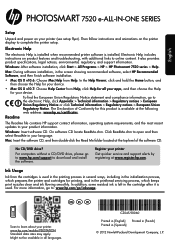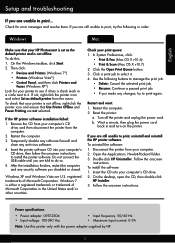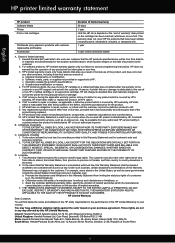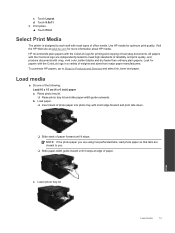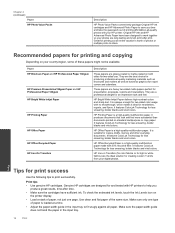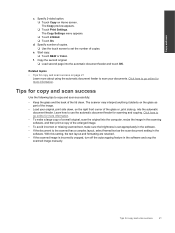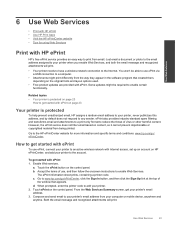HP Photosmart 7520 Support Question
Find answers below for this question about HP Photosmart 7520.Need a HP Photosmart 7520 manual? We have 3 online manuals for this item!
Question posted by malcolm26bell on September 23rd, 2013
My 7520 Scanner / Copier Is Not Working. States That There Is A Original Misfeed
The person who posted this question about this HP product did not include a detailed explanation. Please use the "Request More Information" button to the right if more details would help you to answer this question.
Current Answers
Related HP Photosmart 7520 Manual Pages
Similar Questions
Help With My Hp Psc 2175 All-in-one Printer Scanner Copier
My HP PSC 2175 all-in-one printer scanner copier is not working the scanner and the copy part is not...
My HP PSC 2175 all-in-one printer scanner copier is not working the scanner and the copy part is not...
(Posted by ladybird153 4 years ago)
Cartridge Problem With Photosmart 7520
I needed to change the cartridges on my Photosmart 7520 printer. I have removed one black cartridge ...
I needed to change the cartridges on my Photosmart 7520 printer. I have removed one black cartridge ...
(Posted by Yvonnefitzjohn 10 years ago)
Hp Photosmart 7520 Manual Can I Receive Wireless Faxes On The 7520
(Posted by FES1945 10 years ago)
System Requirements In Readme File
Will all functions (copy, scan, fax, print) work with XP Pro?
Will all functions (copy, scan, fax, print) work with XP Pro?
(Posted by Berylene8000 11 years ago)
Where Can I Buy The Discs And Manuals For My Hp Psc 550 Printer-scanner-copier
Somehow, I lost my box for my HP PSC 500 which has all my documentss, my manuals and my discs to ope...
Somehow, I lost my box for my HP PSC 500 which has all my documentss, my manuals and my discs to ope...
(Posted by alice52701 12 years ago)