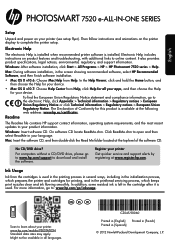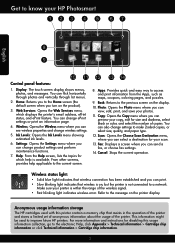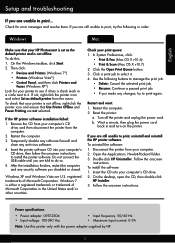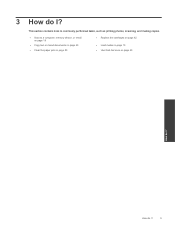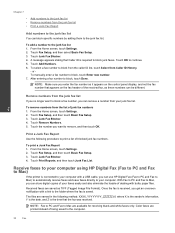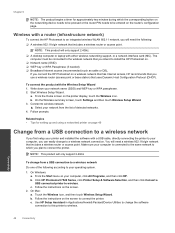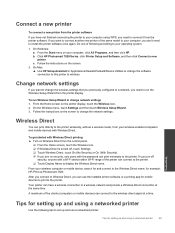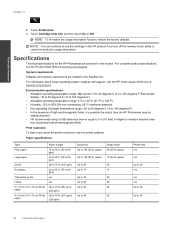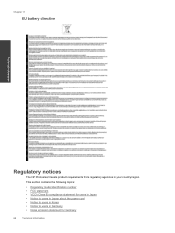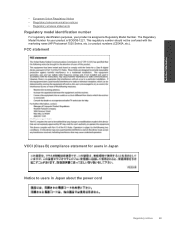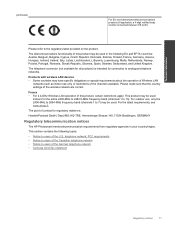HP Photosmart 7520 Support Question
Find answers below for this question about HP Photosmart 7520.Need a HP Photosmart 7520 manual? We have 3 online manuals for this item!
Question posted by Berylene8000 on March 29th, 2013
System Requirements In Readme File
Current Answers
Answer #1: Posted by tintinb on April 2nd, 2013 10:32 PM
Microsoft Windows XP Professional Driver
If you have more questions, please don't hesitate to ask here at HelpOwl. Experts here are always willing to answer your questions to the best of our knowledge and expertise.
Regards,
Tintin
Related HP Photosmart 7520 Manual Pages
Similar Questions
photosmart 7520 printer failure there is a problem with the printer or ink system
I needed to change the cartridges on my Photosmart 7520 printer. I have removed one black cartridge ...
printer into my xp computer