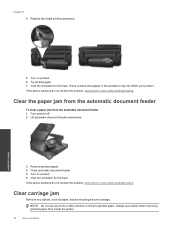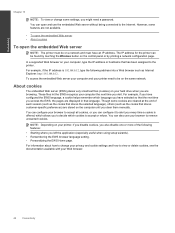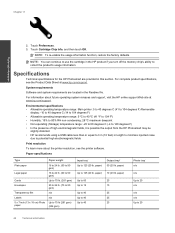HP Photosmart 7510 Support Question
Find answers below for this question about HP Photosmart 7510.Need a HP Photosmart 7510 manual? We have 2 online manuals for this item!
Question posted by edouce3619 on December 12th, 2014
Why Won't This Printer Recognize The Avery Label Paper?
Current Answers
Answer #1: Posted by BusterDoogen on December 12th, 2014 11:22 AM
I hope this is helpful to you!
Please respond to my effort to provide you with the best possible solution by using the "Acceptable Solution" and/or the "Helpful" buttons when the answer has proven to be helpful. Please feel free to submit further info for your question, if a solution was not provided. I appreciate the opportunity to serve you!
Related HP Photosmart 7510 Manual Pages
Similar Questions
Hello, I was trying to print my Avery Labels, but they got stuck in the machine. I am unable to get ...
there is no way to select the avery labels that I wish to print