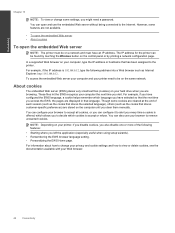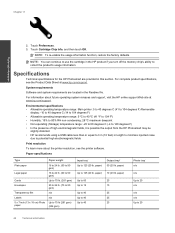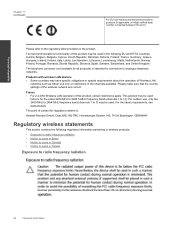HP Photosmart 7510 Support Question
Find answers below for this question about HP Photosmart 7510.Need a HP Photosmart 7510 manual? We have 2 online manuals for this item!
Question posted by patrobson on November 10th, 2013
How Do I Make My Printer Recognise Avery Labels
there is no way to select the avery labels that I wish to print
Current Answers
Related HP Photosmart 7510 Manual Pages
Similar Questions
How Do I Make Low Ink Messages Go Away On My 7510 Hp Printer?
(Posted by gilajesh 10 years ago)
How Do I Make A Horizontal Picture Vertical In An Hp 7510 Printer
(Posted by sbyegerry 10 years ago)
Why Can't I Make The Cd Run For My New Hp 7510 Printer
(Posted by juaskall 10 years ago)
Making Printer Wi Fi
Sir i have M 1530 Laser Jet printer Now i want to make it wifi.
Sir i have M 1530 Laser Jet printer Now i want to make it wifi.
(Posted by basharatsur 11 years ago)
Hi How Can I Make Printer Driver Download Hp Laserjet M1005 Mfp
I WANT MAKE Download Hp Laserjet M1005 Mfp
I WANT MAKE Download Hp Laserjet M1005 Mfp
(Posted by BISSSO1440 11 years ago)