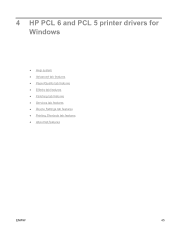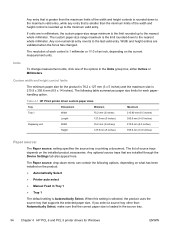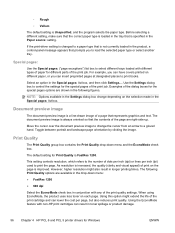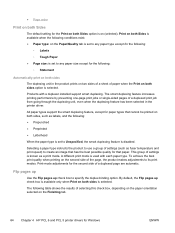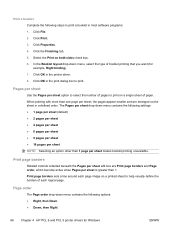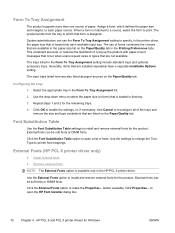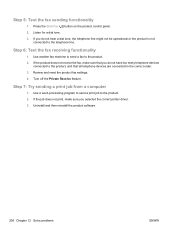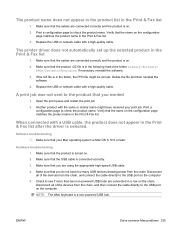HP LaserJet Pro M1530 Support Question
Find answers below for this question about HP LaserJet Pro M1530 - Multifunction Printer.Need a HP LaserJet Pro M1530 manual? We have 5 online manuals for this item!
Question posted by basharatsur on April 21st, 2013
Making Printer Wi Fi
Sir i have M 1530 Laser Jet printer Now i want to make it wifi.
Current Answers
Answer #1: Posted by TommyKervz on April 21st, 2013 11:26 PM
Greetings - The link below will give you the basic instructions on how you can do so-
https://www.techwalla.com/articles/how-to-connect-a-wireless-hp-printer
Related HP LaserJet Pro M1530 Manual Pages
Similar Questions
How Do I Get My Wi-fi Printer To Print
I have my printer all set up and the wifi is on but, I can't get it to print any patterns for me. It...
I have my printer all set up and the wifi is on but, I can't get it to print any patterns for me. It...
(Posted by LadyEm6112 10 years ago)
Can Hp Laserjet Pro M1530 M1536dnf Laser Multifunction Printer Scan Text
(Posted by muecdg 10 years ago)
Can We Attached The Printer To Wi-fi & Use As Wireless Printer??
can we attached the printer to wi-fi & use as wireless printer??
can we attached the printer to wi-fi & use as wireless printer??
(Posted by lovesh1 10 years ago)
Hp1530mfp Printer Sharing In Windows7..
hp1530mfp printer sharing in windows7
hp1530mfp printer sharing in windows7
(Posted by brchnpura 11 years ago)
How Do I Install The Hp Laser Jet Pro M 1530 Printer Drive Using The Internet?
My HP Laser jet Pro M 1530 disk drive is not responding-so I want to instal the Printer using the in...
My HP Laser jet Pro M 1530 disk drive is not responding-so I want to instal the Printer using the in...
(Posted by paulus2 12 years ago)