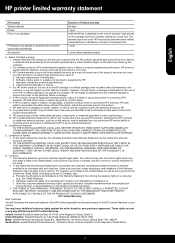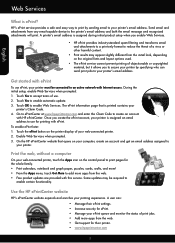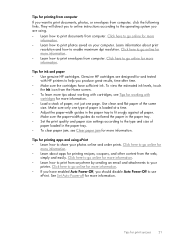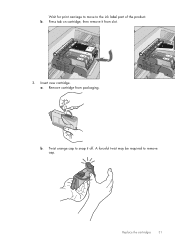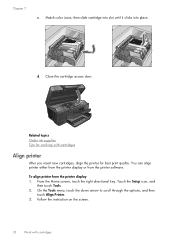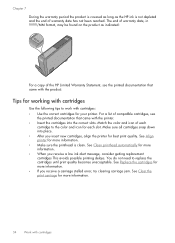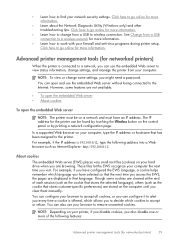HP Photosmart 6510 Support Question
Find answers below for this question about HP Photosmart 6510.Need a HP Photosmart 6510 manual? We have 2 online manuals for this item!
Question posted by tkearns1 on November 26th, 2012
Put New Ink In Printer And Now When I Print The Page Comes Out Black With No Wor
put new ink in printer and now when I print something there is no works on it but only a black colored page. What can I do? No prob;em untill I change the ink.
Current Answers
Related HP Photosmart 6510 Manual Pages
Similar Questions
Printer Does Not Print Any Words. I Have A Ready Change A New Ink
printer does not print any words. I have a ready change a new ink
printer does not print any words. I have a ready change a new ink
(Posted by deanhuangyu 9 years ago)
Hp Photosmart Serie 6510. I Cannot Print In Black Even If I Put A New Cartridge
NO black ink
NO black ink
(Posted by idemontalivet 10 years ago)
Printer Will Not Print Black, Colors Are Ok.
(Posted by Anonymous-125614 10 years ago)
My Hp Photosmart 6510 Is Only Printing In Black And White
My HP Photosmart 6510 is only printing in black and white even though I have color cartridges instal...
My HP Photosmart 6510 is only printing in black and white even though I have color cartridges instal...
(Posted by pbardowell 11 years ago)
New Computer. Unable To Get Printer To Work.
Printer worked fine with old computer (wireless). Unable to get printer to work with new.
Printer worked fine with old computer (wireless). Unable to get printer to work with new.
(Posted by RMoulthrop 12 years ago)