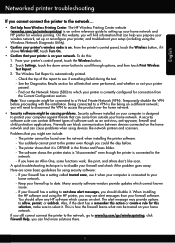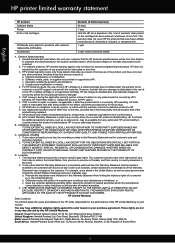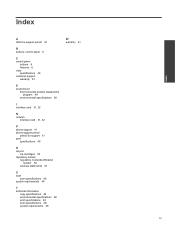HP Photosmart 5520 Support Question
Find answers below for this question about HP Photosmart 5520.Need a HP Photosmart 5520 manual? We have 2 online manuals for this item!
Question posted by maryann1942 on September 15th, 2020
My Printer Prints Good Buy Will Not Scan
printer will not scan
Current Answers
Answer #1: Posted by techyagent on September 15th, 2020 5:08 AM
Scanning to computer is not working either because the scan to PC is not enabled or because the full feature drivers are not installed. ... Find Scan / Scan to PC - Make sure Scan to PC is enabled. Save the settings, restart the PC & printer and then try to scan again.
Please check this link below for reference:-
Thanks
Techygirl
Related HP Photosmart 5520 Manual Pages
Similar Questions
Can I Print Directly From Ipad To Hp Photosmart 5520
(Posted by franeloy01 10 years ago)
5520 Print In Red Ink And Photo Is Red.
5520 started only red ink print. Sometimes changes to good then flips back to all red. One photo was...
5520 started only red ink print. Sometimes changes to good then flips back to all red. One photo was...
(Posted by loganblue123 10 years ago)
My Printer Is Printing But Not Scanning
I have it hooked up not wirelessly to my computer. It doesn't show on my computer that it will scan....
I have it hooked up not wirelessly to my computer. It doesn't show on my computer that it will scan....
(Posted by lcorman 11 years ago)
Hp Deskjet 2050 J510 Printing But Not Scanning.
hp deskjet 2050 all in one printer - j510a printing but not scanning in ubuntu 10.04.3. what could b...
hp deskjet 2050 all in one printer - j510a printing but not scanning in ubuntu 10.04.3. what could b...
(Posted by mugendimax 12 years ago)