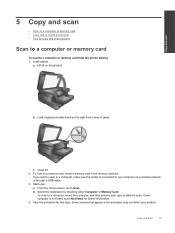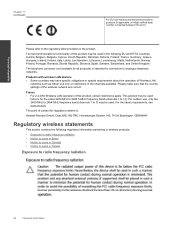HP Photosmart 7510 Support Question
Find answers below for this question about HP Photosmart 7510.Need a HP Photosmart 7510 manual? We have 2 online manuals for this item!
Question posted by lcorman on December 16th, 2012
My Printer Is Printing But Not Scanning
I have it hooked up not wirelessly to my computer. It doesn't show on my computer that it will scan. When I try to scan using the scanner/printer it says no computer is connected. The computer is obviously connected because it will print. The scanner was working this morning and now is not.
Current Answers
Related HP Photosmart 7510 Manual Pages
Similar Questions
My Photosmart C7280 Printer Says Offline
(Posted by Ttkunshier 10 years ago)
Hp Photosmart Prem C410a Wireless Connection Problems
How can I get my HP Photosmart Prem C410a printer to work with our wireless router? It is a Verison ...
How can I get my HP Photosmart Prem C410a printer to work with our wireless router? It is a Verison ...
(Posted by jeangerig 11 years ago)