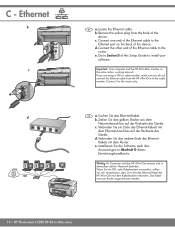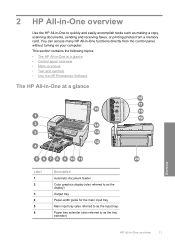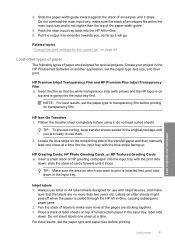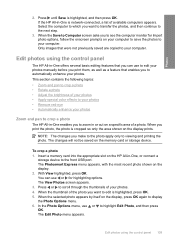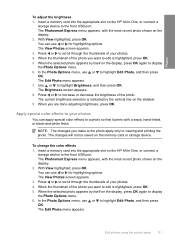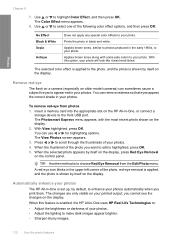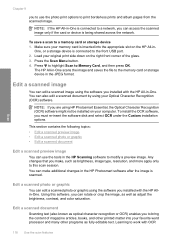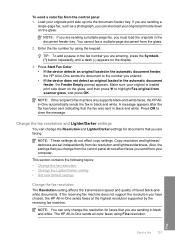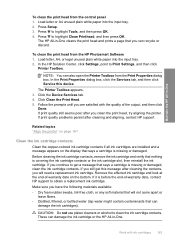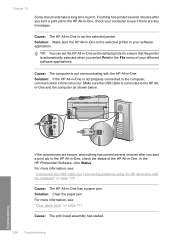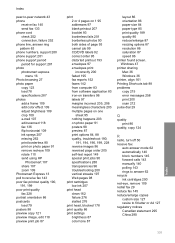HP C7280 Support Question
Find answers below for this question about HP C7280 - Photosmart All-in-One Color Inkjet.Need a HP C7280 manual? We have 3 online manuals for this item!
Question posted by Ttkunshier on March 8th, 2014
My Photosmart C7280 Printer Says Offline
The person who posted this question about this HP product did not include a detailed explanation. Please use the "Request More Information" button to the right if more details would help you to answer this question.
Current Answers
Related HP C7280 Manual Pages
Similar Questions
How To Update Photosmart C7280 Printer Firmware
(Posted by popiymich 10 years ago)
Why Does My Hp Photosmart 5520 Printer Say Offline
(Posted by reiewah 10 years ago)
How To Clear Ripped Paper Jam On Hp Photosmart C7280 Printer
(Posted by benmega 10 years ago)
What Do You Do When Hp Photosmart C4795 Printer Says Offline
(Posted by jennidani 10 years ago)
My Printer Says Paper Jam But There No Paper Jam
(Posted by peterwill123 11 years ago)