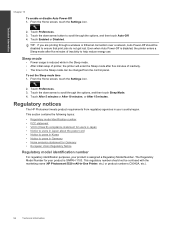HP Photosmart 5520 Support Question
Find answers below for this question about HP Photosmart 5520.Need a HP Photosmart 5520 manual? We have 2 online manuals for this item!
Question posted by ianmarybrown on June 18th, 2014
Replacement Cartridge
Can I use a 364XL black ink cartridge in my 5520 printer?
Current Answers
Related HP Photosmart 5520 Manual Pages
Similar Questions
Hello I Have An Hp 5520 Printer And Have Only Printed About 20 Pages, Using Blac
I have a HP photosmart 5520 printer and have only printed about 20 pages and the toner has almost ru...
I have a HP photosmart 5520 printer and have only printed about 20 pages and the toner has almost ru...
(Posted by judygleeson 5 years ago)
Forgot My Hp Photosmart 5520 Printer Pasword
Forgot my HP Photosmart 5520 Printer password
Forgot my HP Photosmart 5520 Printer password
(Posted by judynbud2 10 years ago)
Why Does The Photosmart C410 Have Two Black Ink Cartridge
(Posted by bogirunn 10 years ago)
Hp Photosmart Premium Wont Print Black Ink 310
(Posted by ivcup 10 years ago)
How To Change Black Ink Cartridge On Hp Photosmart 5520
(Posted by teddd 10 years ago)