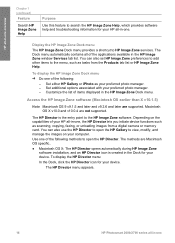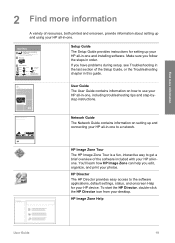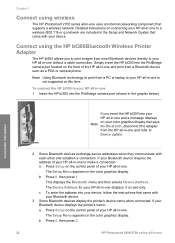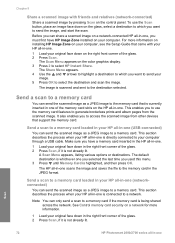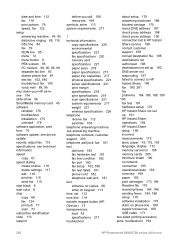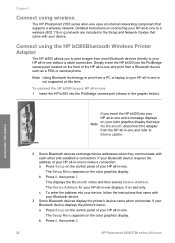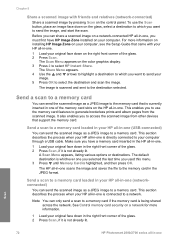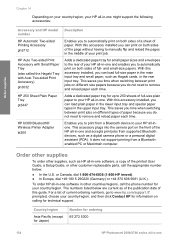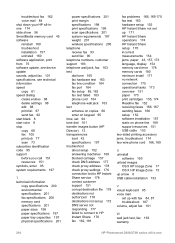HP Photosmart 2600 Support Question
Find answers below for this question about HP Photosmart 2600 - All-in-One Printer.Need a HP Photosmart 2600 manual? We have 4 online manuals for this item!
Question posted by lizakkim on August 7th, 2011
Scan Sofeter Ware Down Load
I would like to scan but need to soft ware
how can i do?
Current Answers
Related HP Photosmart 2600 Manual Pages
Similar Questions
How Do I Install Hp Wireless 2600 Printer To New Acer Tablet Windows 8
(Posted by wa5charl 9 years ago)
How To Make Hp Photosmart 2600 Series Printer Wireless
(Posted by asga 9 years ago)
How Do I Down Load Printer To My Tablet.
How do I down load printer to my tablet.I went to hp.com/eprint/envy4500 and it will not let me go o...
How do I down load printer to my tablet.I went to hp.com/eprint/envy4500 and it will not let me go o...
(Posted by pankhurstjamie 10 years ago)
Printer Is Not Working.
Printer Says Carriage Jam, Open And Press O.k. Doesnt Work.
Printer Says Carriage Jam, Open And Press O.k. Doesnt Work.
(Posted by bdmathers 11 years ago)
My Printer Is Hp Photosmart C4680 L Wont Lnstal To My Bc
my printer is HP photosmart c4680 l wonte instal to my bc
my printer is HP photosmart c4680 l wonte instal to my bc
(Posted by adilalatemsh 12 years ago)