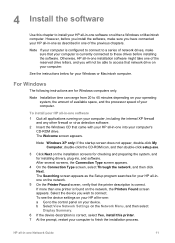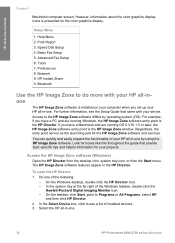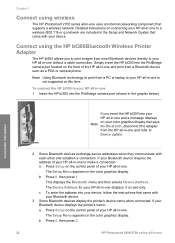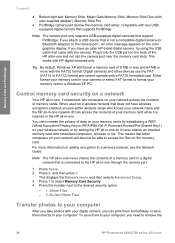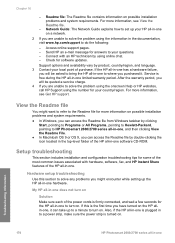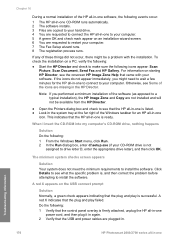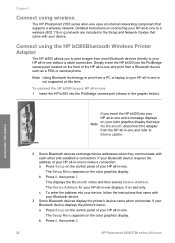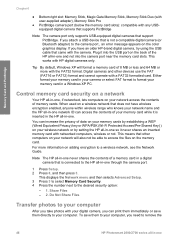HP Photosmart 2600 Support Question
Find answers below for this question about HP Photosmart 2600 - All-in-One Printer.Need a HP Photosmart 2600 manual? We have 4 online manuals for this item!
Question posted by gitsrao on October 19th, 2013
Why Is My Installation Cd Not Installing In My Windows 8 Pc?
The person who posted this question about this HP product did not include a detailed explanation. Please use the "Request More Information" button to the right if more details would help you to answer this question.
Current Answers
Related HP Photosmart 2600 Manual Pages
Similar Questions
How To Install Scanner For Hp Photosmart 2600/2700 Series?
(Posted by bellcastle4 8 years ago)
How Do I Install Hp Wireless 2600 Printer To New Acer Tablet Windows 8
(Posted by wa5charl 9 years ago)
The New Hp Laserjet M 1005 Is Not Installing In My Pc Window 8.
Ipurchase new hp printer m1005 today but it is not installing in my pc windo 8
Ipurchase new hp printer m1005 today but it is not installing in my pc windo 8
(Posted by sisodiam 10 years ago)
I'm Looking To Purchase A New Pc
My "80" year old mother owns your 2004 HP all in one photosmart 2600/2700. She is looking to buy ano...
My "80" year old mother owns your 2004 HP all in one photosmart 2600/2700. She is looking to buy ano...
(Posted by bsmbmc 10 years ago)
Hp Photo Smart C410 All In One Printer Will Not Scan From A Windows 7 Pc. It Giv
HP photo smart c410 all in one printer will not scan from a windows 7 pc. It gives the error that th...
HP photo smart c410 all in one printer will not scan from a windows 7 pc. It gives the error that th...
(Posted by Felix4 12 years ago)