HP Photosmart 2600 Support Question
Find answers below for this question about HP Photosmart 2600 - All-in-One Printer.Need a HP Photosmart 2600 manual? We have 4 online manuals for this item!
Question posted by bargarmar on March 10th, 2012
Print Is To Small.
No matter what I set the print for it always comes oout very small. I can barely read it. It is so frustrating. Please help me.
Current Answers
There are currently no answers that have been posted for this question.
Be the first to post an answer! Remember that you can earn up to 1,100 points for every answer you submit. The better the quality of your answer, the better chance it has to be accepted.
Be the first to post an answer! Remember that you can earn up to 1,100 points for every answer you submit. The better the quality of your answer, the better chance it has to be accepted.
Related HP Photosmart 2600 Manual Pages
User Guide - Page 11


...
HP Photosmart 2600/2700 series all-in-one Color graphics display icons
The following icons appear at the bottom of power is off . Note Rotate only affects printing in ...settings, and maintenance, as well
as product-launched Help.
When the HP all the photos on or off , a minimal
amount of the color graphics display to the device. You can select photos on the proof sheet, then print...
User Guide - Page 22
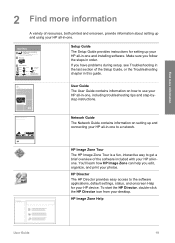
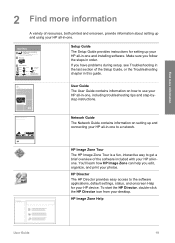
... your HP device. Make sure...settings, status, and onscreen Help for setting up and using your HP all-in-one.
HP Image Zone Help
User Guide
19 You'll learn how HP Image Zone can help...printed and onscreen, provide information about setting up your HP all-in-one and installing software. HP Photosmart 2600 series printer User Guide
User Guide
The User Guide contains information on setting...
User Guide - Page 24


... came with your device.
All features are supported, including Webscan.
Follow the instructions in Connect using a USB cable. Follow the Setup Guide for detailed instructions.
802.11b or g (wireless) connection
(HP Photosmart 2700 series all-in-one using Ethernet
The HP Photosmart 2600/2700 series all-in-one . If you can print to your HP...
User Guide - Page 25
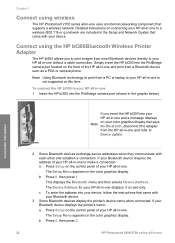
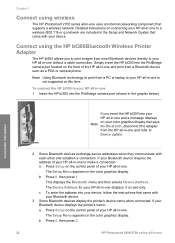
... 0, then press 2.
22
HP Photosmart 2600/2700 series all -in-one.
Detailed instructions on the control panel of the HP all-in-one and print from a Bluetooth device such as a PDA or camera phone. The Setup Menu appears on the color graphics display.
Chapter 3
Connect using the HP bt300Bluetooth Wireless Printer Adapter
The HP bt300...
User Guide - Page 45


...settings, see the onscreen HP Image Zone Help. Load originals and load paper
Chapter 5
Load other than two years old. Paper HP papers
Labels (for copying, faxing, or printing...Photosmart 2600/2700 series all -in -one , causing subsequent paper jams.
1 Fan the stack of labels to transparency film before printing...Textured Greeting Cards: Insert a small stack of HP greeting card paper into ...
User Guide - Page 139
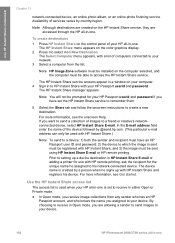
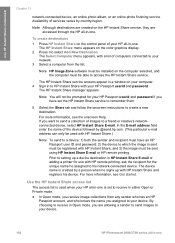
...device. Prior to your device.
136
HP Photosmart 2600/2700 series all -in-one . By choosing to receive in Open mode, you are allowing a sender to send images to setting up with HP Instant Share;
The HP Instant Share manager appears. For more information, see the onscreen Help...HP all -in to HP Instant Share with HP remote printing, ask the recipient for your network. 3 Select a ...
User Guide - Page 141


...set up your HP Instant Share account and register your HP all-in-one. To send a photo to your friend or relative's network-connected device 1 Ask your friend or relative (recipient) for the receiving device...share photos. The device name is not case sensitive.
2 Verify that when you come back to his network...on your HP all-in-one.
138
HP Photosmart 2600/2700 series all -in -one
For more ...
User Guide - Page 143


...Share E-mail (send to an e-mail address) ● HP Instant Share E-mail (send to a device)
140
HP Photosmart 2600/2700 series all-in -one The HP Instant Share menu appears on your computer to send images. Note...share images through HP Instant Share, you can use the Scan button to a destination, or set up your HP Instant Share account and register your HP all-in the process of being ...
User Guide - Page 144


... HP Instant Share tab.
5 Click Next. 6 From the services list, select the service you set up your HP Instant Share account and register your images. 7 Follow the onscreen instructions. At the...using HP Instant Share E-mail (send to a device), perform the tasks in Open mode or has included your computer. For more information, see the onscreen Help.
User Guide
141 The My Images tab appears...
User Guide - Page 151


... onscreen instructions. 6 At the prompt, enter your HP all-in-one.
148
HP Photosmart 2600/2700 series all -in -one lets you: ● Choose whether you have printed to the device, click Add Printer to add the device to the device when the device was set up and registered with HP Passport screen.
Tip You will appear on your...
User Guide - Page 155


... because you to automatically print on both sides of your HP all-in-one
or Canada, dial 1-800-474-6836 (1-800-HP invent). ● In Europe, dial +49 180 5 290220 (Germany) or +44 870 606 9081 (U.K.).
Adds a dedicated paper tray for ordering 65 272 5300
152
HP Photosmart 2600/2700 series all -inone...
User Guide - Page 159


...print cartridge.
-
Warning To avoid damage to replace a print cartridge. If you can easily check the ink supply level to determine how soon you have a USB connection between your HP all-in-one
156
HP Photosmart 2600...will need to painted parts of the device. Check the estimated ink levels
You can check the ink levels from the Printer Toolbox. Chapter 15
Warning Be careful not...
User Guide - Page 169


... one Ink streaking can result in clogs, ink failure, and bad electrical connections.
166
HP Photosmart 2600/2700 series all -in -one at the same time. For more than 30 minutes.
4 Inspect the print cartridge contacts for the other print cartridge. 10 Gently close the latch. 9 Repeat if necessary for ink and debris buildup...
User Guide - Page 195
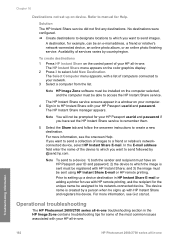
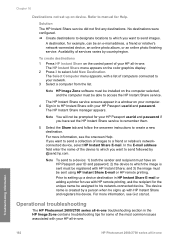
...Photosmart 2600/2700 series all -in-one troubleshooting section in HP Instant Share E-mail or adding a printer for the unique name he signs up with HP Instant Share and registers his network-connected device. Chapter 16
Destinations not set...sent using HP Instant Share E-mail or HP remote printing. For more information, see the onscreen Help. Prior to send images. For more information, see...
Users Guide - Page 11


... the power cord to completely
disconnect the power supply to the device. A proof sheet shows thumbnail views of all -in-one.
19
Setup: Access the menu system for reports, fax settings, and maintenance, as well
as product-launched Help. Note Rotate only affects printing in album mode.
9
Keypad: Enter fax numbers, values, or text...
Users Guide - Page 25
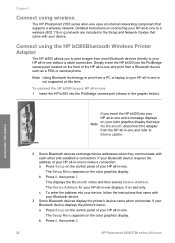
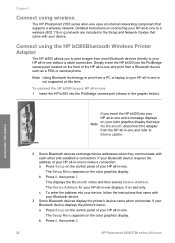
... press 2.
22
HP Photosmart 2600/2700 series all-in-one . If your Bluetooth device requires the address of your HP all-in-one without a cable connection. Connect using wireless
The HP Photosmart 2700 series all-in-one uses an internal networking component that came with your Bluetooth device.
3 Some Bluetooth devices display the printer's device name when connected...
Users Guide - Page 123


... you set up your HP Instant Share account and register your HP all-in-one or more information, see Create destinations.
4 Use the and arrows to highlight a destination to send the photos at a later time 1 Insert the memory card into the appropriate slot on your HP all-in-one.
120
HP Photosmart 2600...
Users Guide - Page 125


Use HP Instant Share (networked)
Chapter 13
Note The device name is assigned when you set of the glass. 2 From the control panel, press HP Instant Share....; HP Instant Share E-mail (send to an e-mail address) ● HP Instant Share E-mail (send to a device)
122
HP Photosmart 2600/2700 series all -in -one to its destination.
● If a collection is receiving in Open mode or has included...
Users Guide - Page 126


...Work area of images to a friend or relative's networkconnected device, select HP Instant Share E-mail.
For more images from ...Select one . For more information, see the onscreen HP Image Zone Help. For more information, see Receive from the Dock. If you want...that the recipient either is assigned when you have not previously set up HP Instant Share, click I need an HP Passport ...
Users Guide - Page 137
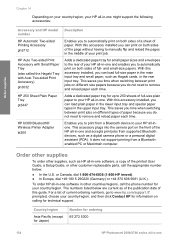
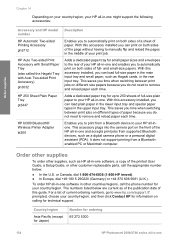
...Printing Accessory ph5712
HP Auto Two-sided Print Accessory with Small Paper Tray (also called the Hagaki Tray with Auto Two-sided Print Accessory) ph3032
HP 250 Sheet Plain Paper Tray pt3447
HP bt300 Bluetooth® Wireless Printer...phone number for ordering 65 272 5300
134
HP Photosmart 2600/2700 series all -in -one and accepts print jobs from a Bluetoothenabled PC or Macintosh computer. ...
Similar Questions
Does The Hp Photosmart 2600 Support Air Print
(Posted by nrp3Alpe 9 years ago)
How To Make Hp Photosmart 2600 Series Printer Wireless
(Posted by asga 9 years ago)
Hp Photosmart 2600 Series 2610xi Print Cartridges Won't Come Out Stopper
(Posted by husbodj 10 years ago)
My Printer Is Hp Photosmart C4680 L Wont Lnstal To My Bc
my printer is HP photosmart c4680 l wonte instal to my bc
my printer is HP photosmart c4680 l wonte instal to my bc
(Posted by adilalatemsh 12 years ago)
Print Is Too Small .. How To Increase The Print Coming Off The Printer!
(Posted by hern592 12 years ago)

