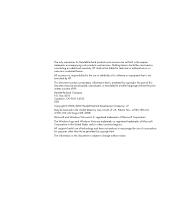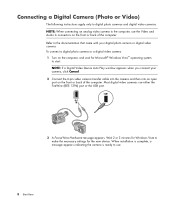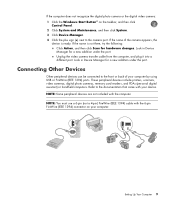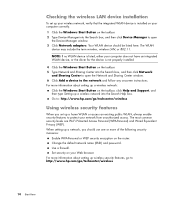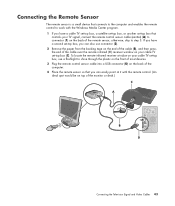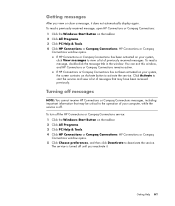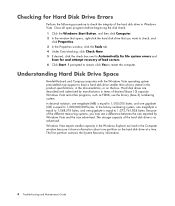HP Pavilion v5000 Support Question
Find answers below for this question about HP Pavilion v5000 - Desktop PC.Need a HP Pavilion v5000 manual? We have 6 online manuals for this item!
Question posted by Kamaaina50 on September 15th, 2013
Compaq Presario V5000, Windows Xp: Solve: Disable The 'hibernate'
The person who posted this question about this HP product did not include a detailed explanation. Please use the "Request More Information" button to the right if more details would help you to answer this question.
Current Answers
Related HP Pavilion v5000 Manual Pages
Similar Questions
Compaq Presario Problem.
My compaq presario is running windows 7 and is virtually at a standstill in working ! It functions b...
My compaq presario is running windows 7 and is virtually at a standstill in working ! It functions b...
(Posted by lockleymichael55 7 years ago)
Hp Pavilion A1210n Media Center Pc Desktop Windows Xp
I am able to power on but the next screen is where it freeze on startng windows screen. What do I do...
I am able to power on but the next screen is where it freeze on startng windows screen. What do I do...
(Posted by bbgdiesel007 9 years ago)
Is Indian Hp Elite 7100 Mt Desktop Pc Compatible To Windows Xp
is indian hp elite 7100 mt desktop pc compatible to windows XP
is indian hp elite 7100 mt desktop pc compatible to windows XP
(Posted by chanmura 11 years ago)
Bios Udate Problem For Windows Xp
My computer details are given below : OS Name Microsoft Windows XP Professional Version 5.1.2600...
My computer details are given below : OS Name Microsoft Windows XP Professional Version 5.1.2600...
(Posted by qureisy 11 years ago)
Compaq Presario 7500series Monitor Mv540 Is Blank Even The Pc Light Turns Green
my PC screen is still black/ blank even my monitor lights turns from amber to green .It is a Pentium...
my PC screen is still black/ blank even my monitor lights turns from amber to green .It is a Pentium...
(Posted by pratt 12 years ago)