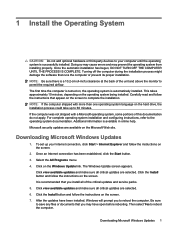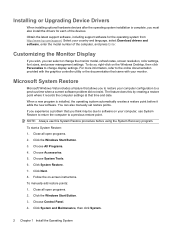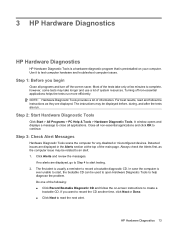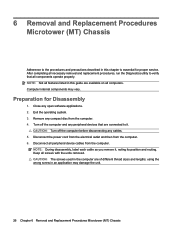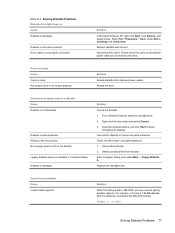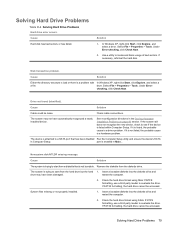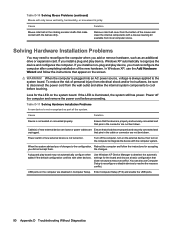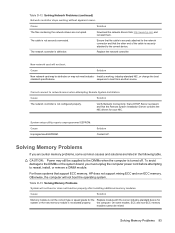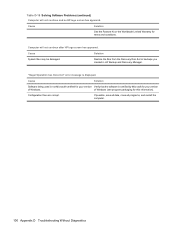HP dx2290 Support Question
Find answers below for this question about HP dx2290 - Microtower PC.Need a HP dx2290 manual? We have 8 online manuals for this item!
Question posted by qureisy on July 4th, 2012
Bios Udate Problem For Windows Xp
My computer details are given below :
OS Name Microsoft Windows XP Professional
Version 5.1.2600 Service Pack 3
System Name PC1
System Manufacturer HP-Pavilion
System Model KE493AA-ABV dx2290MT
Processor x86 Family 6 Model 15 Stepping 13 GenuineIntel ~2000 Mhz
BIOS Version/Date American Megatrends Inc. 5.23, 22/01/2008
Hardware Abstraction Layer Version = "5.1.2600.5512 (xpsp.080413-2111)"
It has no hardware monitor. I want to download Hardware Monitor and to install. How can I download this monitor? Please extend your helping hands so as I can download and install Hardware Monitor. HP doesn’t support Windows XP operating system to update BIOS but windows vista and 7.
Current Answers
Answer #1: Posted by baklogic on July 4th, 2012 7:38 AM
25 years playing with computers/laptops, software, and 10 years a geek/nerd -always learning
Related HP dx2290 Manual Pages
Similar Questions
Hp Pavilion A6400z Desktop Errors
running hp pavilion A6400z desktop, the Ethernet driver is showing as missing. It worked until recen...
running hp pavilion A6400z desktop, the Ethernet driver is showing as missing. It worked until recen...
(Posted by videosthatwork 9 years ago)
Hp Pavilion A1210n Media Center Pc Desktop Windows Xp
I am able to power on but the next screen is where it freeze on startng windows screen. What do I do...
I am able to power on but the next screen is where it freeze on startng windows screen. What do I do...
(Posted by bbgdiesel007 9 years ago)
What Type Of Fan Can I Use For Case Fan For My Hp Compaq Dx2290mt???
(Posted by Guichovelas 11 years ago)
Drivers Challenge
I cant find compatible display, ethernet and sound drivers for my dx2290 system
I cant find compatible display, ethernet and sound drivers for my dx2290 system
(Posted by gunnersb4 12 years ago)