HP Pavilion tx1000 Support Question
Find answers below for this question about HP Pavilion tx1000 - Notebook PC.Need a HP Pavilion tx1000 manual? We have 18 online manuals for this item!
Question posted by jherzelle02 on September 25th, 2011
Recovery For Its Original Content Cannot Complete The Installation After Restart
The person who posted this question about this HP product did not include a detailed explanation. Please use the "Request More Information" button to the right if more details would help you to answer this question.
Current Answers
There are currently no answers that have been posted for this question.
Be the first to post an answer! Remember that you can earn up to 1,100 points for every answer you submit. The better the quality of your answer, the better chance it has to be accepted.
Be the first to post an answer! Remember that you can earn up to 1,100 points for every answer you submit. The better the quality of your answer, the better chance it has to be accepted.
Related HP Pavilion tx1000 Manual Pages
End User License Agreement - Page 1


...-Packard Company ("HP")
that it is licensed to you via the internet and was originally licensed for
CONDITIONS OF THIS EULA.
Freeware. END-USER LICENSE AGREEMENT
PLEASE READ CAREFULLY ...purposes. Use of the Software Product, provided the copy contains all or any Software Product, installed on a single computer ("Your Computer"). Storage. Copying. d. e. Notwithstanding the terms and...
End User License Agreement - Page 2


... law notwithstanding this EULA.
8. f.
The transfer may only be licensed for the original Software Product identified by HP as a consignment. All intellectual property rights in this EULA... After upgrading, you provide in such recovery solution shall be an indirect transfer, such as eligible for which the recovery solution was originally purchased. Prior to the transfer, the...
Security - Windows Vista - Page 5


... of contents
1 Protecting the computer
2 Using passwords Setting passwords in Windows ...3 Setting passwords in Setup Utility ...3 Administrator password ...3 Managing an administrator password 4 Entering an administrator password 4 Power-on password ...4 Managing a power-on password 4 Entering a power-on password 5
3 Using antivirus software
4 Using firewall software
5 Installing critical...
Security - Windows Vista - Page 9


...time you turn on or restart the computer, or exit Hibernation.
*For details about each time you access Setup Utility. Protects access to computer contents. Setting passwords in the ...Password Administrator password*
Function
● Protects access to the following topics.
Power-on or restart the computer, or exit Hibernation. Protects the computer by pressing fn+f6.
2. NOTE:...
HP Pavilion tx1000 Entertainment PC - Maintenance and Service Guide - Page 12
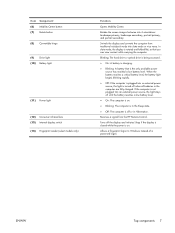
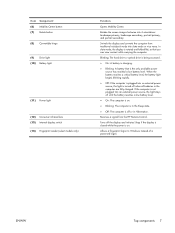
...If the computer is plugged into slate mode or vice versa. Receives a signal from traditional notebook mode into an external power source, the light is turned off when all batteries in Hibernation....
● On: The computer is charging.
● Blinking: A battery that you can view content while carrying the computer. Allows a fingerprint logon to Windows instead of a password logon. If the ...
HP Pavilion tx1000 Entertainment PC - Maintenance and Service Guide - Page 112


... disc into the optical drive. 2. Restart the computer if prompted. If the driver is still on the hard drive. Right-click the program or driver you create or from recovery discs that was preinstalled at the factory. Click Advanced Options. d. When the installation wizard opens, follow the installation instructions on -screen instructions.
Reinstalling preinstalled...
HP Pavilion tx1000 Entertainment PC - Maintenance and Service Guide - Page 113


... Advanced Options menu provides the option of the following ways:
● Select Start > All Programs > Recovery Manager > Recovery Manager. ● Restart the computer and press f11 while the "Press for recovery" message is displayed
on -screen instructions. Thereafter, you delete this is on the hard drive.
Click Advanced Options. 4. ENWW
Recovering system information 109...
HP Pavilion tx1000 Entertainment PC - Maintenance and Service Guide - Page 131
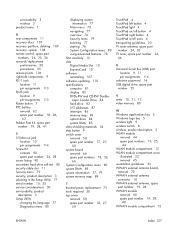
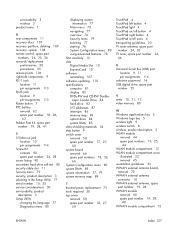
... 12
ENWW
Index 127 serviceability 3 wireless 2 product name 1
R rear components 11 recovery discs 107 recovery partition, deleting 109 recovery, system 108 remote control, spare part
numbers 24, 25, 26 removal/replacement
preliminaries... 19, 28, 41
S S-Video-out jack
location 10 pin assignments 114 Screw Kit contents 90 spare part number 24, 28 screw listing 90 secondary hard drive self test 80 ...
Software Update, Backup, and Recovery - Windows Vista - Page 3


Table of contents
1 Updating software Updating the BIOS ...2 Updating software programs and drivers 4
2 Recovering system information Backing up your information ...6 When to back up ...6 Back up suggestions ...6 Using system restore points ...7 When to create restore points 7 Create a system restore point 7 Restore to a previous date and time 7 Creating recovery discs ...8 Reinstalling ...
Software Update, Backup, and Recovery - Windows Vista - Page 6


...the hard drive. During the download and installation, follow these instructions:
Do not disconnect power from the computer by turning on or restarting the computer, and then pressing f10 while...from the AC outlet.
CAUTION To prevent damage to the computer or an unsuccessful installation, download and install a BIOS update only when the computer is connected to select Exit > Exit ...
Software Update, Backup, and Recovery - Windows Vista - Page 7


Complete the installation by selecting Start > Computer.
2. ENWW
Updating the BIOS 3 BIOS installation procedures vary.
NOTE After a message on your hard drive that contains the update.
4. If no instructions are displayed on the screen. Using the hard drive path you recorded earlier, open the folder on the screen reports a successful installation, you can delete the...
Software Update, Backup, and Recovery - Windows Vista - Page 8


... has an .exe extension (for your hard drive that provides software for example, filename.exe). The installation begins. 8.
Updating software programs and drivers
To download and install software other than a BIOS update: 1. You will be downloaded. Complete the installation by selecting Start > Computer. 5. Using the hard drive path you can delete the downloaded file...
Software Update, Backup, and Recovery - Windows Vista - Page 13


... be removed. Recovery Manager opens. c. Click either Software program re-installation or Hardware driver re-installation, and then
click Next. Recovery Manager replaces corrupted...Select Start > All Programs > Recovery Manager > Recovery Manager. d. Follow the on the screen. 3. e. Restart the computer if prompted.
Click Advanced Options. Restart the computer if prompted. Remove the...
Software Update, Backup, and Recovery - Windows Vista - Page 14
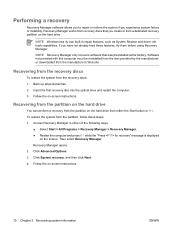
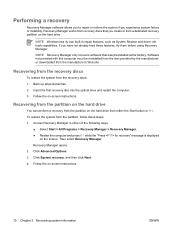
... that you create or from either of the following ways:
● Select Start > All Programs > Recovery Manager > Recovery Manager. ● Restart the computer and press f11 while the "Press for recovery" message is displayed
on the hard drive. Access Recovery Manager in repair features, such as System Restore and driver rollback capabilities. NOTE Windows has...
Drives - Windows Vista - Page 3


Table of contents
1 Identifying installed drives 2 Handling drives 3 Using an optical drive
Inserting an optical disc ...4 Removing an optical disc when running on battery or external power 5 Removing an optical ...
Notebook Tour - Windows Vista - Page 9


...password logon. Opens the computer.
ENWW
Display components 5
In slate mode, the display is on.
Receives a signal from traditional notebook mode into slate mode or vice versa. 3 Display
Display components
Component (1) Convertible hinge
(2) Consumer infrared lens (3) Internal display switch... is rotated and folded flat, so that you can view content while carrying the computer.
Pointing Devices and Keyboard - Windows Vista - Page 14
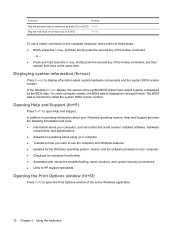
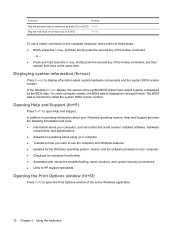
...Tutorials to help you learn to use a hotkey command on your computer, such as model and serial number, installed software, hardware
components, and specifications. ● Answers to open the Print Options window of the system BIOS ... functionality. ● Automated and interactive troubleshooting, repair solutions, and system recovery procedures. ● Links to open Help and Support.
Multimedia - Windows Vista - Page 3


Table of contents
1 Using multimedia hardware Using the audio features ...1 Using the audio-in (microphone) jack 2... 13 Next/fast forward button 14 Stop button ...14
2 Working with multimedia software Opening preinstalled multimedia software 16 Installing multimedia software from a disc 16 Using multimedia software ...16 Preventing playback disruptions ...17 Changing DVD region settings ......
Multimedia - Windows Vista - Page 13


... dialog box opens.
Hold the disc by the edges to release the media tray. 3.
Identifying the installed optical drive
▲ Select Start > Computer. Pull out the tray (2). 4. Gently press the disc...the spindle.
5.
Inserting an optical disc
1. Turn on the type of optical drive and software installed in your computer, the optical drive plays, copies, and creates CDs or DVDs. NOTE If the...
Multimedia - Windows Vista - Page 20


...programs may be located in subfolders.
2. Follow the instructions on -screen instructions. 3.
Restart the computer if prompted to play an audio CD, click Windows Media Player. Insert ... example, if you want to use .
Installing multimedia software from the list of tasks.
16 Chapter 2 Working with multimedia software
ENWW When the installation wizard opens, follow the on the screen....
Similar Questions
How Do I Use Recovery Manager To Restore Factory Setting When I Change Os For
hp pavilion tx1000
hp pavilion tx1000
(Posted by wermch 9 years ago)
Recovery Managers Installing Original Content Freezes At 10% Everytime I Try
it stops always at 10%
it stops always at 10%
(Posted by brooklynmario 12 years ago)
Please..wath Installing Drive Original?why I Install Accont Energy Star? Thank.
(Posted by nonedoor43 12 years ago)

