HP Pavilion tx1000 Support Question
Find answers below for this question about HP Pavilion tx1000 - Notebook PC.Need a HP Pavilion tx1000 manual? We have 18 online manuals for this item!
Question posted by brooklynmario on April 21st, 2012
Recovery Managers Installing Original Content Freezes At 10% Everytime I Try
it stops always at 10%
Current Answers
There are currently no answers that have been posted for this question.
Be the first to post an answer! Remember that you can earn up to 1,100 points for every answer you submit. The better the quality of your answer, the better chance it has to be accepted.
Be the first to post an answer! Remember that you can earn up to 1,100 points for every answer you submit. The better the quality of your answer, the better chance it has to be accepted.
Related HP Pavilion tx1000 Manual Pages
End User License Agreement - Page 1


... d. e.
Use. Use of using the Software
INSTALLING, COPYING,
Product. An amendment or
addendum to you via the internet and was originally licensed for use on more than one computer. ... may accompany the HP Product. You may use with all terms and conditions of the original Software Product's proprietary notices and that is licensed to
a separate license agreement between you...
End User License Agreement - Page 2


... owned by HP unless HP provides other terms will also terminate upon conditions set forth elsewhere in such recovery solution shall be an indirect transfer, such as other form, may no longer use the original Software Product that formed the basis for commercial timesharing or bureau use of the Software Product, your...
Security - Windows Vista - Page 5


... of contents
1 Protecting the computer
2 Using passwords Setting passwords in Windows ...3 Setting passwords in Setup Utility ...3 Administrator password ...3 Managing an administrator password 4 Entering an administrator password 4 Power-on password ...4 Managing a power-on password 4 Entering a power-on password 5
3 Using antivirus software
4 Using firewall software
5 Installing critical...
Security - Windows Vista - Page 20


... 4 antivirus software 6
C cable, security 9 critical updates, software 8
E entering a power-on password 5 entering an administrator
password 4
F fingerprint reader 10 fingerprint reader location 11 firewall software 7
M managing a power-on
password 4 managing an administrator
password 4
P passwords
administrator 3 power-on 4 set in Setup Utility 3 set in Windows 3 power-on password entering...
HP Pavilion tx1000 Entertainment PC - Maintenance and Service Guide - Page 3


Table of contents
1 Product description
2 External component identification Top components ...4 Pointing devices ...4 Keys ...5 Display components 6 Front components ...8 Right-side components ...9 Left-side components ...10 Rear components ...11 Bottom components ...12
3 Unknown user password
4 Illustrated parts catalog Serial number location ...15 Computer major components 16 Display assembly...
HP Pavilion tx1000 Entertainment PC - Maintenance and Service Guide - Page 109
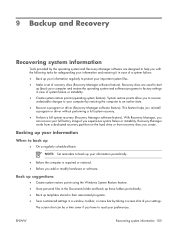
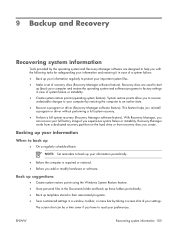
..., or menu bar by restoring the computer to factory settings in case of recovery discs (Recovery Manager software feature). This feature helps you create. Backing up your information periodically.
...and software programs to an earlier state. ● Recover a program or driver (Recovery Manager software feature). Back up suggestions
● Create system restore points using the Windows...
HP Pavilion tx1000 Entertainment PC - Maintenance and Service Guide - Page 111


... double-layer discs are operating the computer on battery power, you will be prompted to connect to continue the disc creation process. Recovery Manager opens. 2.
The next
time you open Recovery Manager, you can go to reinstall it. To create a set of system failure or instability.
Follow the on -screen instructions. NOTE: Software not...
HP Pavilion tx1000 Entertainment PC - Maintenance and Service Guide - Page 112


...Backup and Recovery
ENWW Select Start > All Programs > Recovery Manager > Recovery Manager. Click either Software program re-installation or Hardware driver re-installation,
and ...Recovery Manager works from recovery discs that was preinstalled at the factory. NOTE: Recovery Manager only recovers software that you have not already tried these features, try them before using Recovery Manager...
HP Pavilion tx1000 Entertainment PC - Maintenance and Service Guide - Page 113


... partition, you delete this is on the hard drive. If you must use the recovery discs to access Recovery Manager software. Recovery Manager opens. 3. Follow the on the hard drive by deleting the recovery partition. Then select Recovery Manager.
Click Advanced Options. 4. Click System recovery, and then click Next. 4. Back up all personal files. 2. Follow the on -screen instructions...
HP Pavilion tx1000 Entertainment PC - Maintenance and Service Guide - Page 131
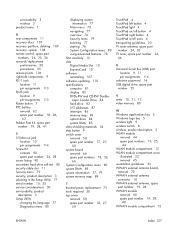
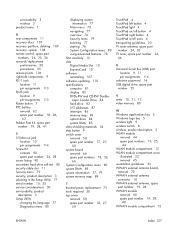
...recovery discs 107 recovery partition, deleting 109 recovery...-out jack
location 10 pin assignments 114 Screw Kit contents 90 spare part ...10 software reinstalling 107 software, updating 110 specifications computer 81 display 82 DVD±RW and CD-RW Double- Layer Combo Drive 84 hard drive 83 I/O addresses 87 interrupts 86 memory map 89 optical drive 84 system DMA 85 static-shielding materials 34 stop...
Software Update, Backup, and Recovery - Windows Vista - Page 3


... 7 Restore to a previous date and time 7 Creating recovery discs ...8 Reinstalling software programs and drivers 9 Reinstalling preinstalled programs and drivers 9 Reinstalling programs from discs 9 Performing a recovery ...10 Recovering from the recovery discs 10 Recovering from the partition on the hard drive 10 Deleting the recovery partition on the hard drive 11 Updating reinstalled...
Software Update, Backup, and Recovery - Windows Vista - Page 9
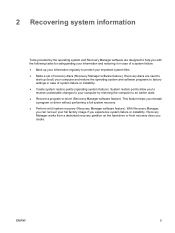
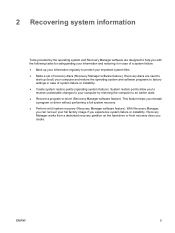
... to factory settings in case of recovery discs (Recovery Manager software feature). ENWW
5
Recovery Manager works from a dedicated recovery partition on the hard drive or from recovery discs you reinstall a program or driver without performing a full system recovery. ● Perform a full system recovery (Recovery Manager software feature). Recovery discs are designed to protect...
Software Update, Backup, and Recovery - Windows Vista - Page 12
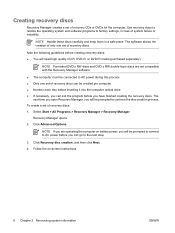
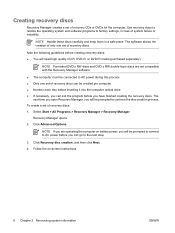
... Formatted DVD ± RW discs and DVD ± RW double-layer discs are operating the computer on -screen instructions.
8 Chapter 2 Recovering system information
ENWW Recovery Manager opens. 2. Click Recovery disc creation, and then click Next. 4.
NOTE Handle these discs carefully and keep them in case of system failure or instability.
Follow the on...
Software Update, Backup, and Recovery - Windows Vista - Page 13


... 2.
Right-click the program or driver you are not listed in the Programs and Features list. Select Start > All Programs > Recovery Manager > Recovery Manager. Recovery Manager opens. c. Follow the on the screen. 3. e. When the installation wizard opens, follow the installation instructions on -screen instructions.
b. Click Advanced Options. Click either Software program re...
Software Update, Backup, and Recovery - Windows Vista - Page 14
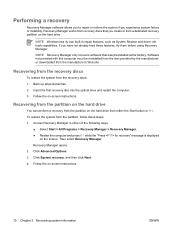
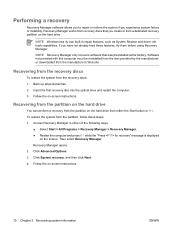
... have not already tried these steps: 1. Recovering from the recovery discs
To restore the system from the manufacturer's Web site.
Access Recovery Manager in repair features, such as System Restore and driver rollback capabilities.
Follow the on -screen instructions.
10 Chapter 2 Recovering system information
ENWW Recovery Manager opens. 2. Click System recovery, and then click...
Software Update, Backup, and Recovery - Windows Vista - Page 15
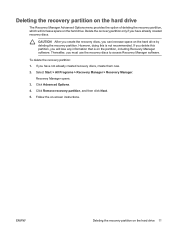
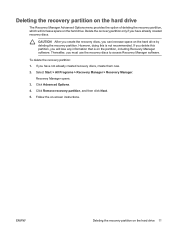
...If you can increase space on the partition, including Recovery Manager software. If you have not already created recovery discs, create them now.
2. ENWW
Deleting the recovery partition on -screen instructions.
Click Advanced Options.
4.
Select Start > All Programs > Recovery Manager > Recovery Manager. Recovery Manager opens.
3. Thereafter, you will increase space on the hard...
Pointing Devices and Keyboard - Windows Vista - Page 14
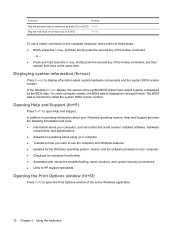
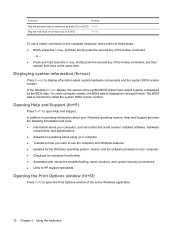
...output system) is displayed as model and serial number, installed software, hardware
components, and specifications. ● Answers to...press the second key of the active Windows application.
10 Chapter 3 Using the keyboard
ENWW In the Windows...; Automated and interactive troubleshooting, repair solutions, and system recovery procedures. ● Links to questions about system hardware ...
Power Management - Windows Vista - Page 3


Table of contents
1 Setting power options Using power-saving states ...1 Initiating and exiting Sleep 1 Initiating and... Health in Help and Support 7 Displaying the remaining battery charge 8 Inserting or removing the battery ...9 Charging a battery ...10 Managing low battery levels ...11 Identifying low battery levels 11 Resolving a low battery level 12 Resolving a low battery level when ...
Multimedia - Windows Vista - Page 3


Table of contents
1 Using multimedia... drive ...9 Identifying the installed optical drive 9 Inserting an optical disc ...9 Removing an optical disc when running on battery or external power 10 Removing an optical disc ... 13 Next/fast forward button 14 Stop button ...14
2 Working with multimedia software Opening preinstalled multimedia software 16 Installing multimedia software from a disc 16 ...
External Media Cards - Windows Vista - Page 3


Table of contents
1 Using Digital Media Slot cards Inserting a digital card ...2 Stopping and removing a digital card 3
2 Using ExpressCards Configuring an ExpressCard ...4 Inserting an ExpressCard ...5 Stopping and removing an ExpressCard 6
Index ...7
ENWW
iii
Similar Questions
How Do I Use Recovery Manager To Restore Factory Setting When I Change Os For
hp pavilion tx1000
hp pavilion tx1000
(Posted by wermch 9 years ago)
Reinstalling The Recovery Manager On My Hp Pavilion Dv2940se
ever since I installed the windows 7 upgrade verion from windows Vista for my laptop, I have not be...
ever since I installed the windows 7 upgrade verion from windows Vista for my laptop, I have not be...
(Posted by kurt0189 11 years ago)
Recovery Manager
please I lose my recovery manager as I did format my windows 7,and I want to reset my laptop to fact...
please I lose my recovery manager as I did format my windows 7,and I want to reset my laptop to fact...
(Posted by rafidnay 11 years ago)
Recovery For Its Original Content Cannot Complete The Installation After Restart
(Posted by jherzelle02 12 years ago)

