HP Pavilion tx1000 Support Question
Find answers below for this question about HP Pavilion tx1000 - Notebook PC.Need a HP Pavilion tx1000 manual? We have 18 online manuals for this item!
Question posted by wermch on August 19th, 2014
How Do I Use Recovery Manager To Restore Factory Setting When I Change Os For
hp pavilion tx1000
Current Answers
There are currently no answers that have been posted for this question.
Be the first to post an answer! Remember that you can earn up to 1,100 points for every answer you submit. The better the quality of your answer, the better chance it has to be accepted.
Be the first to post an answer! Remember that you can earn up to 1,100 points for every answer you submit. The better the quality of your answer, the better chance it has to be accepted.
Related HP Pavilion tx1000 Manual Pages
Security - Windows Vista - Page 8


... passwords, such as they are not displayed as screen-saver passwords, select Start > Help and Support.
2 Chapter 2 Using passwords
ENWW The following tips for creating and saving passwords:
● When creating passwords, follow requirements set , changed, or deleted, it is essential to record each password you subsequently try to your computer information. Because...
Security - Windows Vista - Page 10


Managing an administrator password
To set, change, or delete this password:
1.
Power-on password
Your power-on password prevents unauthorized use of the screen.
2. Open Setup Utility by turning on or restarting the computer, and then pressing f10 while the setup message is displayed in the ...
HP Pavilion tx1000 Entertainment PC - Maintenance and Service Guide - Page 4


... sink assembly 71 Processor ...74
6 Setup Utility Starting the Setup Utility ...76 Changing the language of the Setup Utility 77 Navigating and selecting in the Setup Utility 77 Displaying system information 77 Restoring default settings in the Setup Utility 78 Using advanced Setup Utility features 78 Closing the Setup Utility ...79 Setup Utility menus...
HP Pavilion tx1000 Entertainment PC - Maintenance and Service Guide - Page 9


... buttons on an external mouse. ● Blue: TouchPad is enabled. ● Amber: TouchPad is disabled.
(5) TouchPad scroll zone*
Scrolls up or down.
*This table describes factory settings. To view and change pointing device preferences, select Start > Control Panel > Hardware and Sound > Mouse.
4 Chapter 2 External component identification
ENWW
HP Pavilion tx1000 Entertainment PC - Maintenance and Service Guide - Page 14
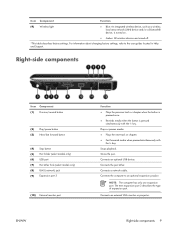
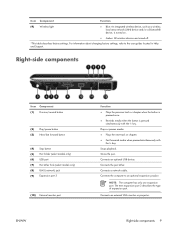
... media when the button is turned on.
● Amber: All wireless devices are turned off.
*This table describes factory settings. The term expansion port 3 describes the type of expansion port.
For information about changing factory settings, refer to an optional expansion product.
Connects an external VGA monitor or projector. Connects an optional USB device. Connects...
HP Pavilion tx1000 Entertainment PC - Maintenance and Service Guide - Page 83


...-test, a Network Service Boot, and settings for a Network Service Boot. To set when you restore the factory default settings.
The " to boot from LAN" ...the Setup Utility
The following procedure explains how to change the boot order.
78 Chapter 6 Setup Utility
ENWW...To start the Setup Utility, turn on the screen. Using advanced Setup Utility features
This section describes the Setup Utility...
HP Pavilion tx1000 Entertainment PC - Maintenance and Service Guide - Page 109
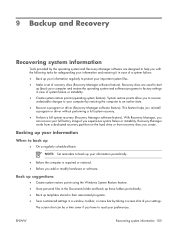
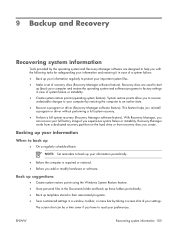
... menu bar by the operating system and Recovery Manager software are used to start
up your information regularly to protect your full factory image if you to reverse undesirable changes to factory settings in case of recovery discs (Recovery Manager software feature). ENWW
Recovering system information 105 Recovery Manager works from a dedicated recovery partition on the hard drive or from...
HP Pavilion tx1000 Entertainment PC - Maintenance and Service Guide - Page 111


...Restore button, and then click Next. Creating recovery discs
Recovery Manager creates a set of recovery discs: 1.
To create a set of system failure or instability. Select Start > All Programs > Recovery Manager > Recovery Manager.
Recovery Manager opens. 2.
Click Recovery..., Recovery Manager allows you can exit the program before you will be prompted to factory settings, ...
HP Pavilion tx1000 Entertainment PC - Maintenance and Service Guide - Page 112


... a program. b. Select Start > All Programs > Recovery Manager > Recovery Manager. d. e. Reinstalling programs from the manufacturer's Web site.
108 Chapter 9 Backup and Recovery
ENWW Recovery Manager works from your computer, the reinstallation process reinstalls
the program or utility to the factory image but cannot restore your personal settings. ● In all cases, if a program has...
HP Pavilion tx1000 Entertainment PC - Maintenance and Service Guide - Page 113


... instructions. Back up all personal files. 2. To restore the system from either of deleting the recovery partition, which will lose any information that is not recommended. Click System recovery, and then click Next. 4.
If you must use the recovery discs to access Recovery Manager software. Recovery Manager opens. 2. Recovery Manager opens. 3. Follow the on -screen instructions...
Setup Utility - Windows Vista and XP - Page 3


Table of contents
1 Starting the Setup Utility
2 Using the Setup Utility Changing the language of the Setup Utility 2 Navigating and selecting in the Setup Utility 2 Displaying system information ...3 Restoring default settings in the Setup Utility 3 Using advanced Setup Utility features 4 Closing the Setup Utility ...4
3 Setup Utility menus Main menu ...5 Security menu ...5 System ...
Setup Utility - Windows Vista and XP - Page 7
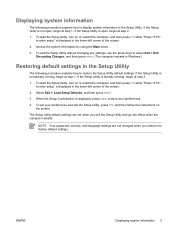
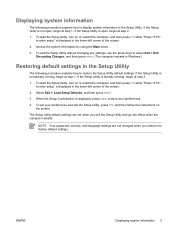
.... The Setup Utility default settings are not changed when you exit the Setup Utility and go into effect when the computer restarts. To set when you restore the factory default settings. If the Setup Utility is...Press to enter setup" is open , begin at step 2.
1. Access the system information by using the Main menu.
3. If the Setup Utility is not open , begin at step 1. Displaying...
Setup Utility - Windows Vista and XP - Page 11
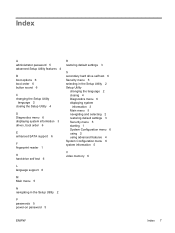
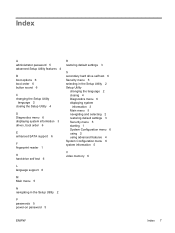
...drive self test 6 Security menu 5 selecting in the Setup Utility 2 Setup Utility
changing the language 2 closing 4 Diagnostics menu 6 displaying system
information 3 Main menu 5 navigating and selecting 2 restoring default settings 3 Security menu 5 starting 1 System Configuration menu 6 using 2 using advanced features 4 System Configuration menu 6 system information 5
V video memory 6
L language...
Software Update, Backup, and Recovery - Windows Vista - Page 9
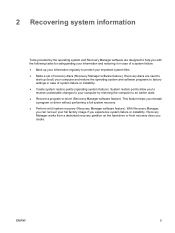
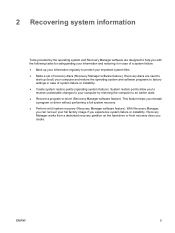
...the hard drive or from recovery discs you to reverse undesirable changes to your computer by the operating system and Recovery Manager software are used to
start up your information regularly to protect your computer and restore the operating system and software programs to factory settings in case of recovery discs (Recovery Manager software feature). System restore points allow you create...
Software Update, Backup, and Recovery - Windows Vista - Page 12
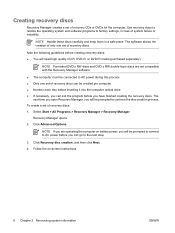
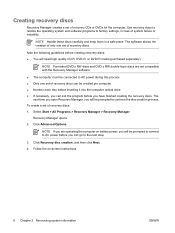
Creating recovery discs
Recovery Manager creates a set of system failure or instability. Use recovery discs to restore the operating system and software programs to AC power during this process. ● Only one set of recovery discs can be created per computer. ● Number each disc before inserting it into the computer optical drive. ● If necessary, you can go to...
Software Update, Backup, and Recovery - Windows Vista - Page 13


...
If a program or driver preinstalled at the factory is accidentally erased or is damaged, Recovery Manager allows you are not listed in the Programs ...deleted from your computer, the reinstallation process reinstalls
the program or utility to the factory image but cannot restore your personal settings. a. b. c. Click either Software program re-installation or Hardware driver re-installation,...
Software Update, Backup, and Recovery - Windows Vista - Page 14
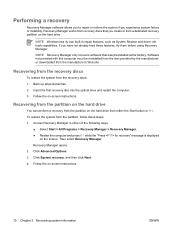
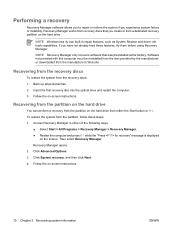
...try them before using Recovery Manager. Insert the first recovery disc into the optical drive and restart the computer. 3. Software not provided with this computer must be reinstalled from the disc provided by the manufacturer or downloaded from the recovery discs: 1. To restore the system from a dedicated recovery partition on the screen. Access Recovery Manager in repair features...
Software Update, Backup, and Recovery - Windows Vista - Page 15
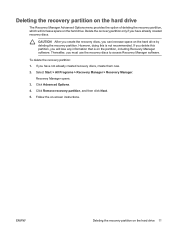
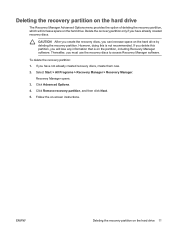
...any information that is not recommended. If you delete this is on the partition, including Recovery Manager software.
Click Advanced Options.
4. ENWW
Deleting the recovery partition on -screen instructions. However, doing this partition, you must use the recovery discs to access Recovery Manager software.
Thereafter, you will increase space on the hard drive by deleting the...
Notebook Tour - Windows Vista - Page 6


... scroll zone* (6) TouchPad light
Scrolls up or down. ● Blue: TouchPad is enabled.
● Amber: TouchPad is disabled.
*This table describes factory settings. Moves the pointer and selects or activates items on the screen. To view and change pointing device preferences, select Start > Control Panel > Hardware and Sound > Mouse.
2 Chapter 2 Top components
ENWW
Pointing Devices and Keyboard - Windows Vista - Page 6


...down over the lines. To view and change pointing device preferences, select Start > Control Panel > Hardware and Sound > Mouse. Using the pointing stick (select models only)...
*This table describes factory settings.
To move the pointer, you are using the arrow keys on an optional expansion product
2 Chapter 1 Using the pointing devices (select models only)
ENWW
Use the TouchPad buttons as...
Similar Questions
How Do You Restore Factory Settings On A Hp Probook
(Posted by kzieglelarry2 9 years ago)
How To Restore To Factory Settings Hp Pavilion Entertainment Tx1000
(Posted by kimai 9 years ago)
How To Restore Factory Settings On A Compaq 57 Laptop
(Posted by FeisCkb 10 years ago)
Recovery Managers Installing Original Content Freezes At 10% Everytime I Try
it stops always at 10%
it stops always at 10%
(Posted by brooklynmario 12 years ago)
Recovery For Its Original Content Cannot Complete The Installation After Restart
(Posted by jherzelle02 12 years ago)

