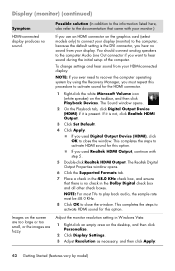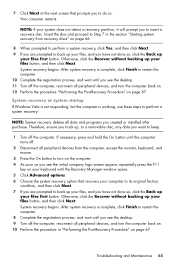HP Pavilion p6000 Support Question
Find answers below for this question about HP Pavilion p6000 - Desktop PC.Need a HP Pavilion p6000 manual? We have 12 online manuals for this item!
Question posted by mschief on March 20th, 2014
How Do I Back Up Computer?
How do I back up this computer?
Current Answers
Related HP Pavilion p6000 Manual Pages
Similar Questions
How To Reset The Hard Drive On An Hp Pavilion P6000 Desktop
(Posted by Shedhpin 9 years ago)
How To Install A Video Card On A Desktop Hppavillion P6000
(Posted by jriAnton7 9 years ago)
I Have An Hp Pavilion A1200e With Windows Server 2008rt. Need Pci 9941 Driver
(Posted by rodsanewman 10 years ago)
How To Change A Cdrom On A Hp Pavilion P6000 Desktop
(Posted by Mercbun 10 years ago)
Do You Have Hp Desktop Pc Pavilion 500-037cb Userâ??s Manual?
(Posted by vbetanct 10 years ago)