HP Pavilion g6-1000 Support Question
Find answers below for this question about HP Pavilion g6-1000.Need a HP Pavilion g6-1000 manual? We have 5 online manuals for this item!
Question posted by boomajk on August 17th, 2014
How To Reset Password On A Hp Pavilion G 6
The person who posted this question about this HP product did not include a detailed explanation. Please use the "Request More Information" button to the right if more details would help you to answer this question.
Current Answers
There are currently no answers that have been posted for this question.
Be the first to post an answer! Remember that you can earn up to 1,100 points for every answer you submit. The better the quality of your answer, the better chance it has to be accepted.
Be the first to post an answer! Remember that you can earn up to 1,100 points for every answer you submit. The better the quality of your answer, the better chance it has to be accepted.
Related HP Pavilion g6-1000 Manual Pages
End User License Agreement - Page 1


...conditions of this EULA, all or any Software Product, installed on or made available by
HP for back-up copies of the Software Product, provided the copy contains all rights not ...notices and that governs your use of any portion of the Software Product which constitutes non-proprietary HP software or software provided under public license by you shall be governed Freeware. You may use...
End User License Agreement - Page 2


...the Software Product and user documentation are protected by the terms and conditions of the HP Product with any product identification, copyright notices or proprietary restrictions from the Software Product....rejected. TERM. You agree that the right to the original Software Product provided by HP or its affiliates may not sublicense, assign or transfer the license or Software Product ...
End User License Agreement - Page 3


..., directly or indirectly, in violation of this information in its suppliers under HP's standard commercial license.
12. HP agrees not to use this EULA and your exclusive remedy for the Software Product...Laws") to the U.S. LIMITATION OF LIABILITY. TO THE MAXIMUM EXTENT PERMITTED BY APPLICABLE LAW, HP AND ITS SUPPLIERS PROVIDE THE SOFTWARE PRODUCT "AS IS" AND WITH ALL FAULTS, AND HEREBY...
End User License Agreement - Page 4


This EULA (including any addendum or amendment to this EULA which is included with the HP Product) is the entire agreement between you and HP relating to the Software Product or any HP policies or
programs for support services conflict with respect to the Software Product and it supersedes all prior or contemporaneous oral...
Resolving Start Up and No Boot Problems Checklist - Page 1


... listen for the sound of blinking LEDs or beeping tones to help with diagnostics testing Contact HP for technical assistance
Symptom: LEDs glow, but does not start
Count number of a disk ...is no power available to original condition. If computer does not start
If LEDs do hard reset If memory or hard drive components were replaced, reinstall original components Remove memory modules and ...
Resolving Start Up and No Boot Problems Checklist - Page 2


...memory and hard drive tests.
Search www.microsoft.com for terms in error message Search www.hp.com for terms in error message Boot to BIOS Diagnostics (f10) and run memory and hard... to view error message Search www.microsoft.com for terms in error message Search www.hp.com for terms in error message o Run Repair Your Computer o Run Last Known Good Configuration (Advanced) ...
HP Notebook Reference Guide - Windows 7 - Page 2


.... Java is a trademark owned by its proprietor and used by Hewlett-Packard Company under license. Nothing herein should be liable for HP products and services are set forth in the U.S. HP shall not be construed as constituting an additional warranty.
Some features may not be available on your computer. The information contained...
HP Notebook Reference Guide - Windows 7 - Page 5


... models only 4 Using operating system controls 5 Using a WLAN ...5 Connecting to an existing WLAN 5 Setting up a new WLAN ...6 Protecting your WLAN ...7 Roaming to another network 7 Using HP Mobile Broadband (select models only 7 Inserting a SIM ...8 Removing a SIM ...8 Using Bluetooth wireless devices ...9 Bluetooth and Internet Connection Sharing (ICS 9 Using GPS (select models only...
HP Notebook Reference Guide - Windows 7 - Page 6


...HDMI ...18 Configuring audio for HDMI 19 Intel Wireless Display (select models only 19 Using HP MediaSmart (select models only 20
4 Power management ...21 Shutting down the computer ...21 ... current power plan 23 Selecting a different power plan 24 Customizing power plans 24 Setting password protection on wakeup 24 Using battery power ...25 Finding battery information in Help and Support...
HP Notebook Reference Guide - Windows 7 - Page 8


...46 Managing power with a parked hard drive 46 Using HP ProtectSmart Hard Drive Protection software 47
Using optical drives (select...computer ...52 Using passwords ...52 Setting passwords in Windows 53 Setting passwords in Setup Utility 53 Managing an administrator password 54 Entering an administrator password 54 Managing a power-on password 55 Entering a power-on password 55 Using antivirus...
HP Notebook Reference Guide - Windows 7 - Page 11


...and Support > User Guides. or region-specific support, go to http://www.hp.com/support, select your computer, including product-specific features, backup and recovery, maintenance, and specifications.... ● Help and Support-Contains information about HP and Compaq notebook computers, including connecting to the poster for computer users. NOTE: ...
HP Notebook Reference Guide - Windows 7 - Page 12


... wired network on page 9.
Creating a wireless connection
Your computer may be equipped with an HP Mobile Broadband Module (select models only).
2 Networking (select models only)
Your computer supports ...the following wireless devices: ● Wireless local area network (WLAN) device ● HP Mobile Broadband Module (wireless wide area network (WWAN) ● Bluetooth® device For...
HP Notebook Reference Guide - Windows 7 - Page 13


... the Getting Started guide for information on identifying the location of wireless controls. Windows XP
Icon
Name HP Connection Manager
Wireless (connected)
Description
Opens HP Connection Manager, which enables you to create a connection with an HP Mobile Broadband Module (select models only). Indicates that one or more network devices are disabled in Windows...
HP Notebook Reference Guide - Windows 7 - Page 35


...is plugged into AC power charges the battery and also protects your user account password, and then follow the onscreen instructions. Click Apply. When the computer is ...HP. To reduce potential safety issues, use only the battery provided with the computer, a replacement battery provided by HP, or a compatible battery purchased from external power.
Select the Prompt for password...
HP Notebook Reference Guide - Windows 7 - Page 55


....
Under Volume, click the listing for tasks such as (C:), and then click Defragment. HP recommends defragmenting your hard drive at least once a month. NOTE: Windows includes the User...the security of fragmented files, Disk Defragmenter may be prompted for your permission or password for the hard drive, usually listed as installing software, running utilities, or changing ...
HP Notebook Reference Guide - Windows 7 - Page 72


...select File > Save Changes and Exit, and then press enter. Follow the on the HP Web site are not visible, press esc to return to select Exit > Exit Discarding Changes...at the factory, follow the on the HP Web site. To return all settings in Setup Utility
NOTE: Restoring defaults will not change the hard drive mode. or - NOTE: Your password settings and security settings are not visible, ...
HP Notebook Reference Guide - Windows 7 - Page 80


... connecting 18, 19 HP Connection Manager 4 HP MediaSmart 20 HP Mobile Broadband Module 7, 8 HP ProtectSmart Hard Drive Protection 46 HP SkyRoom 17 HP USB Ethernet Adapter, connecting 13 HP Wireless Assistant 4 hubs...
M maintenance
Disk Cleanup 45 Disk Defragmenter 45 managing a power-on password 55 managing an administrator password 54 media action keys 15 media activity controls 15 media hotkeys 15...
HP Notebook Reference Guide - Windows 7 - Page 81


... 59 software Disk Cleanup 45 Disk Defragmenter 45 HP Connection Manager 4 HP MediaSmart 20 HP ProtectSmart Hard Drive
Protection 47 HP SkyRoom 17 HP Wireless Assistant 4 Standby 21 storing a battery 28... VGA port, connecting 17 video 17 volume
adjusting 16 buttons 16 keys 16
W webcam 17 Windows, passwords set in 53 wireless
action key 3 button 3 icons 2 protecting 7 set up 6 switch 3 Wireless...
Getting Started HP Notebook - Windows 7 - Page 20
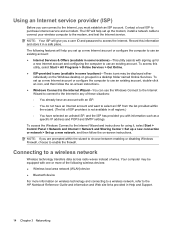
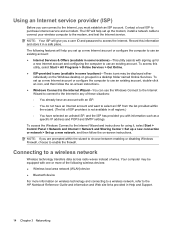
... a local ISP to use an existing account. The ISP will give you a user ID and password to enable the firewall. NOTE: Your ISP will help you are prompted within
the wizard. (The... 3 Networking NOTE: If you set up a new Internet account or configure the computer to the HP Notebook Reference Guide and information and Web site links provided in a desktop folder named Online Services. ...
HP Pavilion G6 Notebook PC - Maintenance and Service Guide - Page 1
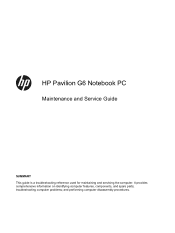
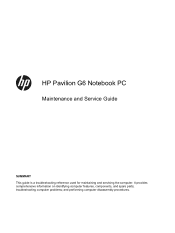
HP Pavilion G6 Notebook PC
Maintenance and Service Guide
SUMMARY This guide is a troubleshooting reference used for maintaining and servicing the computer. It provides comprehensive information on identifying computer features, components, and spare parts; troubleshooting computer problems; and performing computer disassembly procedures.
Similar Questions
How Do I Factory Reset A Hp Pavilion Dm4 Without The Password
(Posted by crisJoepar 9 years ago)
How To Reset An Hp Pavilion G6 Laptop To Factory Setting Without Password And
restoration cd?
restoration cd?
(Posted by GayDougda 9 years ago)
How To Reset System Bios Password Hp Pavilion Dv2000
(Posted by ngbinu 10 years ago)
Screen Of My Hp Pavilion G6 Not Lighting
I bought HP Pavilion g6 for 6 months ago in Canada 11/2011 when I start power button not action so...
I bought HP Pavilion g6 for 6 months ago in Canada 11/2011 when I start power button not action so...
(Posted by ductrung07 11 years ago)

