HP Pavilion dv2000 Support Question
Find answers below for this question about HP Pavilion dv2000 - Entertainment Notebook PC.Need a HP Pavilion dv2000 manual? We have 25 online manuals for this item!
Question posted by ngbinu on April 20th, 2014
How To Reset System Bios Password Hp Pavilion Dv2000
The person who posted this question about this HP product did not include a detailed explanation. Please use the "Request More Information" button to the right if more details would help you to answer this question.
Current Answers
There are currently no answers that have been posted for this question.
Be the first to post an answer! Remember that you can earn up to 1,100 points for every answer you submit. The better the quality of your answer, the better chance it has to be accepted.
Be the first to post an answer! Remember that you can earn up to 1,100 points for every answer you submit. The better the quality of your answer, the better chance it has to be accepted.
Related HP Pavilion dv2000 Manual Pages
End User License Agreement - Page 1


...you may install and use of any portion of the Software Product which constitutes non-proprietary HP software or software provided under public license by third parties ("Freeware"), is provided to ... whether in its suppliers reserve all terms and conditions of this EULA may accompany the HP Product. e. Notwithstanding the terms and conditions of this EULA, all of the Software ...
End User License Agreement - Page 2


... system software contained in the Software Product and user documentation are owned by HP or its affiliates may not be governed by the Microsoft License Agreement.
2....terms will also terminate upon conditions set forth elsewhere in this EULA.
8.
a. entirely by HP unless HP provides other terms along with the update or supplement. b. UPGRADES. Any transfer must first ...
End User License Agreement - Page 3


.... GOVERNMENT CUSTOMERS. TO THE MAXIMUM EXTENT PERMITTED BY APPLICABLE LAW, IN NO EVENT SHALL HP OR ITS SUPPLIERS BE LIABLE FOR ANY SPECIAL, INCIDENTAL,
INDIRECT, OR CONSEQUENTIAL DAMAGES WHATSOEVER ...DISCLAIMER OF WARRANTIES. LIMITATION OF LIABILITY. TO THE MAXIMUM EXTENT PERMITTED BY APPLICABLE LAW, HP AND ITS SUPPLIERS PROVIDE THE SOFTWARE PRODUCT "AS IS" AND WITH ALL FAULTS, AND...
End User License Agreement - Page 4


... and services . This EULA is governed by this EULA which is included with the HP Product) is subject to this EULA. To the extent the terms of their respective companies. Nothing herein... should be trademarks of any HP policies or
programs for support services conflict with respect to the Software Product or any addendum ...
PERJANJIAN LISENSI PENGGUNA-AKHIR (Indonesia) - Page 4


...additional warranty. Rev. 06/04
355096-BW1 Jika ada ketentuan dalam kebijakan atau program HP untuk layanan dukungan yang bertentangan dengan ketentuan EULA ini, maka yang berlaku adalah ketentuan ...The only warranties for technical or editorial errors or omissions contained herein. HP shall not be liable for HP products and services are set forth in the express
warranty statements accompanying ...
Security - Windows Vista - Page 7


... to data
Norton Internet Security software ● Firewall software ● Windows updates
Unauthorized access to Setup Utility, BIOS settings, and other Administrator password system identification information
Ongoing or future threats to a Windows user account
User password
Unauthorized removal of risks.
NOTE: Before you send your personal settings and data from a variety of the...
Security - Windows Vista - Page 18


...: If you click Finish before performing the steps below.
1. Whether you are using an HP computer with an integrated fingerprint reader or an optional external fingerprint reader, you must set up..., right-click the highlighted finger on the screen turns green. Multiple swipes are using a Windows password. NOTE: If you want to, and then click Register Fingerprints. After you are necessary to...
HP Pavilion dv2000 Notebook PC Maintenance and Service Guide - Page 1
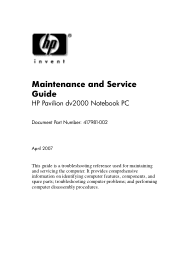
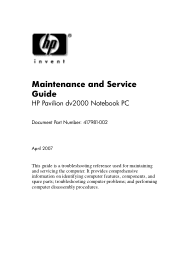
Maintenance and Service Guide
HP Pavilion dv2000 Notebook PC
Document Part Number: 417981-002
April 2007
This guide is a troubleshooting reference used for maintaining and servicing the computer. It provides comprehensive information on identifying computer features, components, and spare parts; and performing computer disassembly procedures. troubleshooting computer problems;
HP Pavilion dv2000 Notebook PC Maintenance and Service Guide - Page 2


...either trademarks or registered trademarks of Intel Corporation or its subsidiaries in the express warranty statements accompanying such products and services. Maintenance and Service Guide HP Pavilion dv2000 Notebook PC Second Edition: April 2007 First Edition: June 2006 Document Part Number: 417981-002 SD Logo is a trademark of Advanced Micro Devices, Inc.
© Copyright 2006...
HP Pavilion dv2000 Notebook PC Maintenance and Service Guide - Page 8
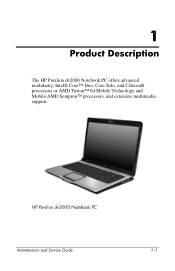
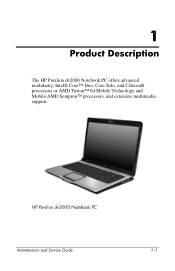
1
Product Description
The HP Pavilion dv2000 Notebook PC offers advanced modularity, Intel® Core™ Duo, Core Solo, and Celeron® processors or AMD Turion™ 64 Mobile Technology and Mobile AMD Sempron™ processors, and extensive multimedia support.
HP Pavilion dv2000 Notebook PC
Maintenance and Service Guide
1-1
HP Pavilion dv2000 Notebook PC Maintenance and Service Guide - Page 11
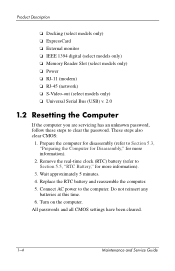
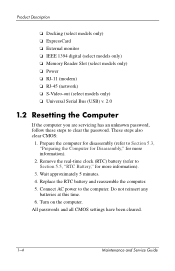
... ❏ RJ-11 (modem) ❏ RJ-45 (network) ❏ S-Video-out (select models only) ❏ Universal Serial Bus (USB) v. 2.0
1.2 Resetting the Computer
If the computer you are servicing has an unknown password, follow these steps to the computer. Replace the RTC battery and reassemble the computer. 5. Do not reinsert any
batteries at...
HP Pavilion dv2000 Notebook PC Maintenance and Service Guide - Page 41
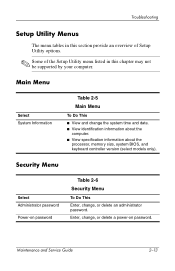
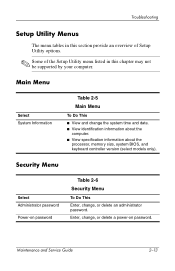
... the
computer. ■ View specification information about the
processor, memory size, system BIOS, and keyboard controller version (select models only). Main Menu
Select System Information
Table 2-5
Main Menu
To Do This
■ View and change , or delete a power-on password
Table 2-6 Security Menu
To Do This Enter, change, or delete an administrator...
Setup Utility - Windows Vista and XP - Page 9


...information about the computer. ● View specification information about the processor, memory size,
system BIOS, and keyboard controller version (select models only).
3 Setup Utility menus
The menu tables in..., or delete a power-on password. NOTE Some of Setup Utility options. Security menu
Select Administrator password Power-On Password
To Do This Enter, change, or delete an administrator...
Software Update, Backup, and Recovery - Windows Vista - Page 5


Identify your permission or password for tasks such as installing applications, running utilities, or changing Windows settings. NOTE The computer system BIOS is connected to Windows online Help for a system BIOS
update by visiting the HP Web site at http://www.hp.com. 3. NOTE Windows® includes the User Account Control feature to improve the security...
Software Update, Backup, and Recovery - Windows Vista - Page 6


... connect, or disconnect any software updates, especially system BIOS updates.
2 Chapter 1 Updating software
ENWW Access the page on the HP Web site that is running on or restarting the ...
CAUTION To prevent damage to the computer or an unsuccessful installation, download and install a BIOS update only when the computer is displayed.
3. During the download and installation, follow these...
Software Update, Backup, and Recovery - Windows Vista - Page 8


... installation by selecting Start > Computer. 5. Access the page on the
screen. Follow the instructions on the screen to download and follow the instructions on the HP Web site that has an .exe extension (for your hard drive that contains the
update. 7.
When the download is typically Local Disk (C:). 6. Updating software programs...
Wireless (Select Models Only) - Windows Vista - Page 14
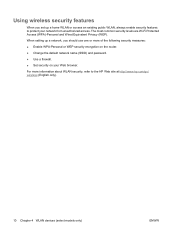
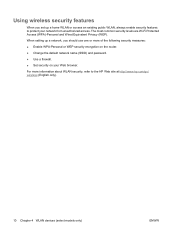
... public WLAN, always enable security features to the HP Web site at http://www.hp.com/go/ wireless (English only).
10 Chapter ...4 WLAN devices (select models only)
ENWW For more of the following security measures: ● Enable WPA-Personal or WEP security encryption on the router. ● Change the default network name (SSID) and password...
TouchPad and Keyboard - Windows Vista - Page 8
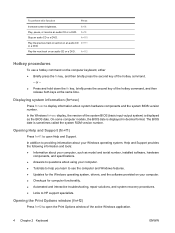
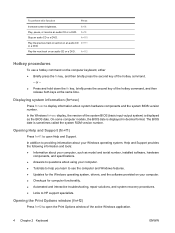
...Support. On some computer models, the BIOS date is sometimes called the system ...about system hardware components and the system BIOS version number. fn+f10
Play the ...fn+f11 or a DVD.
The BIOS date is displayed in decimal format....briefly press the second key of the system BIOS (basic input-output system) is displayed ...about using your computer, such as the BIOS date. fn+f8
Play, pause, ...
Power - Page 35


... adapter 3 power button, identifying 1 power light, identifying 2 Power Meter icon 14 power settings 9
power supply 7 processor performance controls
17
R readable media 7 reset (emergency shutdown
procedures) 10
S screen saver 29 security passwords 15 shutdown procedures 10 shutting down 9 software, Power Meter 13 standby
defined 5 initiating 10 resuming from 10
T temperature, storage, battery 30...
TouchPad and Keyboard - Page 8
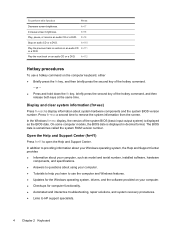
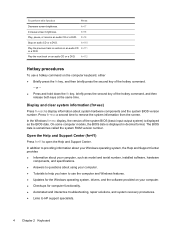
... Press fn+esc a second time to open the Help and Support Center. The BIOS date is displayed in decimal format.
In addition to providing information about your Windows ...second key of the system BIOS (basic input-output system) is displayed as model and serial number, installed software, hardware
components, and specifications. ● Answers to HP support specialists.
4 Chapter ...
Similar Questions
How To Reset Bios Password Hp Probook 6450b
(Posted by mikeatc3 10 years ago)
How To Reset Bios Password Hp 6735b
(Posted by byyhel 10 years ago)
How To Reset Bios Password Hp 6530b
(Posted by pittehol 10 years ago)

