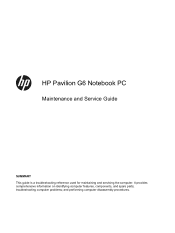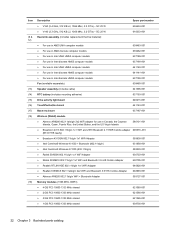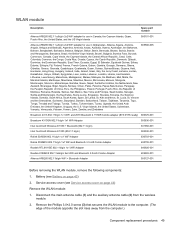HP Pavilion g6-1000 Support Question
Find answers below for this question about HP Pavilion g6-1000.Need a HP Pavilion g6-1000 manual? We have 5 online manuals for this item!
Question posted by donnapasague on June 13th, 2011
Slideshow Background
i just wanted to make my background some like a slideshow of different pictures..but it so happen when i go to control panel i can't find the option of slideshow...the background of my laptop is only one picture....i wanted all my pictures in the libraries folder to be showned in my background...
Current Answers
Related HP Pavilion g6-1000 Manual Pages
Similar Questions
How Can I Calibrate 4530s Probook Laptop Plz Help
How can I calibrate 4530s probook laptop plz help
How can I calibrate 4530s probook laptop plz help
(Posted by Mkgamer426 11 months ago)
Start Up And If Weight Was Put On Laptop Possible Damage?
I have this exact model about a week ago a friend of mine. Came over and getting up put all his weig...
I have this exact model about a week ago a friend of mine. Came over and getting up put all his weig...
(Posted by brntsabine 9 years ago)
How To Reset An Hp Pavilion G6 Laptop To Factory Setting Without Password And
restoration cd?
restoration cd?
(Posted by GayDougda 9 years ago)
How To Remove A Password From A Laptop Pavilion G6 With Windows 8
(Posted by cbvAdrena 10 years ago)
How To Remove User Password On Star Screen Windows7home Hp Pavilion G6 Laptop
(Posted by ivanyar 12 years ago)