HP Pavilion dv9000 Support Question
Find answers below for this question about HP Pavilion dv9000 - Entertainment Notebook PC.Need a HP Pavilion dv9000 manual? We have 30 online manuals for this item!
Question posted by jdtommc on July 18th, 2014
How To Remove Hp Pavilion Dv9000 Bios Password
The person who posted this question about this HP product did not include a detailed explanation. Please use the "Request More Information" button to the right if more details would help you to answer this question.
Current Answers
There are currently no answers that have been posted for this question.
Be the first to post an answer! Remember that you can earn up to 1,100 points for every answer you submit. The better the quality of your answer, the better chance it has to be accepted.
Be the first to post an answer! Remember that you can earn up to 1,100 points for every answer you submit. The better the quality of your answer, the better chance it has to be accepted.
Related HP Pavilion dv9000 Manual Pages
End User License Agreement - Page 2


... HP as eligible for commercial timesharing or bureau use the original Software Product that HP and its suppliers and are owned by HP ... may not be used for restoring the hard disk of the HP Product with /for which the recovery solution was originally purchased. ... your HP Product, whether in this EULA.
7. To use the Software Product for the upgrade. entirely by HP unless HP provides ...
Security - Windows Vista - Page 7


...non-Windows Setup Utility can protect your computer for service, remove all password and fingerprint settings. Follow the procedures in this guide to use of the computer
... Firewall software ● Windows updates
Unauthorized access to Setup Utility, BIOS settings, and other Administrator password system identification information
Ongoing or future threats to the computer
Critical security...
Security - Windows Vista - Page 18


... on to Windows using a fingerprint registered in the notification area of using a Windows password. Registering fingerprints
A fingerprint reader allows you are using an optional external fingerprint reader, connect...to the computer before performing the steps below.
1. Whether you are using an HP computer with an integrated fingerprint reader or an optional external fingerprint reader, you must...
HP Pavilion dv9000 Notebook PC - Maintenance and Service Guide - Page 1
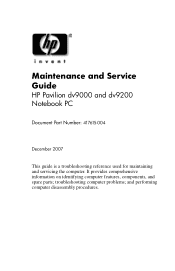
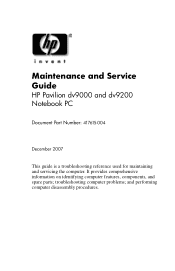
It provides comprehensive information on identifying computer features, components, and spare parts; and performing computer disassembly procedures. troubleshooting computer problems; Maintenance and Service Guide
HP Pavilion dv9000 and dv9200 Notebook PC
Document Part Number: 417615-004
December 2007
This guide is a troubleshooting reference used for maintaining and servicing the computer.
HP Pavilion dv9000 Notebook PC - Maintenance and Service Guide - Page 2


... or editorial errors or omissions contained herein. The information contained herein is a trademark owned by Hewlett-Packard Company under license. Maintenance and Service Guide HP Pavilion dv9000 and dv9200 Notebook PC Fourth Edition: December 2007 First Edition: August 2006 Document Part Number: 417615-004 Microsoft, Windows, and Windows Vista are trademarks or registered trademarks of...
HP Pavilion dv9000 Notebook PC - Maintenance and Service Guide - Page 9
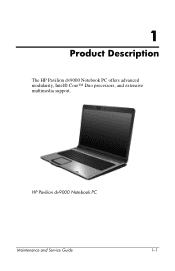
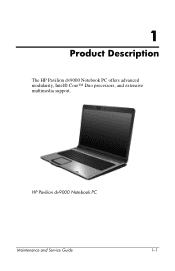
HP Pavilion dv9000 Notebook PC
Maintenance and Service Guide
1-1 1
Product Description
The HP Pavilion dv9000 Notebook PC offers advanced modularity, Intel® Core™ Duo processors, and extensive multimedia support.
HP Pavilion dv9000 Notebook PC - Maintenance and Service Guide - Page 12
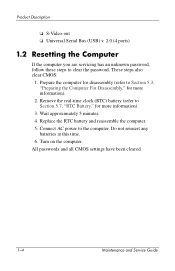
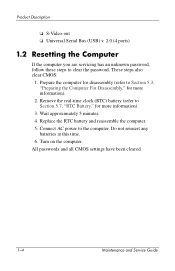
...v. 2.0 (4 ports)
1.2 Resetting the Computer
If the computer you are servicing has an unknown password, follow these steps to Section 5.3, "Preparing the Computer For Disassembly," for more information).
3. ... the RTC battery and reassemble the computer. 5. Remove the real-time clock (RTC) battery (refer to the computer. All passwords and all CMOS settings have been cleared.
1-4
Maintenance...
HP Pavilion dv9000 Notebook PC - Maintenance and Service Guide - Page 42
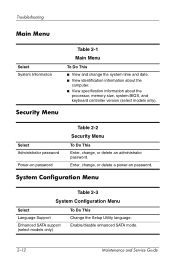
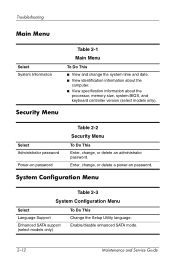
... Enter, change , or delete an administrator password. Security Menu
Select Administrator password
Power-on password
Table 2-2 Security Menu
To Do This Enter, change , or delete a power-on password. System Configuration Menu
Table 2-3
System Configuration Menu... View specification information about the
processor, memory size, system BIOS, and keyboard controller version (select models only).
HP Pavilion dv9000 Notebook PC - Maintenance and Service Guide - Page 118


... chart below to determine the section number to HP when requesting information or ordering spare parts. Section 5.3
Disassembly Sequence Chart
Description
Preparing the Computer For Disassembly
Battery
# of the computer. The serial number is located on the bottom of Screws Removed 0
5-2
Maintenance and Service Guide Removal and Replacement Procedures
5.1 Serial Number
Report the...
HP Pavilion dv9000 Notebook PC - Maintenance and Service Guide - Page 138


... that secure the switch cover to the computer.
5-22
Maintenance and Service Guide Removal and Replacement Procedures
5.10 Switch Cover
Switch Cover Spare Part Number Information
Switch cover (includes LED board and LED board cable), for model dv9000
Switch cover (includes LED board and LED board cable), for model dv9200
Switch cover...
HP Pavilion dv9000 Notebook PC - Maintenance and Service Guide - Page 164
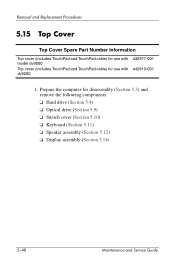
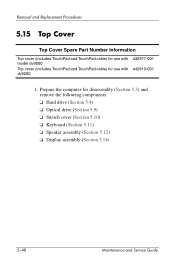
... (includes TouchPad and TouchPad cable) for use with dv9200
432977-001 442919-001
1. Prepare the computer for use with model dv9000
Top cover (includes TouchPad and TouchPad cable) for disassembly (Section 5.3) and remove the following components: ❏ Hard drive (Section 5.4) ❏ Optical drive (Section 5.9) ❏ Switch cover (Section 5.10) ❏ Keyboard (Section...
HP Pavilion dv9000 Notebook PC - Maintenance and Service Guide - Page 173


... Board
Audio Board Spare Part Number Information
Audio board (includes audio board cable and infrared lens) for use with dv9000
Audio board (includes audio board cable and infrared lens) for disassembly (Section 5.3) and remove the following components: ❏ Hard drive (Section 5.4) ❏ Optical drive (Section 5.9) ❏ Switch cover (Section 5.10) ❏ Keyboard...
HP Pavilion dv9000 Notebook PC - Maintenance and Service Guide - Page 177


... (includes USB/magnetic board cable) for use with dv9200
432990-001 438370-001
1. Prepare the computer for use with dv9000
USB/magnetic board (includes USB/magnetic board cable) for disassembly (Section 5.3) and remove the following components: ❏ Hard drive (Section 5.4) ❏ Optical drive (Section 5.9) ❏ Switch cover (Section 5.10) ❏ Keyboard (Section...
HP Pavilion dv9000 Notebook PC - Maintenance and Service Guide - Page 271
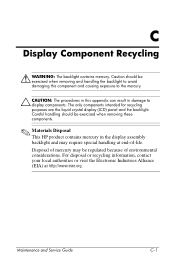
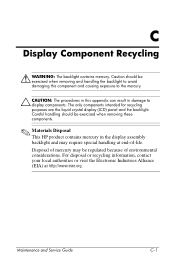
... to the mercury.
Ä CAUTION: The procedures in this appendix can result in the display assembly backlight and may be exercised when removing these components.
✎ Materials Disposal This HP product contains mercury in damage to display components. Disposal of mercury may require special handling at http://www.eiae.org. Caution should...
HP Pavilion dv9000 Notebook PC - Maintenance and Service Guide - Page 300


... light 1-15
O
optical drive
location 1-11, 1-21
OS loading problems 2-30 precautions 4-3 removal 5-19
spare part numbers 3-19, 3-23, 5-19
specifications 6-8 optical drive bracket, removal
5-20 optical drive connector board
removal 5-78
spare part number 3-9, 3-36, 5-78
P
packing precautions 4-5 password clearing 1-4 performing a recovery
Windows Vista B-15 Windows XP B-6 plastic parts 4-2 Plastics...
HP Pavilion dv9000 Notebook PC - Maintenance and Service Guide - Page 302


... TV tuner antenna, spare part
numbers 3-29, 3-39
TV tuner, spare part numbers
3-29, 3-38
U
Universal Serial Bus (USB) port
location 1-9, 1-11
pin assignments E-1 unknown password 1-4 USB board
removal 5-71
spare part number 3-9, 3-36, 5-71
USB board cable, illustrated 3-26
USB digital drive, spare part
number 3-28, 3-31
USB/magnetic board...
Setup Utility - Windows Vista and XP - Page 9


... Do This Enter, change , or delete a power-on password. Main menu
Select System information
To Do This
● View and change the system time and date. ● View identification information about the computer. ● View specification information about the processor, memory size,
system BIOS, and keyboard controller version (select models only). NOTE...
Software Update, Backup, and Recovery - Windows Vista - Page 5


... feature to a network, consult the network administrator before installing any software updates, especially system BIOS updates. Access the updates by identifying the BIOS version currently installed on the HP Web site. To update the software: 1. If your permission or password for tasks such as installing applications, running utilities, or changing Windows settings. NOTE The...
Software Update, Backup, and Recovery - Windows Vista - Page 6


...shut down the computer or initiate Sleep or Hibernation. Access the page on the HP Web site that is displayed.
3. At the download area:
a. NOTE If you are ... connected to download.
3. BIOS version information (also known as ROM date and System BIOS) can be downloaded. Do not insert, remove, connect, or disconnect any software updates, especially system BIOS updates.
2 Chapter 1 ...
Software Update, Backup, and Recovery - Windows Vista - Page 8


... 7. The installation begins. 8. The hard drive designation is complete, open the folder on the HP Web site that has an .exe extension (for your hard drive designation. You will be downloaded... filename.exe). Updating software programs and drivers
To download and install software other than a BIOS update: 1. Follow the instructions on the screen to find the software you want to ...
Similar Questions
How To Remove Hp 2730p Tablet Bios Password Using Command Prompt
(Posted by kavvra 9 years ago)
How To Remove Norton Antivirus From Hp Pavilion Dv9000
(Posted by mrtaljd 10 years ago)
How To Remove Hp Probook 4330s Bios Password
(Posted by Aussninjam 10 years ago)
How To Recover Bios On Hp Pavilion Dv9000
(Posted by penazert 10 years ago)
Hp Pavilion Dv9000 Sooooo Sloooow! Will Deleting Programs Help/how Do I This?
Hello - i've recently inherited all of my aunt's worldly possessions, including her HP Pavilion Ente...
Hello - i've recently inherited all of my aunt's worldly possessions, including her HP Pavilion Ente...
(Posted by destructiblecb 12 years ago)

